Clear-Com Logic-Maestro User Manual
Page 49
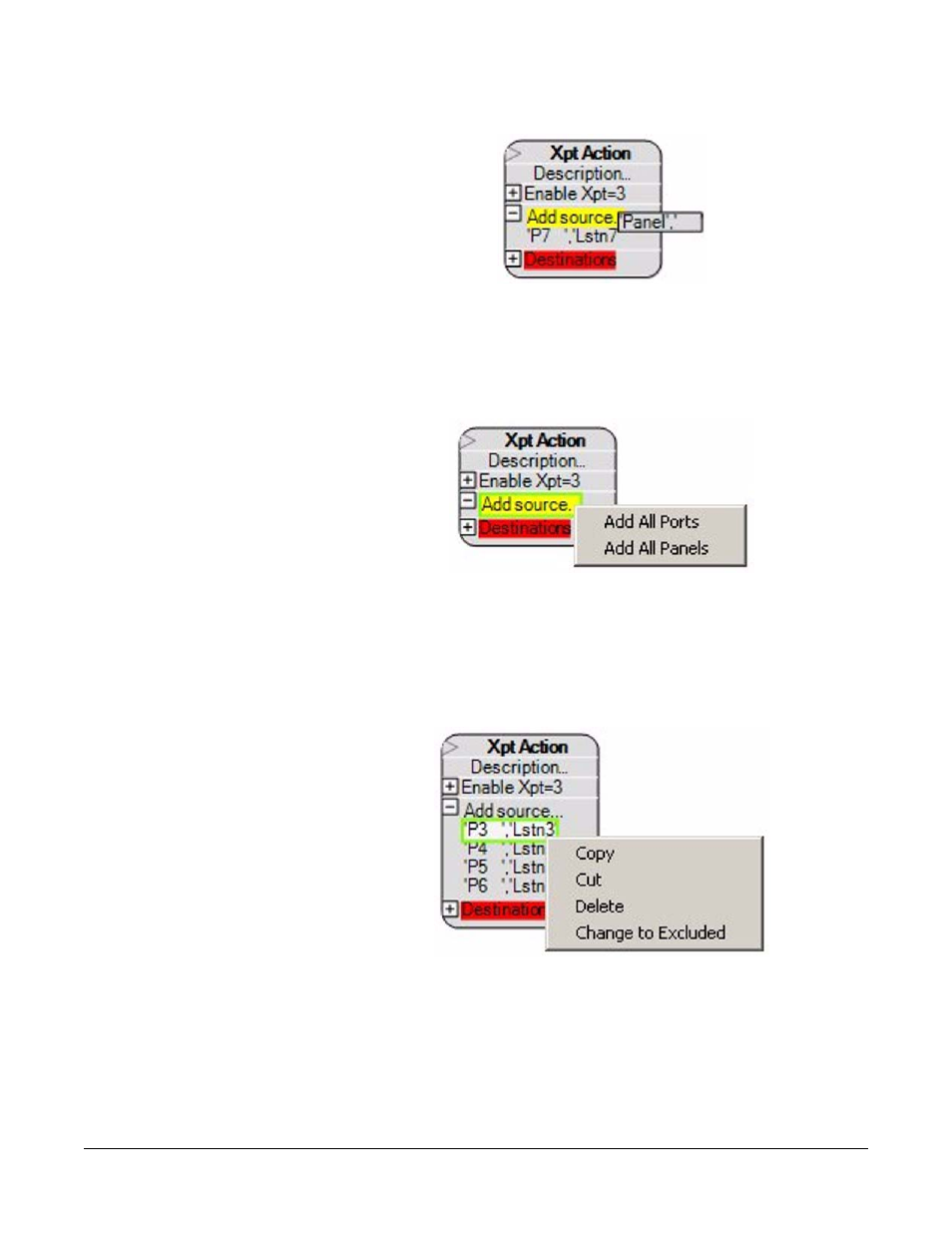
Clear-Com Communication Systems
Eclipse Logic Maestro Instruction Manual
1 - 3 5
Figure 1-63: Adding a New Source
Right-clicking on ‘Add source...’ will display a menu allowing all the
ports or all the panels in the configuration to be added to the source
list.
Figure 1-64: Adding All Ports or Panels to Crosspoint Action Source
Sources in the list can be copied, cut, deleted or excluded by selecting
the required items from the list and right clicking to display the options
list. Multiple items on the list can be selected by holding down the Shift
key while selecting items.
Figure 1-65: Crosspoint Action Source Options
Items that are cut or copied can be pasted into other source or
destination lists. Deleting an item removes it from the list while the
‘Change to Excluded’ option allows a source to be excluded from
consideration when acting on crosspoints. Any source that has been
excluded is shown in red. If ‘All Ports’ is present in the source list this
cannot be excluded. To re-include a destination that has been
