Clear-Com Logic-Maestro User Manual
Page 108
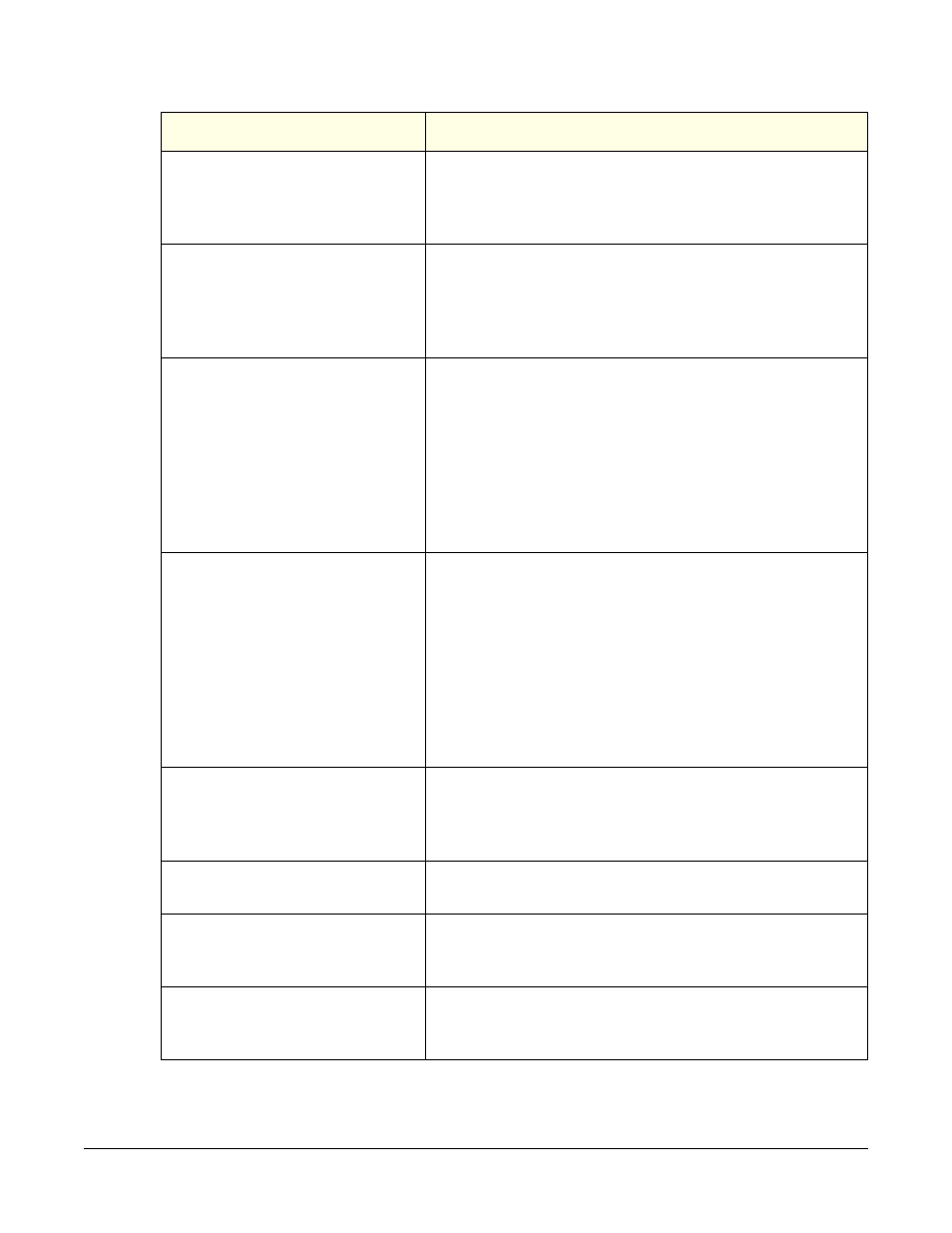
Clear-Com Communication Systems
Eclipse Logic Maestro Instruction Manual
2 - 4 2
ActivateLED (PortObject, ush-
ort) [LEDDisplayAction]
Returns a control object to activate a LED on a specified
port and key number e.g.
LEDDisplayAction
vateLED(
ActivateLed (PortObject, ushort,
ushort, ushort) [LEDDisplayAc-
tion]
Returns a control object to activate a LED on a specified
port, key number, key region and key page e.g.
LEDDisplayAction
vateLED(
region>,
ActivateLED (PortObject, ush-
ort, ushort, ushort, LedRate,
LedIndication) {LEDDisplayAc-
tion]
Returns a control object to activate a LED on a specified
port, key number, key region, key page, LED rate and
LED colour e.g.
LEDDisplayAction
vateLED(
region>,
selected from a drop-down menu or specified as a num-
ber.
ActivateLED (PortObject, ush-
ort, ushort, ushort, bool,
LedRate, LedIndication) [LED-
DisplayAction]
Returns a control object to activate a LED on a specified
port, key number, key region, key page, LED rate and
LED colour e.g.
DisplayAction
vateLED(
tion.Green);
selected from a drop-down menu or specified as a num-
ber.
CallSignalAction () [CallSigna-
lAction]
Returns an object that can be used to call action func-
tions e.g.
CallSignalAction
Control (ControlMacro) [Action]
Returns the result of a control action e.g.
Action
Control (ControlMacro, Bits)
[Action]
Returns the result of a control action e.g.
Action
CrossPointAction () [Cross-
PointAction]
Returns a crosspoint action e.g.
Action
tion();
Macro
Description
