Configuration entities, Configuration entities -8, Figure 2-5 configuration selection -8 – Clear-Com Logic-Maestro User Manual
Page 74
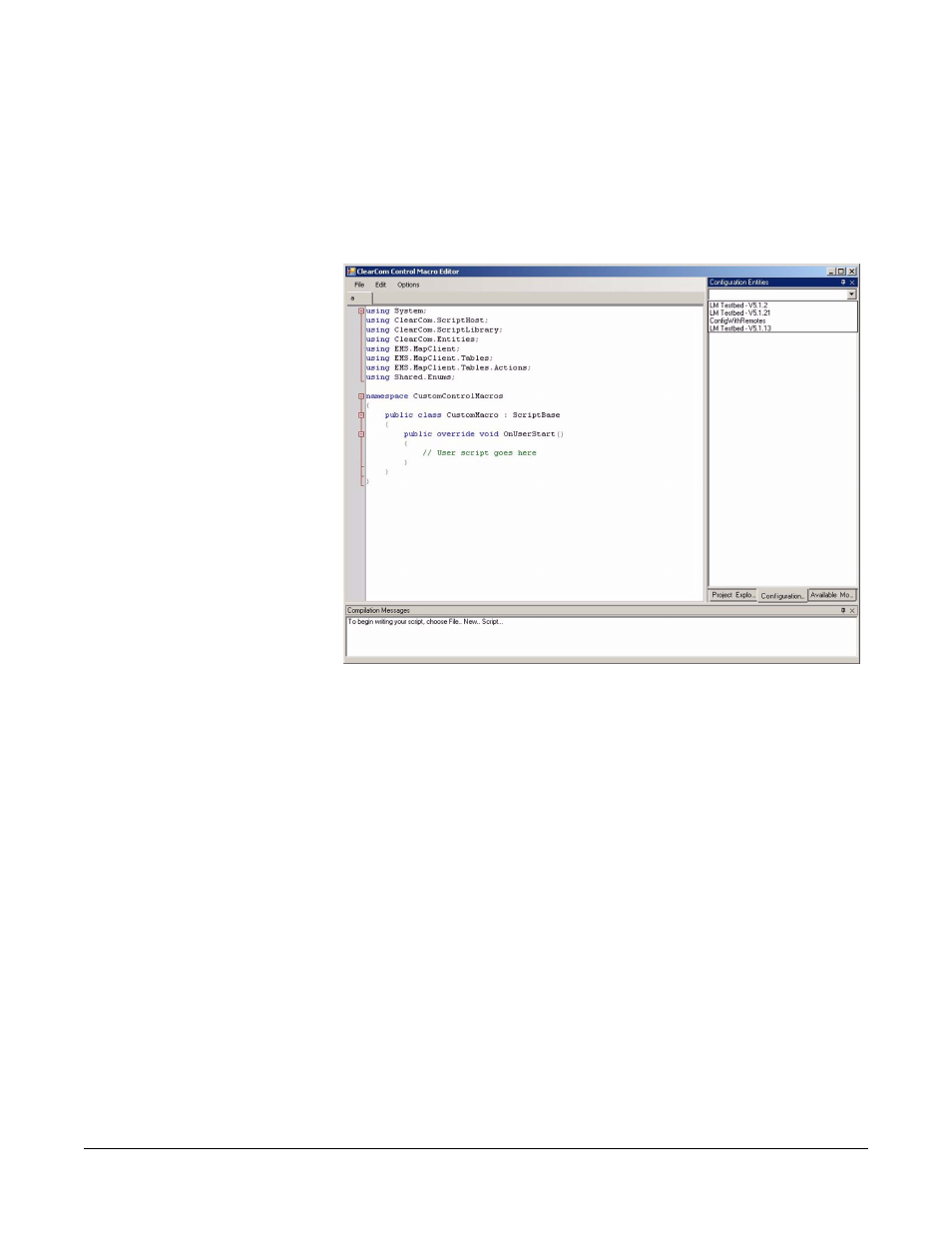
Clear-Com Communication Systems
Eclipse Logic Maestro Instruction Manual
2 - 8
CONFIGURATION ENTITIES
Click on the ‘Configuration Entities’ tab of the object browser to select
the system configuration that is to be used by the control macro editor.
A drop down menu of all the available system configurations is
displayed below the window title.
Figure 2-5: Configuration Selection
After a system configuration has been selected the entities that exist in
that configuration are displayed in the object browser window under
the headings:
• Gpsf - General Purpose Specific Functions
• Group - fixed groups and sort groups defined in ECS
• Port - system ports defined as Direct in ECS
• Conf - party lines (conferences) defined in ECS
• Port - system ports defined as panels in ECS
• Relay - relays that can be set open or closed
• Route - routes between panels defined in ECS
Each item can be opened to display a list of all the entities of this type
in the currently selected system configuration. If the configuration
does not include any entities of a type the heading for that entity type is
not displayed.
If a new ECS element is made while the control macro editor is
opened, then:
