Clear-Com Logic-Maestro User Manual
Page 33
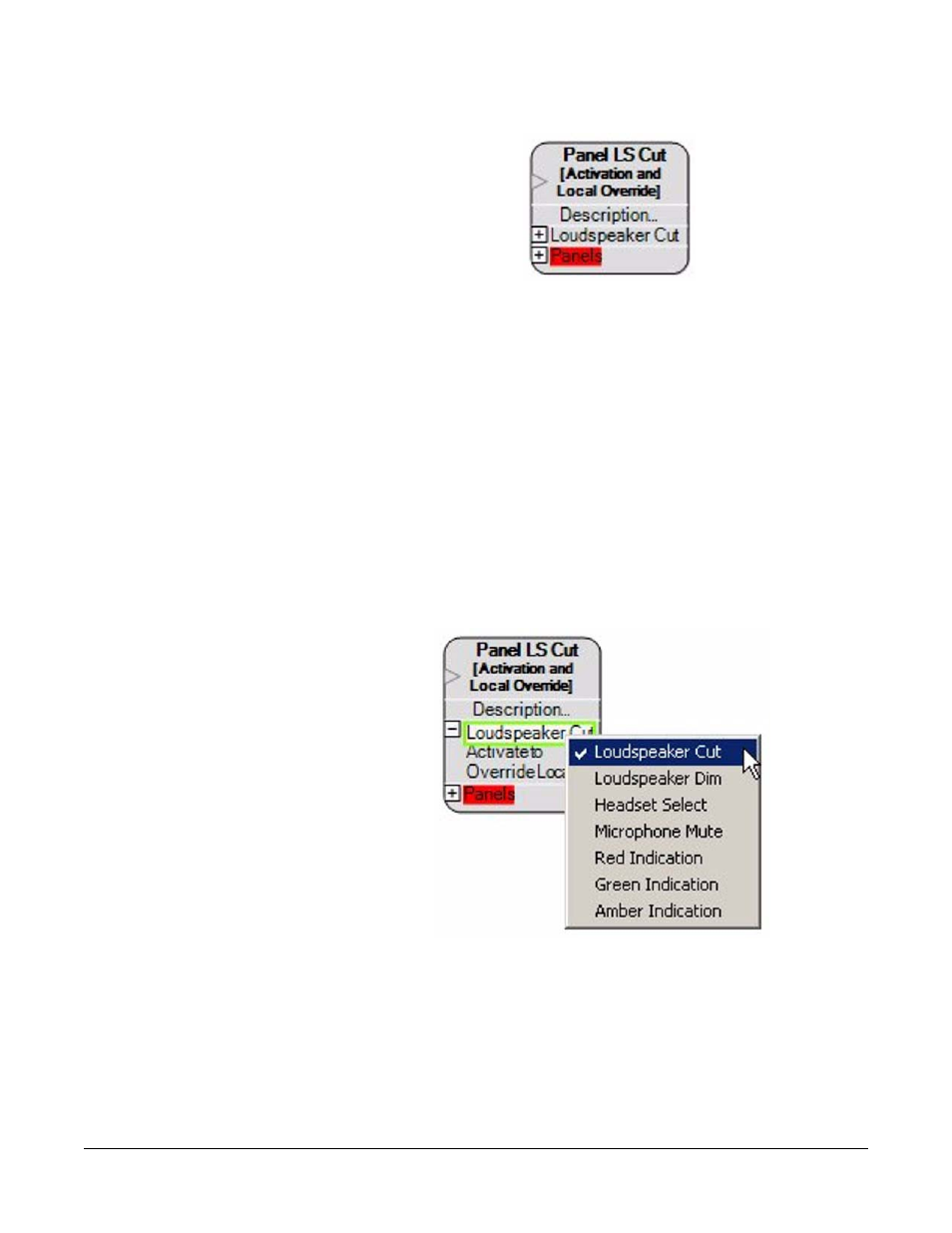
Clear-Com Communication Systems
Eclipse Logic Maestro Instruction Manual
1 - 1 9
Figure 1-31: Default Control Panel Module
The panel control module offers the following options:
• Cut the panel loudspeaker
• Dim the panel loudspeaker
• Select the panel headset
• Mute the panel microphone
• Set the key signalization to red when active
• Set the key signalization to green when active
• Set the key signalization to amber when active
To select a different option open the action menu (‘Loudspeaker Cut’)
and right click on the current option to display the options list.
Figure 1-32: Panel Control Options
Select the panel control option required from the list by left clicking on
it. The list will be closed and the panel control module display will be
updated according to the option selected.
If a key signalization is selected red, green, amber) the key indication
on the label can be set to one of the options:
• Indication Off
- CS-702 (36 pages)
- MS-702 (32 pages)
- MS-704 (40 pages)
- RCS-2700 (54 pages)
- SB-704 (42 pages)
- RS-701 (2 pages)
- RS-702 (3 pages)
- RS-601 (No longer available) (60 pages)
- RS-603 (No longer available) (58 pages)
- RS-601 (No longer available) (46 pages)
- RS-602 (No longer available) (56 pages)
- PK-7 (14 pages)
- PS-702 (28 pages)
- PS-704 (34 pages)
- RM-702 (42 pages)
- RM-704 (46 pages)
- HB-702 (24 pages)
- KB-701 (24 pages)
- KB-702 (32 pages)
- V-BOX (2 pages)
- TW-12C (20 pages)
- IF4W4 (20 pages)
- EF-701M (62 pages)
- TW-47 (30 pages)
- TWC-701 (18 pages)
- PRC-2 (24 pages)
- PTX-3 (32 pages)
- AB-120 (35 pages)
- AX-704 (30 pages)
- FL-7 (16 pages)
- WP-2 (1 page)
- WP-6 (1 page)
- HMS-4X (2 pages)
- HMS-4X (2 pages)
- HMS-4X (143 pages)
- HMS-4X (197 pages)
- HRM-4X (2 pages)
- Eclipse HX-PiCo (86 pages)
- Eclipse HX-PiCo (4 pages)
- Eclipse HX-PiCo (70 pages)
- Eclipse HX-Delta (2 pages)
- Eclipse HX-PiCo (290 pages)
- Eclipse HX-Delta (143 pages)
- Eclipse HX-Median (145 pages)
- Eclipse HX-PiCo (186 pages)
