Clear-Com Logic-Maestro User Manual
Page 31
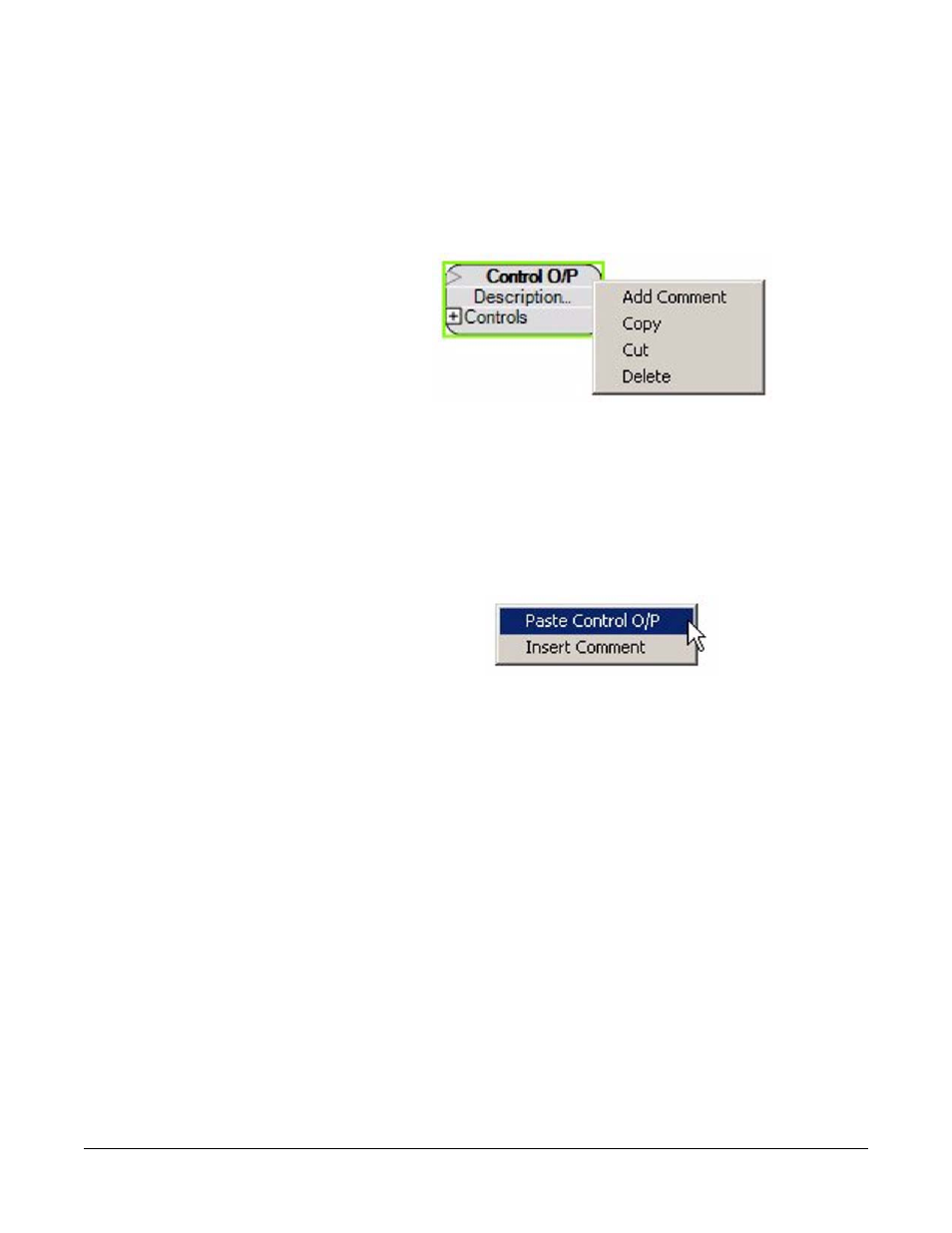
Clear-Com Communication Systems
Eclipse Logic Maestro Instruction Manual
1 - 1 7
Enter the required description in the text box and then left click outside
the text box to close the text box. The description is then displayed on
the control output.
A control output can be copied, cut, deleted or have a comment added
by right clicking on the ‘Control O/P’ title to open the options menu.
Figure 1-28: Copying a Control Output
If a control output is copied or cut it can be pasted back into the design
window complete with the list of assigned controls and the description.
Deletion will remove the control output and ‘Add Comment’ will add an
attached comment as described previously. To paste a copy of a
control output place the mouse pointer over a free space in the design
window and right click to open the menu.
Figure 1-29: Pasting a Control Output
Click on ‘Insert Comment’ to add a free-floating comment as described
previously.
Some examples of the use of input and output controls are shown in
Figure 1-30 below.
