Clear-Com Logic-Maestro User Manual
Page 30
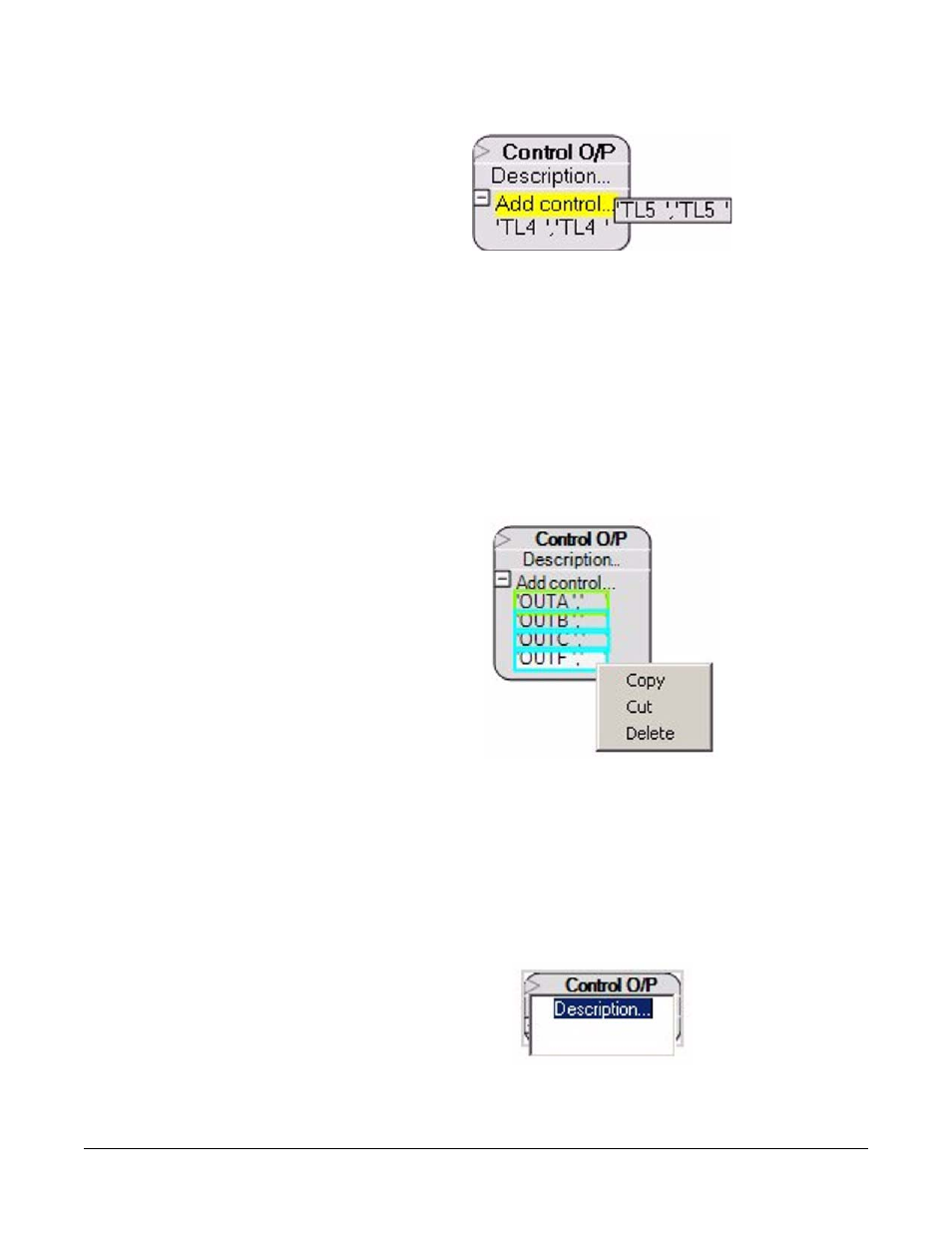
Clear-Com Communication Systems
Eclipse Logic Maestro Instruction Manual
1 - 1 6
Figure 1-25: Adding Further Controls to a Control Output
Dragging and dropping a control label on top of a label already in the
controls list will replace that item with the new control label.
Items on the control list can be selected by left clicking on the items;
multiple items can be selected by holding down the shift key while left
clicking on the items to select them. Right clicking on the selected
control item or items will open a menu giving the options to Copy, Cut
or Delete the items. Alternatively the entire list can be copied by
right-clicking on the unexpanded controls menu and selecting ‘’Copy
this Control list’.
Figure 1-26: Control List Editing
If items from the list of controls are cut or copied they may be pasted
directly into the control list of another control output by right clicking on
the unexpanded controls menu and selecting ‘Add selection’.
To enter a description into the control output double left click on the
word ;Description’ and the description text box is displayed with the
current content highlighted for overtyping.
Figure 1-27: Control Output Description
