Software utilities – Dynasonics TFXM Series Ultrasonic Multi-Channel Flow Meter User Manual
Page 71
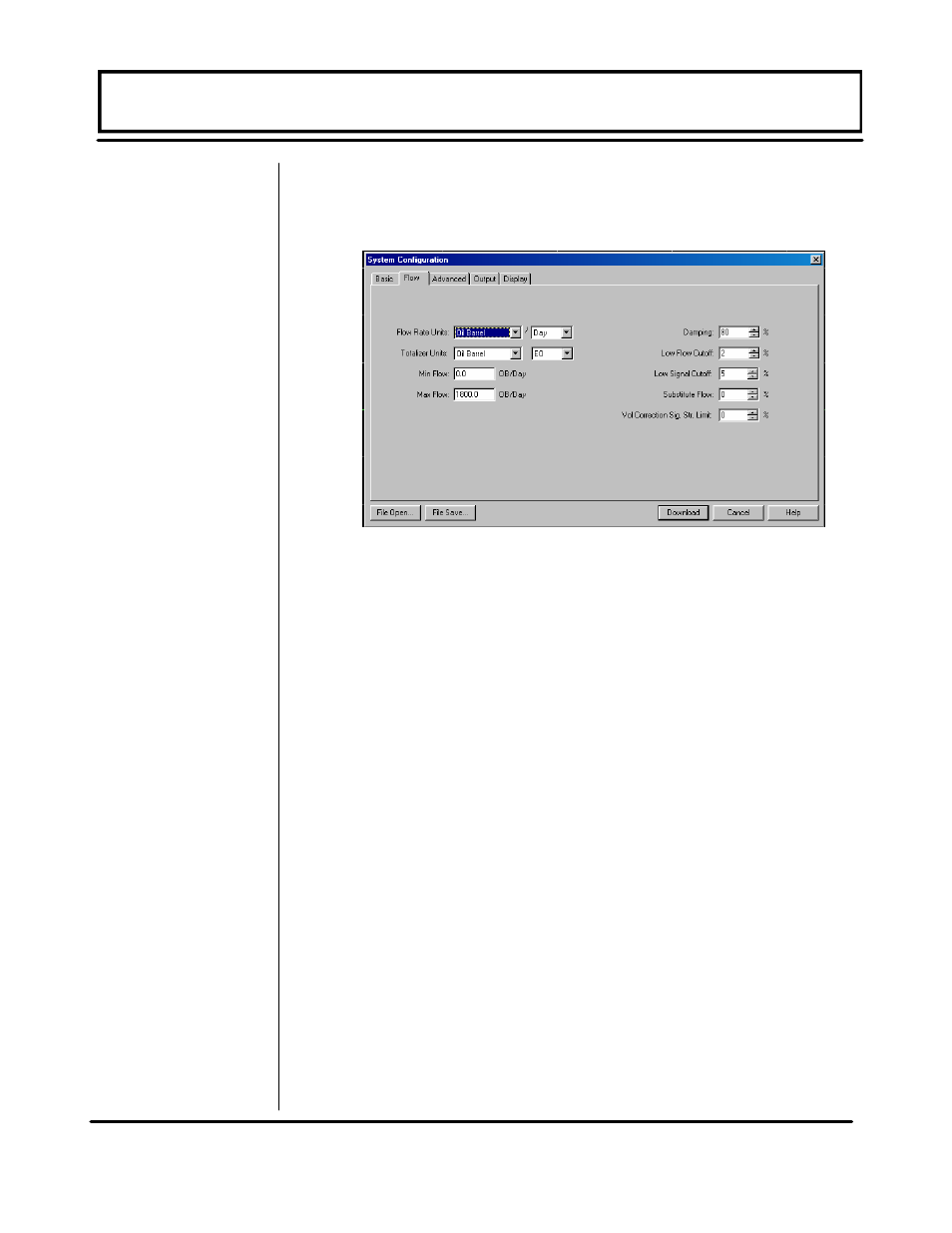
Rev. 8/02
-4. 4-
TFXM
2. FLOW Tab—See Figure 4.3
??
Flow Rate Units are selected from the pull down lists. Select
an appropriate rate unit and rate time-base from the two lists.
??
Totalizer Units are selected from pull down lists. Select an
appropriate totalizer unit and totalizer exponent. The totalizer
exponents are in Scientific Notation and permit the eight digit
totalizer to accumulate very large values before the totalizer
“rolls over” and starts again at zero. The Table on page 3.13
illustrates the Scientific Notation values and their respective
decimal equivalents.
??
MIN Flow is used by the TFXM to establish filter settings in its
operating system. Enter a flow rate that is the minimum flow
rate anticipated within the system. For uni-directional
systems, this value is typically zero. For bi-directional systems
this value is set to a negative number that is equal to the
maximum negative flow rate that is anticipated within the
system.
??
MAX Flow is used by the TFXM to establish filter settings in
its operating system. Enter a flow rate that is the maximum,
positive flow rate anticipated within the system.
SOFTWARE UTILITIES
Figure 4.3
Flow Tab
