Part 3 - keypad configuration, Service menu – Dynasonics TFXM Series Ultrasonic Multi-Channel Flow Meter User Manual
Page 62
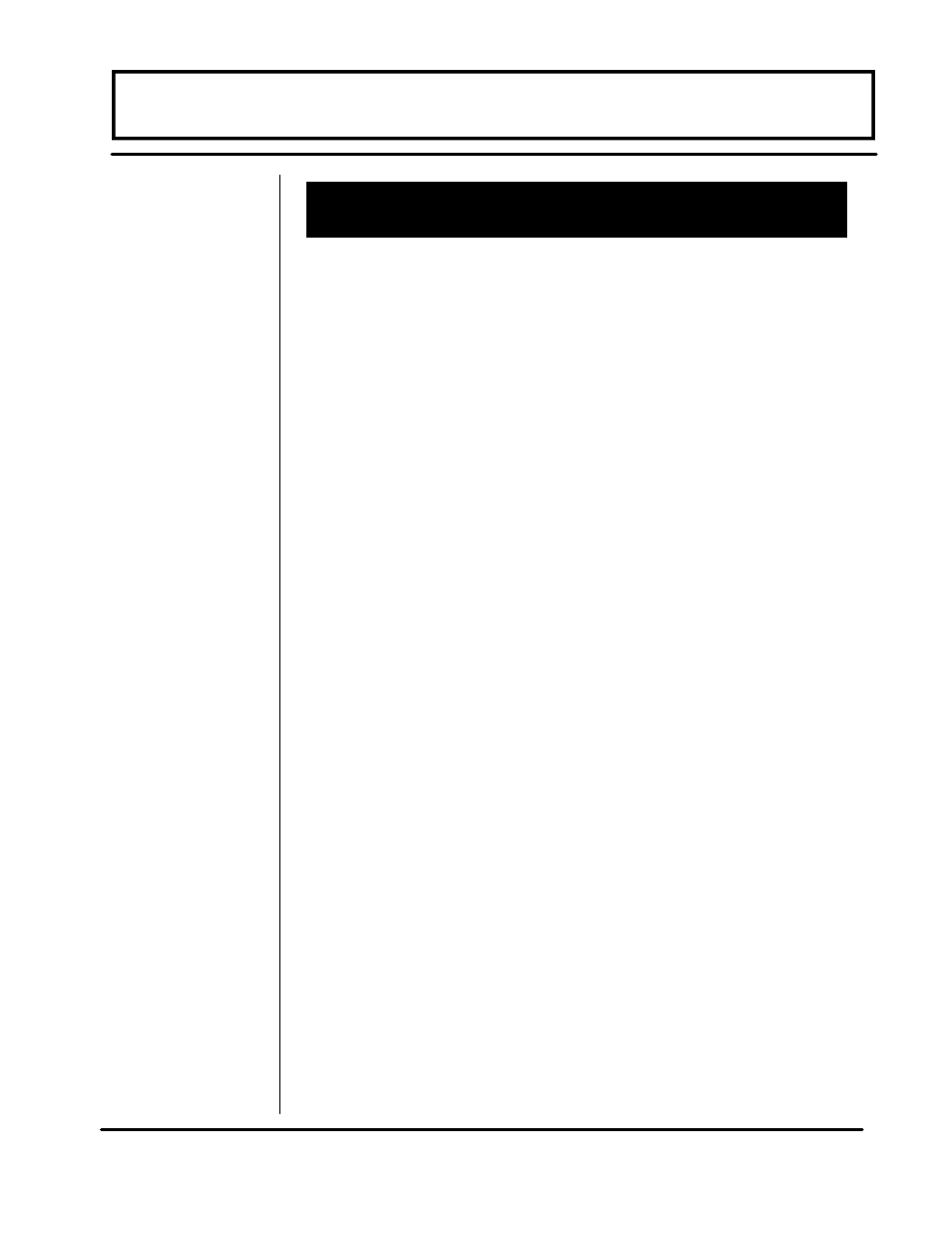
Rev. 8/02
-3. 24-
TFXM
The SERVICE Menu makes available two different system
measurements that are used for trouble-shooting and fine tun-
ing of the instrument. Actual liquid sound speed and system
signal strength readings can be accessed through this menu.
The SERVICE Menu also has features that allow adjustment of
Signal Strength Cutoff, Error-Mode outputs and Zero Flow Rate
Set.
SSPD MPS - Sound Speed in the Liquid Metric
SSPD FPS - Sound Speed in the Liquid U.S.
The TFXM performs an actual speed of sound calculation for
the liquid it is measuring. This speed of sound calculation will
vary with temperature, pressure and fluid composition. The
value indicated in this measurement should be within a couple
of percent of the value entered/indicated in the BASIC menu
item FLUID SS. (This value cannot be edited.) If the actual
measured value is significantly different than the BASIC
MENU’s FLUID SS value, it typically indicates a problem with
the instrument setup. An entry such as PIPE O.D. or wall thick-
ness was probably entered in error, the pipe may not be round,
or the transducer spacing is not correct. Table 3.1 lists sound
speed values for water at varying temperatures. If the TFXM is
measuring sound speed within 0.5% of the table values, the
installation and setup of the instrument is proper and accurate
readings can be assured.
PART 3 - KEYPAD CONFIGURATION
7.
SERVICE MENU
