Part 3 - keypad configuration – Dynasonics TFXM Series Ultrasonic Multi-Channel Flow Meter User Manual
Page 41
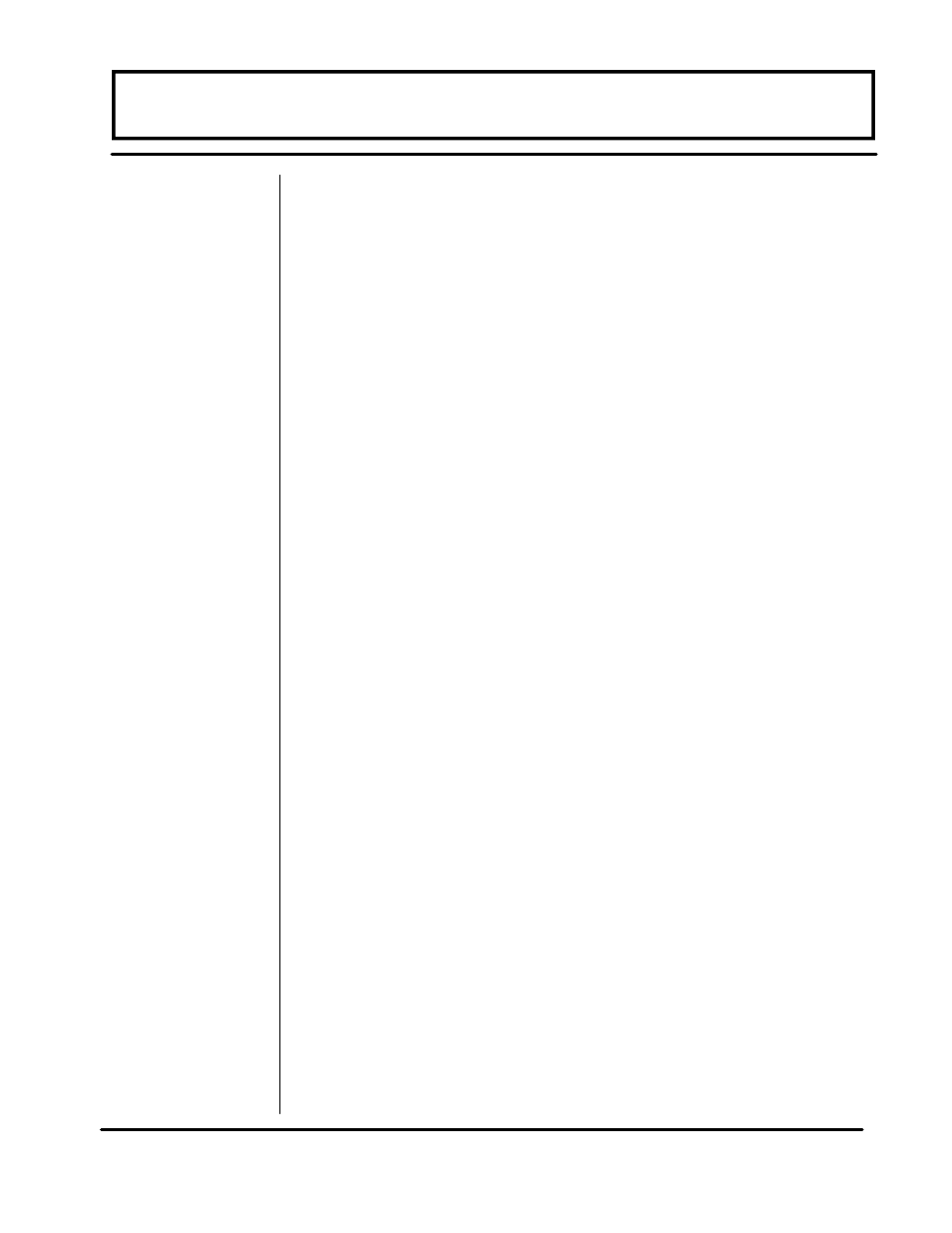
Rev. 8/02
-3. 3-
TFXM
1. The (soft)MENU key is pressed from RUN mode to enter
PROGRAM mode. The (soft)EXIT key is pressed in
PROGRAM mode to exit configuration parameters and
menus. If changes to any configuration parameters have
been made, the user will be prompted with a SAVE? (soft)
YES or (soft)NO when returning to RUN mode. If no
changes have been made, the user will not be prompted to
SAVE.
2. When the (soft)MENU key is pressed, the user is prompted
for the measurement channel that is to be configured. Use
the UP/DOWN arrow keys to display the measurement
channel that requires configuration. Press (soft)ACCEPT
when the required channel is visible in the center of the
display.
3. The UP/DOWN ARROW keys are used to scroll through
menus and configuration parameters. The ARROW keys
can also be used to adjust parameter numerical values. In
RUN mode the UP/DOWN ARROW keys are used to adjust
the display contrast level.
4. The Numerical Keypad is used for entering numerical values.
5. The (soft)ACCEPT key is used to
??
accept configuration parameter changes.
6. The (soft)SELECT key is used to
??
Configure the engineering units on the graphics display—
Press the (soft)SELECT key from RUN mode to highlight the
engineering unit presently being displayed on the graphics
display (pressing the SELECT key multiple times will toggle
the highlighted unit from line to line). Use the UP/DOWN
ARROW keys to select display units of
??
RATE
??
TOTALizer
??
VELocity
??
SIGNAL STRength
??
Sound Speed
??
TEMP1
??
TEMP2
??
TEMP Diff
PART 3 - KEYPAD CONFIGURATION
Measurement
Channel
Configuration
Display Contrast
Graphics
Display
Configuration
