Part 3 - keypad configuration – Dynasonics TFXM Series Ultrasonic Multi-Channel Flow Meter User Manual
Page 59
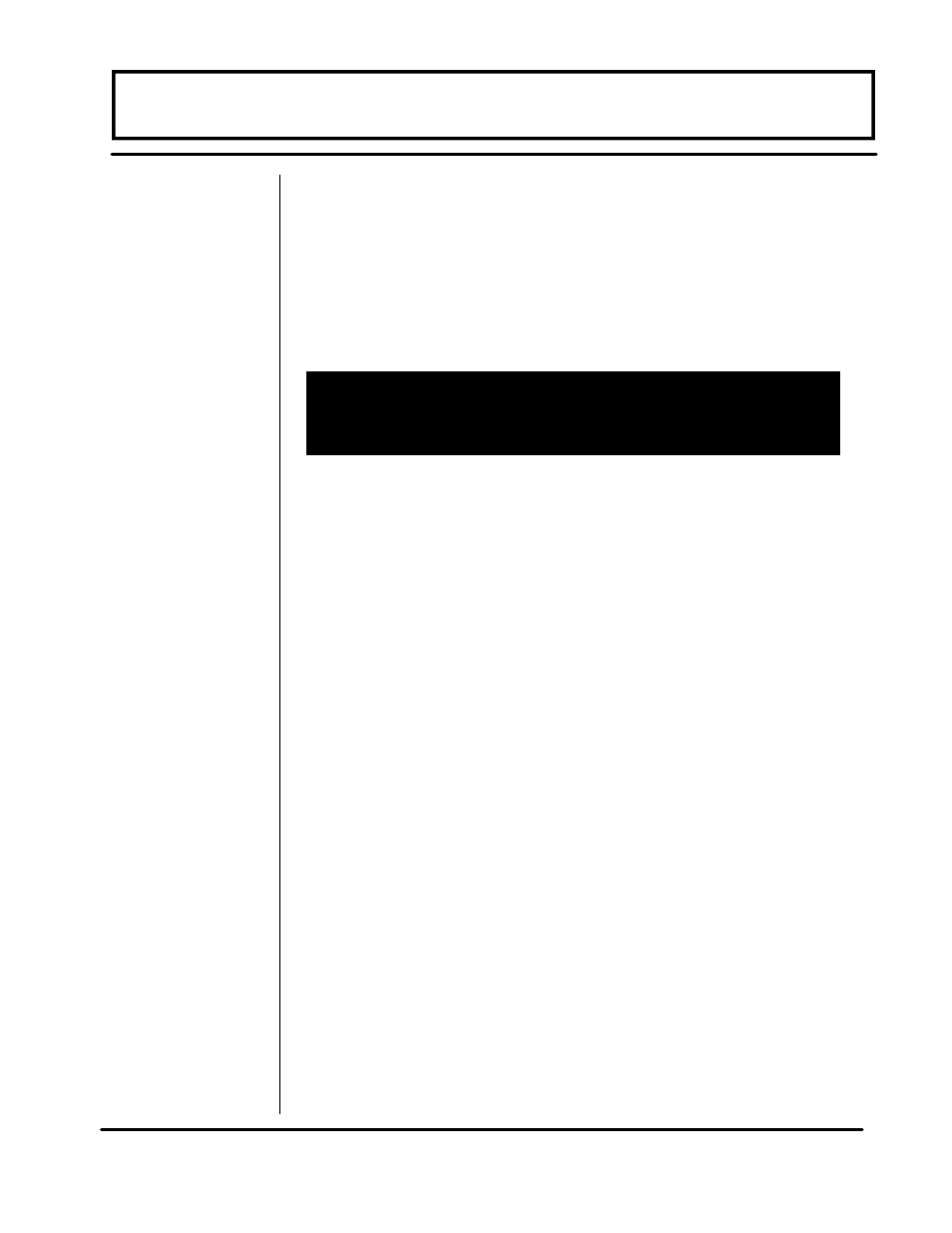
Rev. 8/02
-3. 21-
TFXM
The Rate Pulse ISO-MOD is factory calibrated and should not
require adjustment unless it is replaced.
The CAL 100H entry allows fine adjustments to be made to the
“zero” of the 0-2.5KHz output. To adjust the 25Hz setting, fre-
quency counter or reliable reference connection to the 0-
2.5KHz output must be present. The output of the module
must be powered externally.
Procedure:
1. The module must be powered to perform this calibration.
Connect the frequency counter at the terminals labeled +/-
on the
ISO-MOD 0-2.5KHz module ). Set the counter to the
appropriate measuring range for measuring 25 Hz.
2. Using the arrow keys, increase the numerical value to in-
crease the output frequency to 25 Hz ±1 Hz. Decrease the
value to decrease the output frequency to 25 Hz ±1 Hz.
Typical values range between 40-80 counts.
The CAL 10KH entry allows fine adjustments to be made to the
“span” of the 0 -2.5KHz output. To adjust the 2.5KH setting, fre-
quency counter or reliable reference connection to the 0-
2.5KHz output must be present. The output of the module
must be powered externally.
Procedure:
1. The module must be powered to perform this calibration.
Connect the frequency counter at the terminals labeled +/-
on the
ISO-MOD 0-2.5KHz module ). Set the counter to the
appropriate measuring range for measuring 2.5 KHz.
2. Using the arrow keys, increase the numerical value to in-
crease the output frequency to 2.5 KHz ±3 Hz. Decrease
the value to decrease the output frequency to 2.5 KHz ±3
Hz. Typical values is 4000 counts.
PART 3 - KEYPAD CONFIGURATION
NOTE: The CAL 100H and CAL 10KH entries should not be
used in a attempt to set the 0-2.5KHz range. Utilize FL 100H
and FL 10KH, detailed above, for this purpose.
Rate Pulse
Calibration
