Part 3 - keypad configuration – Dynasonics TFXM Series Ultrasonic Multi-Channel Flow Meter User Manual
Page 42
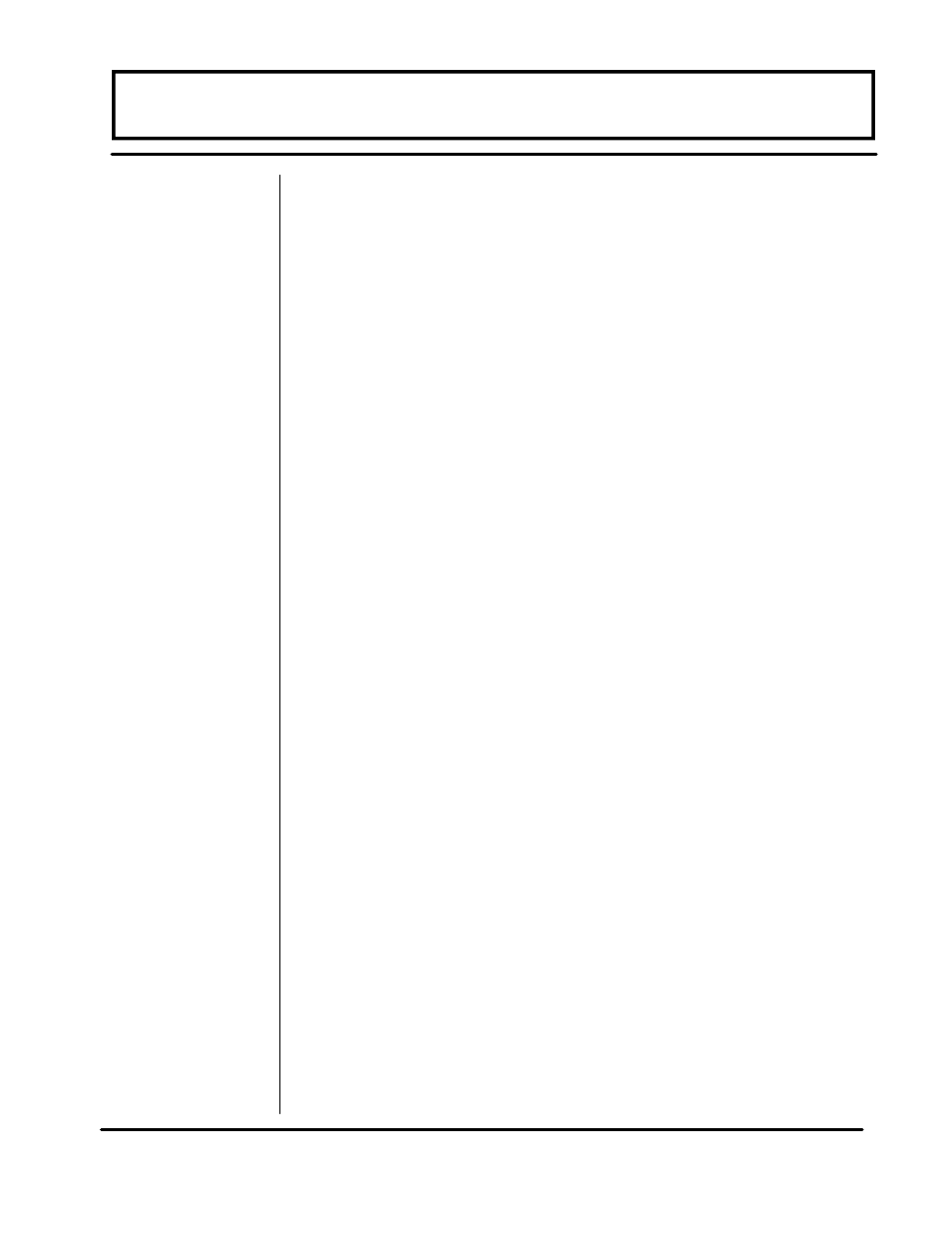
Rev. 8/02
-3. 4-
TFXM
7. The (soft)CHAN UP/DOWN arrow keys are used to select a
measuring entity for a particular display position and
measuring channel.
8. The CHANNEL key is used during display setup to select
what channel’s information will be displayed on the graphics
display.
The eight menus used in the structure of the TFXM are as
follows:
1. Basic Menu -- It contains all of the configuration parameters
necessary to program the meter to measure flow.
2. Output 1 Menu -- Configures the type and operating
parameters of the input/output features located internally in
the TFXM flow meter.
3. Output 2 Menu -- Configures the type and operating
parameters of the input/output features located internally in
the TFXM flow meter.
4. AUX Com Port -- Configures BAUD rate, addresses and scale
factors applied to all flow meters on the RS485 network.
5. Sensor Menu -- menu is for future use.
6. Security -- utilized for resetting totalizers, resetting the
operating system and revising security passwords.
7. Service Menu -- contains system measurements that are used
by service personnel for troubleshooting instruments
installed on piping systems. On-the-pipe “zero flow” can be
captured in this menu.
8. Display Menu — used to select either 2 or 4 lines on the
graphics display.
The following sections define the configuration parameters
located in each of the menus.
PART 3 - KEYPAD CONFIGURATION
