Stx e set quantity for stored label, Stx e select edge sensor, Stx f form feed – Datamax-O'Neil Class Series Programmer’s Manual User Manual
Page 32
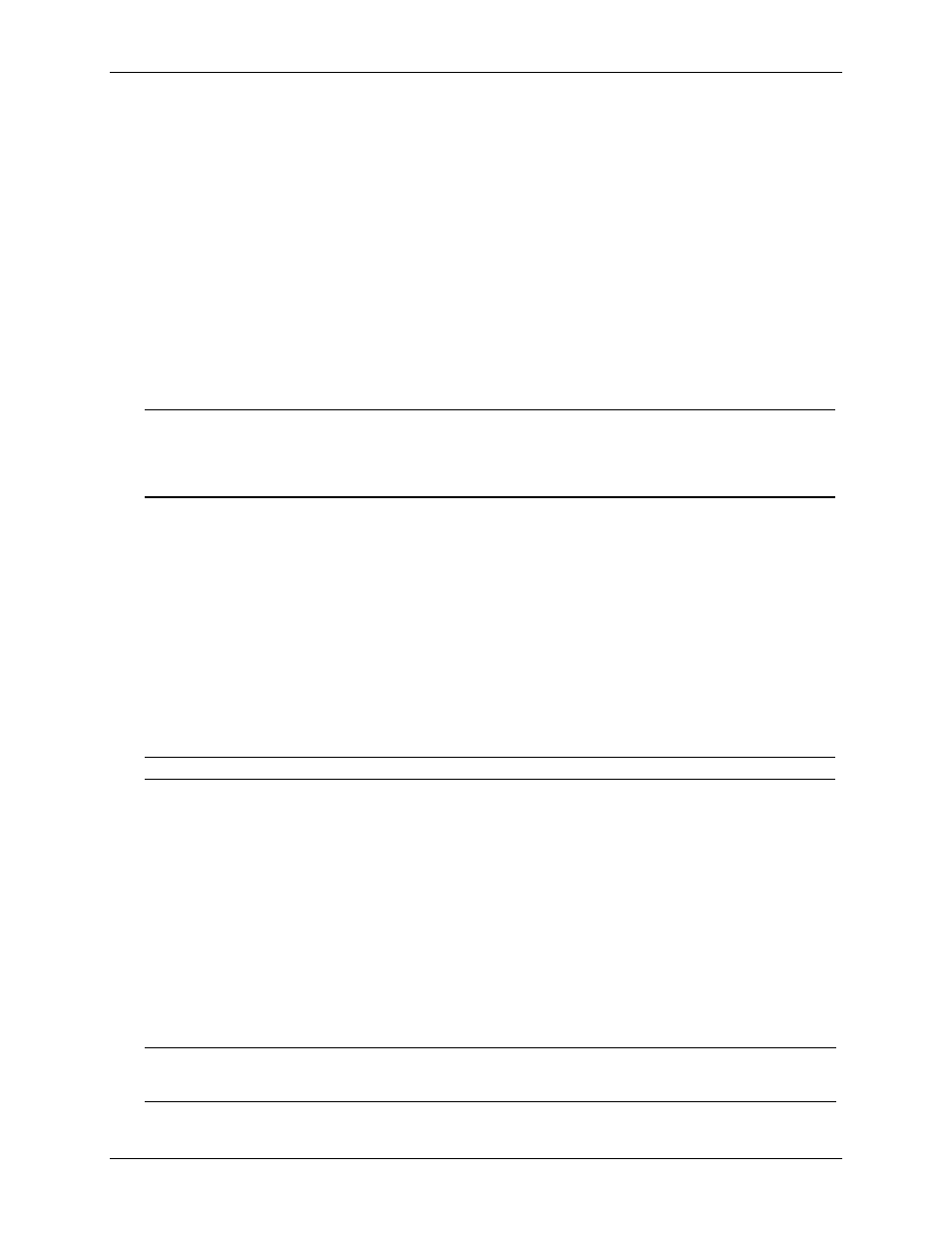
System-Level Command Functions
Class Series Programmer’s Manual
18
STX E
Set Quantity For Stored Label
This command sets the number of labels for printing using the format currently in the print buffer.
(The printer automatically stores the most recent format received in the buffer until the printer is reset
or power is removed.) When used in conjunction with the
labels.
Syntax:
Where:
nnnn
- A four-digit quantity, including leading zeros.
Sample:
Printer response:
25 labels of the current format in memory will be printed.
Notes: (1) This command may be issued prior to a label format without a specified quantity, Qnnnnn.
Also, if a
(2) All models, except E-Class – Specifying 9999 as the four-digit quantity causes continuous
printing.
STX e
Select Edge Sensor
This command enables transmissive (see-through) sensing for top-of-form detection of die-cut, and
holed (or notched) media. This Media Sensor will detect a minimum gap of 0.1 inches (2.5 mm)
between labels (see the Operator’s Manual for media requirements). Use the
adjust the print position. This is the printer default setting at power-up or reset.
Syntax:
Note:
This command is ignored when
STX F
Form Feed
This commands the printer to form feed to the next start of print.
Syntax:
Printer response:
The printer will form feed.
Note:
Following a reset, if the length of the first label fed is less than the label offset value (defined by
the
until the offset is reached.
