Grab an image with defect pixel data, Calculate defect pixel coordinates, Chapter – ALLIED Vision Technologies Guppy PRO F-503 User Manual
Page 117: Grab, An image with defect pixel data
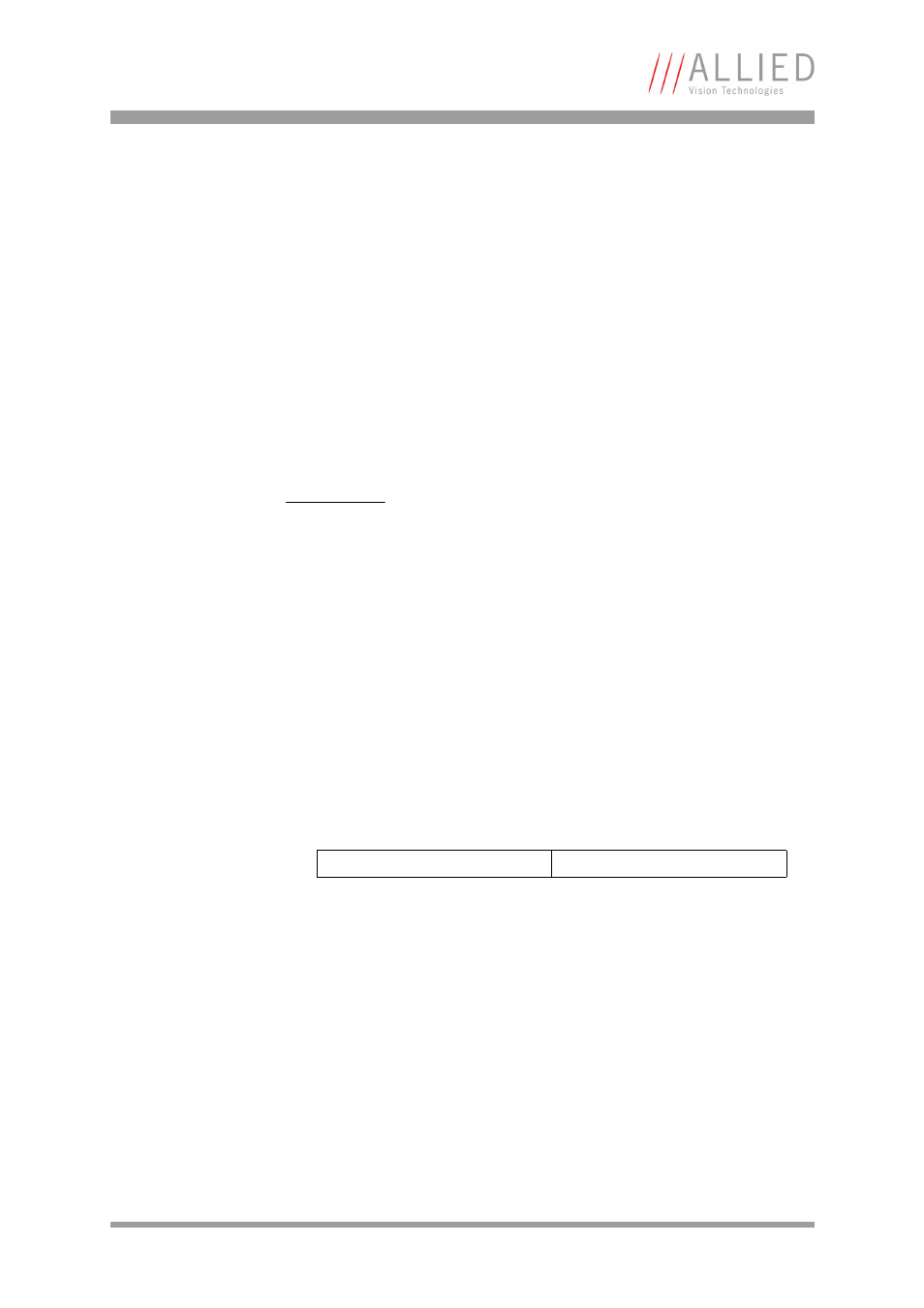
Description of the data path
Guppy PRO Technical Manual V4.0.0
115
To build defect pixel data perform the following steps:
Grab an image with defect pixel data
1.
Take the camera, remove lens and put on lens cap.
2.
Set image resolution to Format_7 Mode_x or Format_7 Mode_0 (when
using fixed modes) with Raw8 or Mono8 color encoding, and set AOI to
maximum.
3.
Set values for shutter and gain to maximum.
4.
Grab a single image (one-shot).
Calculate defect pixel coordinates
5.
Accept default threshold from system or choose own threshold.
6.
Set the BuildDPData flag to 1.
In microcontroller the defect pixel calculation is started. The detected
defect pixel coordinates are stored.
Defect pixel coordinates are:
– 16-bit y-coordinate and
– 16-bit x-coordinate
DPC data are organized like this:
The calculated mean value is written in advanced register Mean field
(0xF1000298 bit [18..24]).
The number of defect pixels is written in advanced register DPDataSize
(0xF100029C bit [4..17]). Due to 16-bit format: to get the number of
defect pixels read out this value and divide through 4. For more infor-
mation see
Table 132: Advanced register: Defect pixel correction
Reset values (resolution, shutter, gain, brightness)
7.
Take the camera, remove lens cap and thread the lens onto the camera.
8.
Reset values for image resolution, shutter, gain and brightness (offset)
to their previous values.
Note
A mean value is calculated over the entire image that was
grabbed previously.
Definition: A defect pixel is every pixel value of this
previously grabbed image that is:
•
greater than (mean value + threshold)
or
•
less than (mean value - threshold)
31
16 15
0
y-coordinate
x-coordinate
