Alpha Technologies Cordex Controller Ver.3.1x User Manual
Page 97
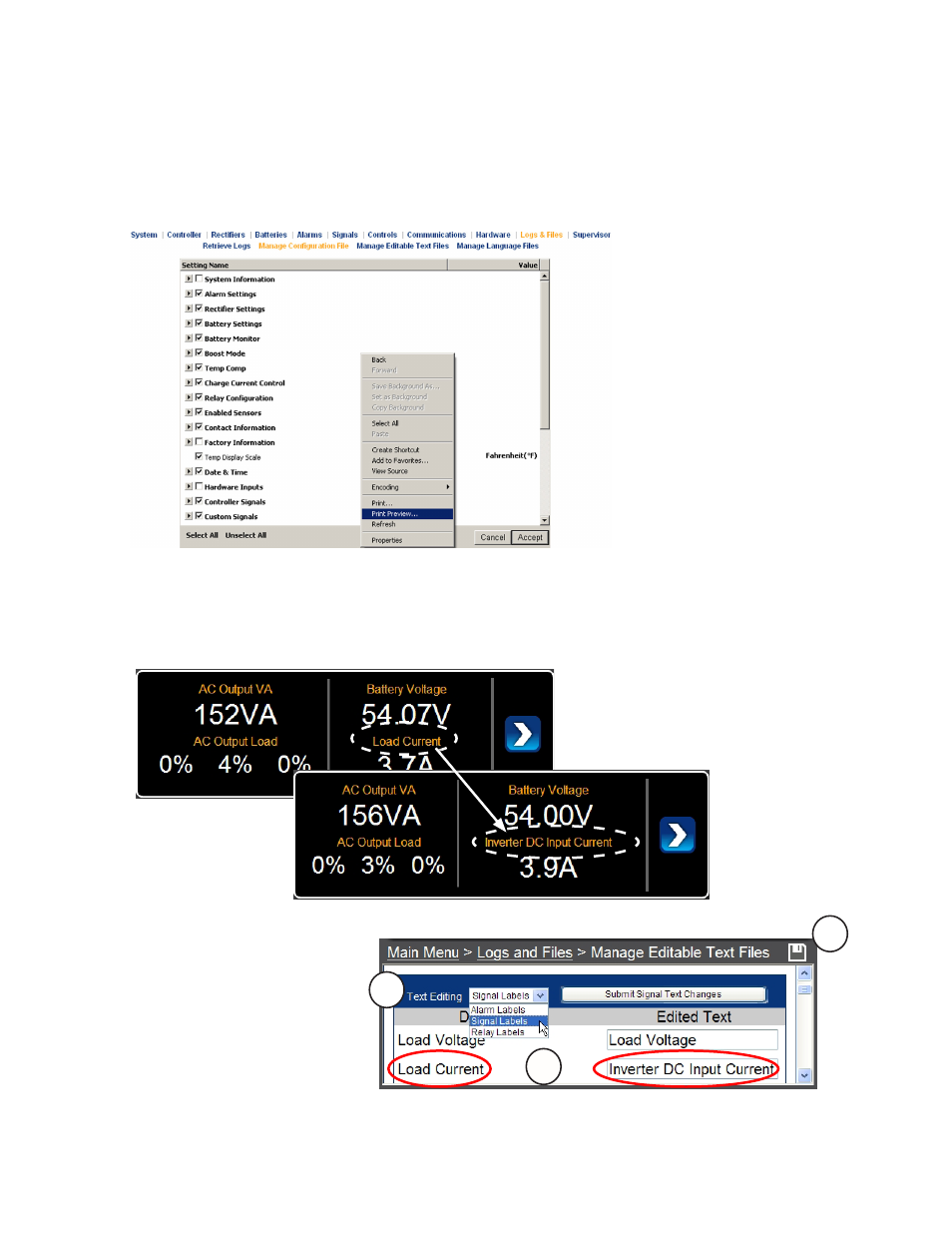
95
0700015-J0 Rev B
6.11.2.1 Printing Custom Site Configuration
CAUTION: BY DEFAULT THE BROWSER WILL PRINT OUT ALL SETTINGS REQUIRING APPROXI-
MATELY 50 LETTER SIZE PAGES.
Click the
Print Configuration
button for a standard print dialog window. Right-click in the window showing
the settings and be careful to then select
Print Preview
.
Continue with the page setup and print dialog as required. You may reduce the page range or print to
PDF if your workstation is configured to do so.
6.11.3 Manage Dynamic (Editable) Text Files
To customize alarm, signal and relay labels for your specific application, select
Logs and Files > Manage
Editable Text Files
to change the text strings.
Figure 116 — Logs & Files “Print Preview” (web interface)
1. Choose the label
category from the Text
Editing drop-down menu.
2. Locate the text string on
the left and edit it in the
box on the right.
3. Click the Save icon and
Accept the change in the
pop-up window.
Figure 117 — Manage Editable Text Files
This example shows how to revise a text
string on the Home page: the signal label
Load Current
is changed to
Inverter DC
Input Current
.
1
2
3
