5 alarm display and configuration, 1 silence all alarms – Alpha Technologies Cordex Controller Ver.3.1x User Manual
Page 23
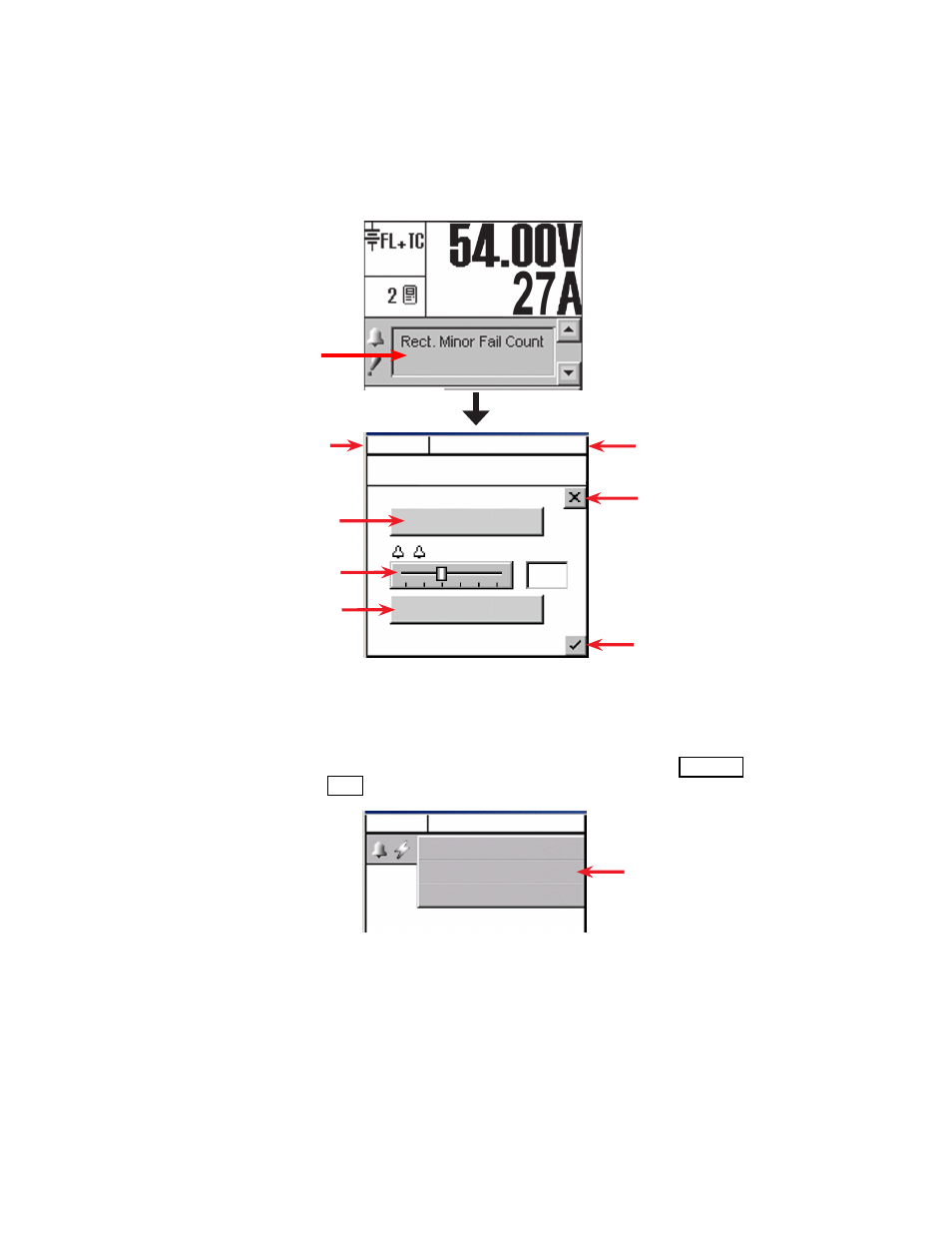
21
0700015-J0 Rev B
4.5 Alarm Display and Configuration
If the Alarm Indication window in the home screen indicates an alert (such as an active alarm and the
priority of the condition) tap the display area to enter a window of operation for alarm display and con-
figuration.
4.5.1 Silence All Alarms
Tap Cutoff All Alarms button to silence active alarms. In addition, on any screen where the alarm indica-
tion is shown, tapping the alarm indication button displays a pull-down menu (Figure 11) for alarm cutoff
(also known as ALCO, see 6.6.9):
Use pull-down menu to
cutoff all alarms
Figure 11 — Alarm cutoff pull-down menu
FL + TC
54.00V
250A
Alarms Display Here
Cutoff All Alarms
Cancel
Tap the Alarm Indi-
cation display
Figure 12 — Alarm indication display screen
Mode (+Temp Comp) display
Tap to silence active alarms
Tap to view alarm history
Battery Volts and Load
Current display
Discard changes and return to
previous screen
Use slider to change alarm scroll rate
Accept changes and return to
previous screen
FL + TC
54.00V
250A
Cutoff All Alarms
Scroll Rate
Show Alarm History
Alarm scrolls here...
1 s
