System configuration: programming and adjustments, 1 system info – Alpha Technologies Cordex Controller Ver.3.1x User Manual
Page 38
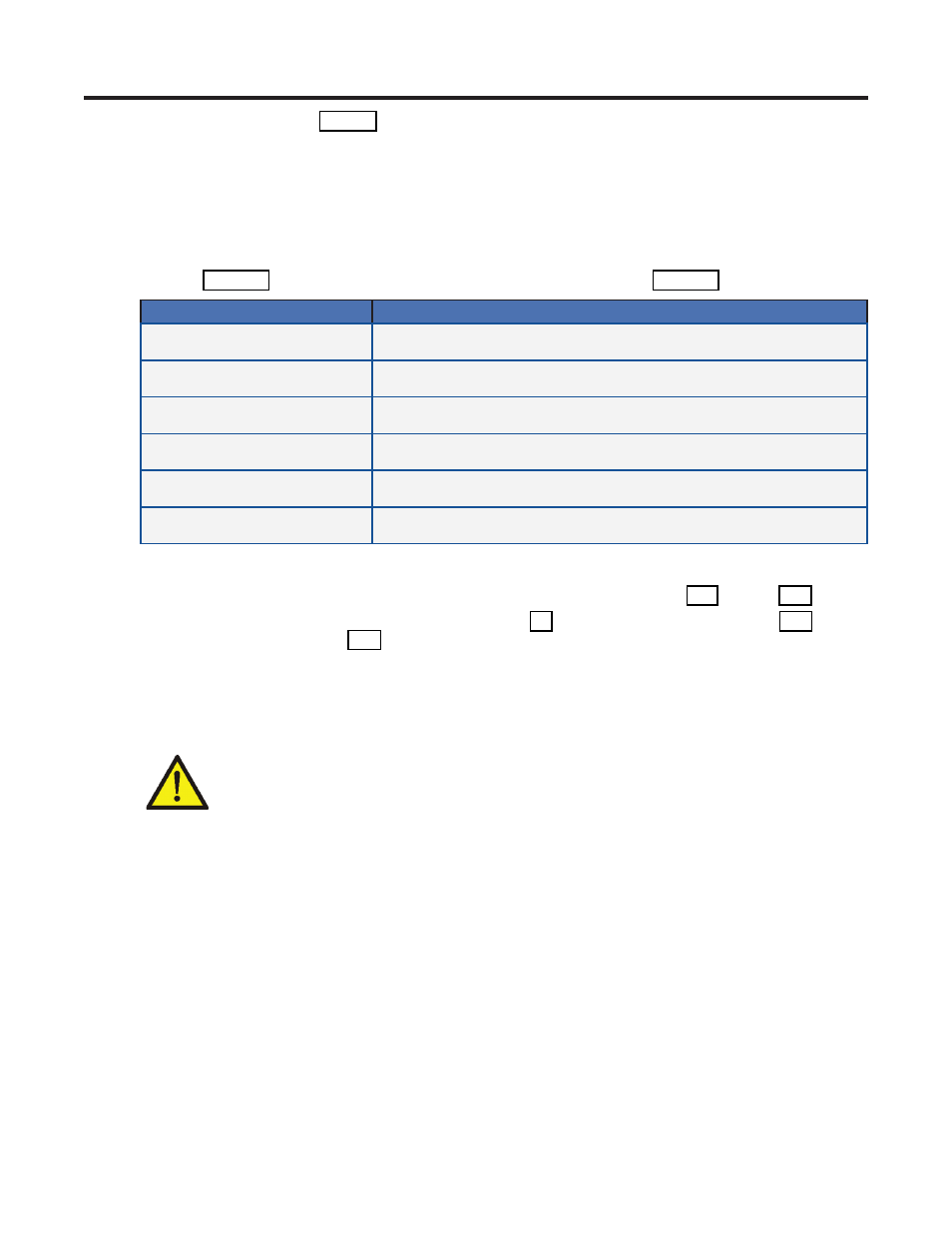
0700015-J0 Rev B
36
6.
System Configuration: Programming and Adjustments
The CXC menu structure (Figure 7) consists of two basic components: Menu Categories and Sub-Menu
Items. This chapter describes each of the CXC menu items, including alarms, controls and configuration
items. They are arranged, as they appear in the touch screen menus subject to product enhancements.
Items specific to the CXC web interface are indicated separately.
6.1 System Info
This menu category consists of factory, site and system data. Information pertaining to the CXC, the
related site and system can be accessed here. The Supervisor can set parameters; such as, system
number (Figure 33), system serial number, and temperature display units (Figure 34).
Sub Menu
Action
System Configuration
System Voltage [12V, 24V, 48V, 125V, 220V]
CAN Device FW Upgrade
Use Firmware [perform upgrade]
Load from Device (get firmware]
Set ADIO Module Number [1-16]
Select and map the order number in which CAN-enabled system devices,
such as Battery Cell Monitor (BCM), are to appear in the CXC menus
Site Information
System Number, Serial Number, Contact Information
Temperature Units [C / F]
Selection of Centrigrade or Fahrenheit units
Factory Information
Unit Serial, Hardware Rev. Ethernet/ MAC Address
Factory Notes
For the web interface, this section is divided into two separate menu items: System and Controller. The
System menu allows configuration of the contact and system information, selection of the voltage mode,
upgrading the firmware, and setting of the ADIO module number. See sections 6.1.1 through 6.1.4.
The Controller menu allows setting of the date and time (4.3), selection of temperature units (6.1.5), and
display of factory information (6.1.6). In addition, the menu links are located here to upgrade the Boot-
loader and Software. A remote reset of the CXC can also be commanded via a link on this page.
6.1.1 System Configuration
Use the pull-down menu to select the system voltage.
CAUTION
: This item affects all system settings that pertain to the system voltage including
LVD levels.
6.1.2 CAN Device Firmware (FW) Upgrade [Cordex Series only]
This menu item enables the Supervisor to select, transfer and upgrade firmware for the CAN-enabled
system devices, such as Shunt Multiplexer (MUX) or CXRC rectifier shown in the following example:
1. Select Load From Device to see a list of Acquired Devices (or select the X icon to cancel entry and
close window).
2. Select device from list. Get Firmware produces
a message window prompting accept (or cancel).
OR
In the web interface, use the
Browse
button to select files from the PC.
3. Select Accept to proceed with firmware transfer. Select the X icon (in the message window) when
transfer is complete.
4. Select Use Firmware to see a list of Upgrade Devices.
5. Use the check box to select/deselect device from list. Perform Upgrade produces a message
window prompting accept (or cancel).
6. Select
Accept
to proceed with firmware upgrade. Rectifier LEDs flash in sequence to indicate data
transfer. Select the X icon when the upgrade is complete.
