9 communications – Alpha Technologies Cordex Controller Ver.3.1x User Manual
Page 93
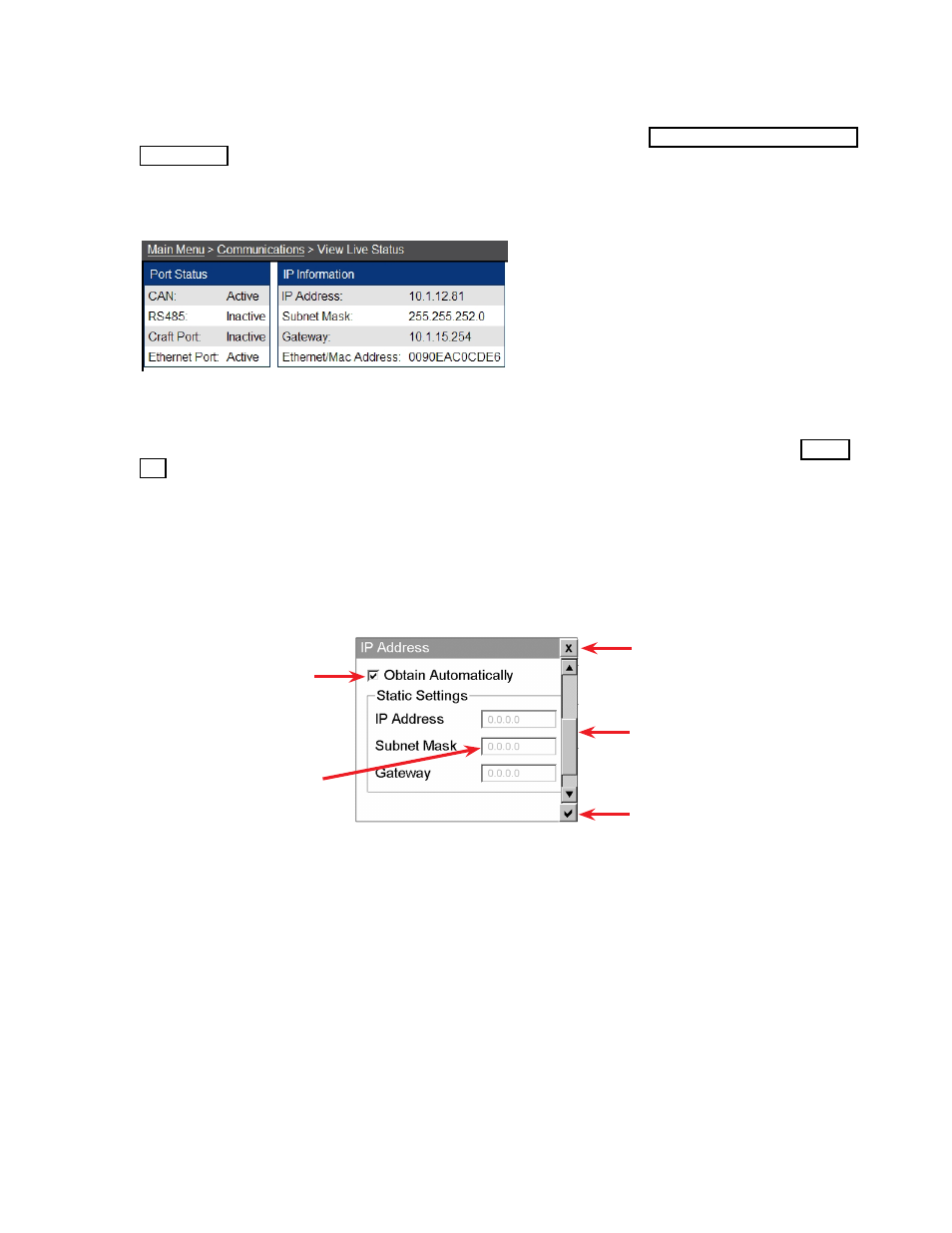
91
0700015-J0 Rev B
6.9 Communications
This menu category consists of rectifier and power system communications controls. Parameters can be
set/accessed such as the web interface (e.g. IP address), and baud rates.
For a detailed description of the communication settings, refer to Chapter “9. Remote Communications”
6.9.1 Viewing Port Status (Web Interface Only)
Click
Communications > View Live Status
to display the status of the Cordex controller ports.
6.9.2 Viewing IP Information
In the web interface, click
Communications > View Live Status
to view the current IP information. Figure
108 shows the CXC factory unit default values.
In the LCD interface, use the scroll bars to display the same items: IP address, Subnet Mask, Gateway
and Ethernet/MAC Address.
6.9.3 Modifying the IP Address
In the web interface, click
Communications > Configure Communication Parameters
.
In the LCD interface select, the
Communications
menu and
IP Address
.
6.9.3.1 IP Address Reset
This feature applies to the CXCI and CXCU, which have a front panel reset button.
To reset the IP address, press and hold the front panel reset button for three seconds. The unit beeps
three times, IP is reset (to 10.10.10.201) and DHCP (Dynamic Host Configuration Protocol) is disabled.
The settings are saved and the unit then reboots/resets.
NOTE
: Pressing the reset button momentarily restarts the microprocessor without resetting the IP ad-
dress.
Toggle the check box to select static
or dynamic addressing
Tap on the number to edit via a
virtual numeric keypad
Discard changes and return to
previous screen
Sliders and scroll bars are
used for navigation
Accept changes and return to
previous screen
Figure 107 — IP Address window
Figure 108 — Port Status and IP Information window
