3 communication configuration – Alpha Technologies Cordex Controller Ver.3.1x User Manual
Page 118
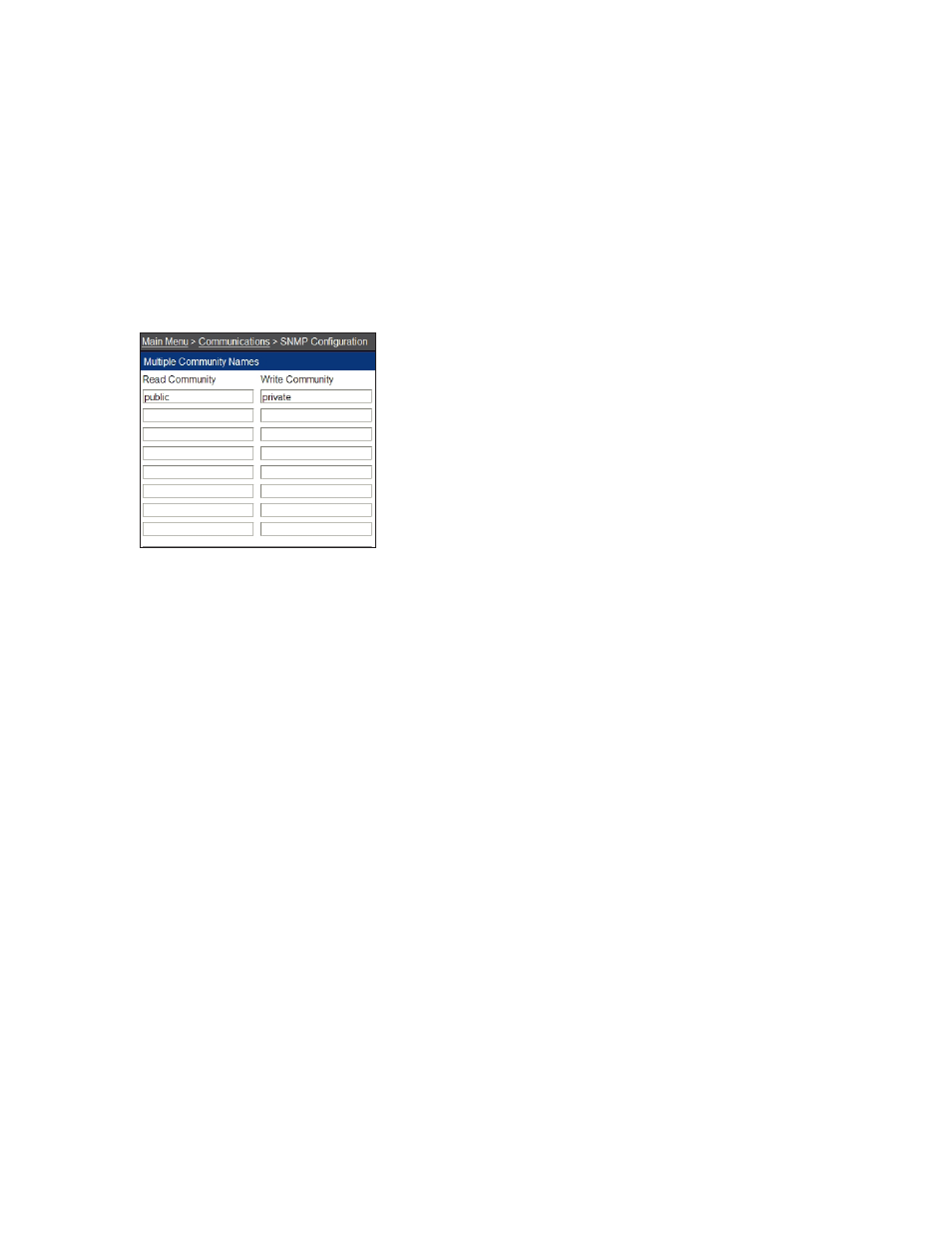
0700015-J0 Rev B
116
10.3 Communication Configuration
SNMP Communication Configuration is only accessible via the web interface.
Select Communications > SNMP Configuration from the CXC web interface.
10.3.1 SNMP Multiple Community Names
This menu item enables the User to configure multiple CXC SNMP community settings for get (read) and
set (write). This is to permit multiple SNMP NMS programs, with different community strings, to connect
to the CXC.
Before this feature, the CXC had one set of community strings, which meant that any NMS that tried to
connect to the CXC must be a match.
Now, a company with multiple NMSs, each in a different region, with a different community string, will find
it easier to connect to the CXC from various places.
10.3.2 SNMP Trap Recovery
The SNMP Trap Recovery only works if the master NMS destination is configured. Master NMS destina-
tion can be selected from Master SNMP Destination pull-down menu (see next section—Event Notifica-
tion)
This feature enables the CXC SNMP agent to hold traps in a buffer during a network block out period.
The master network management station (NMS) must be monitoring (polling) the SNMP agent in order for
the agent to resend the traps after the network connection has again been established.
The following items along with any item from the Alpha MIB will reset the poll timer:
• sysDescr.0
• sysContact.0
• sysName.0
• sysLocation.0
An ICMP echo request packet or “ping” is used to determine whether a trap may be received (recov-
ered) by the SNMP client. Once successful, the trap is sent.
The time-out before failure of a ping is eight seconds.
.
Figure 143 — SNMP Community Name web interface window
