10 battery monitor and charge current control, 11 battery test scheduler, 12 low voltage disconnect operation – Alpha Technologies Cordex Controller Ver.3.1x User Manual
Page 12: 13 signals management
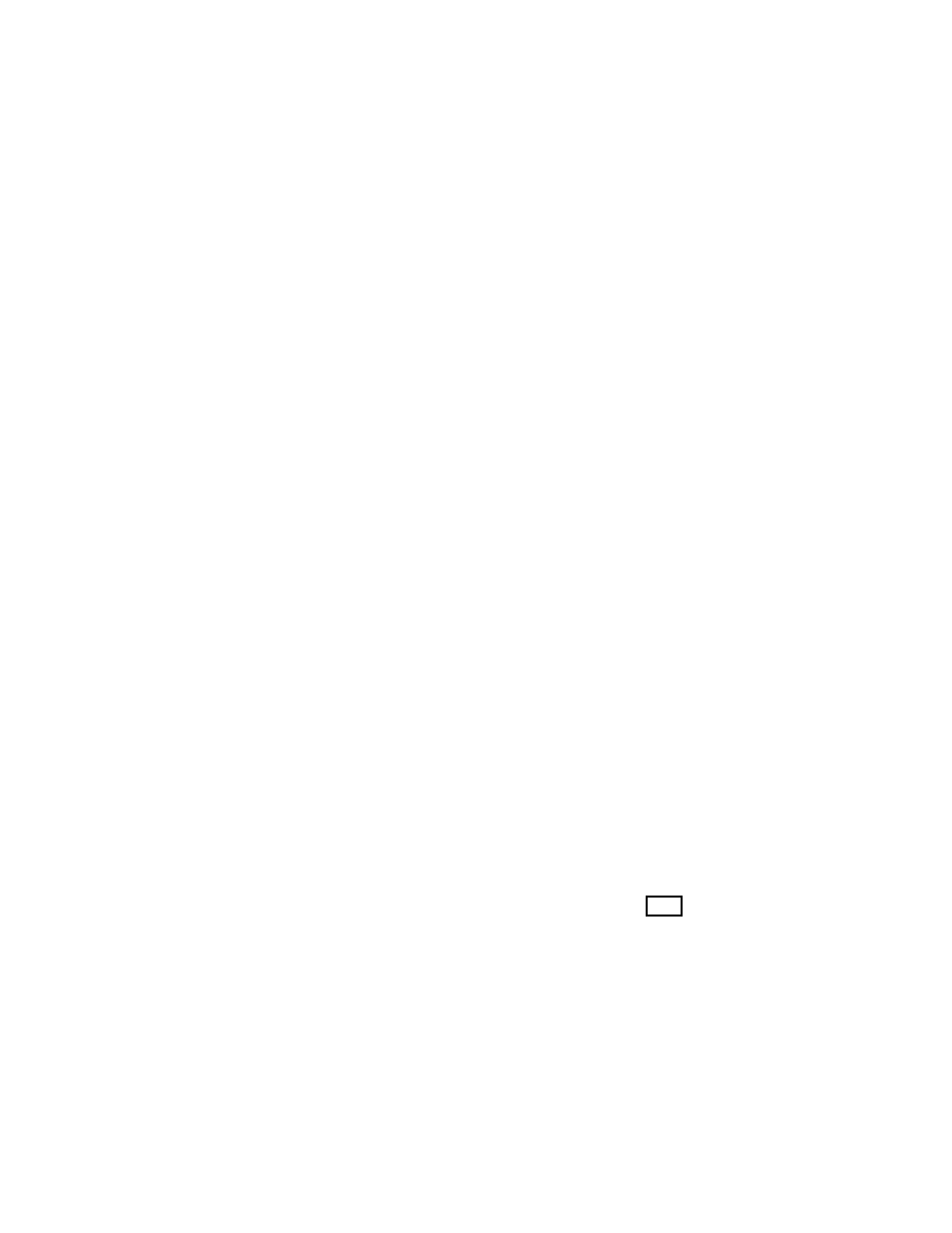
0700015-J0 Rev B
10
2.9.2 Periodic Auto Equalize
Periodic Auto Equalize can be used for maintaining the long-term integrity of a battery string. Over time,
individual battery cell voltages may vary greatly. To ensure that the batteries remain in optimum condition,
they should be equalize charged at regular intervals. The CXC enables the Supervisor to program the
time between automatic equalize charging of the battery string in the AUTO-EQ INTERVAL submenu.
2.9.3 Battery Current Termination (BCT) Equalize
The BCT Equalize feature provides an alternative method of ending the EQ mode early to prevent over-
charging of the battery. Once enabled, it is only active when the EQ mode is caused by a Charge Auto
Equalize.
BCT EQ terminates the Charge Auto EQ when the battery current falls below the BC Threshold setting.
Upon initial activation of the EQ mode that is triggered by the Charge Auto EQ feature, the CXC waits
for one minute of system stabilization time before monitoring the battery current for BCT EQ. After one
minute, the battery current is checked about once per second to see if the current has fallen below the
BC Threshold.
When the battery current falls below the BC Threshold and remains below the threshold for three sec-
onds, the EQ duration is replaced with the BCT duration. After this time, the system returns to FL mode.
2.10 Battery Monitor and Charge Current Control
The Battery Monitor feature enhances the CXC’s capability to provide information about the battery to
the user. Charge Current Control helps to increase battery longevity by keeping the battery current within
specified limits.
Charge current to the battery during recharge is limited to a value that is programmed by the Supervisor.
This value is derived from the battery manufacturer’s specification sheet and entered by the Supervisor.
A battery run time prediction is performed while the battery is supplying power to the load. The CXC
collects data to estimate the time it takes for the battery to be drained. If the Battery Monitor feature is
enabled and the battery is sourcing current to the load, a time estimate appears in the Mode Status
screen. A runtime estimate is also available in the Analog Signals display, which can be enabled for
display status in
Signals > Configure Signals > Controller Signals
.
During an AC outage or Battery Test, the data is collected to calculate a capacity prediction. A capacity
of 80% means that the battery is due to be replaced. The accuracy of this improves as the battery under-
goes more discharge cycles.
2.11 Battery Test Scheduler
A battery test scheduler is built into the software. The test can be set to a frequency of a fixed number of
days apart, or set to a specific day of the month.
2.12 Low Voltage Disconnect Operation
Whenever the system parameters require that the LVD be activated, a 60-second countdown and audible
warning begins. When the countdown reaches zero, the LVD is activated. During this countdown, an icon
on the GUI can be pressed to evoke a prompt to inhibit LVD controls – activated by entering the Supervi-
sor password. There is a 10-minute time-out for this. See also LVD Inhibit 6.8.2.
2.13 Signals Management
The Supervisor can view and edit a signal equation for a selected signal. The Supervisor can also config-
ure custom signals; properties can be modified or disabled as required. All signals in the system can be
selected for a signal equation builder making it possible to combine logic conditions and analog values
to generate an alarm.
The Supervisor can select which Temperature Sensor to enable for the Battery Temp Sensor Signal.
There are 20 Custom Signals which the user can set by either SNMP or using the equation builder. Note
that for any particular signal, only one of these options can be selected. If the user chooses to set by
SNMP, any equation associated with that signal will no longer be evaluated. Similarly, if a signal is select-
ed to be set by equation, SNMP “sets” made to that signal will be ignored. Because SNMP only allows
