2 group mapping and view group status – Alpha Technologies Cordex Controller Ver.3.1x User Manual
Page 46
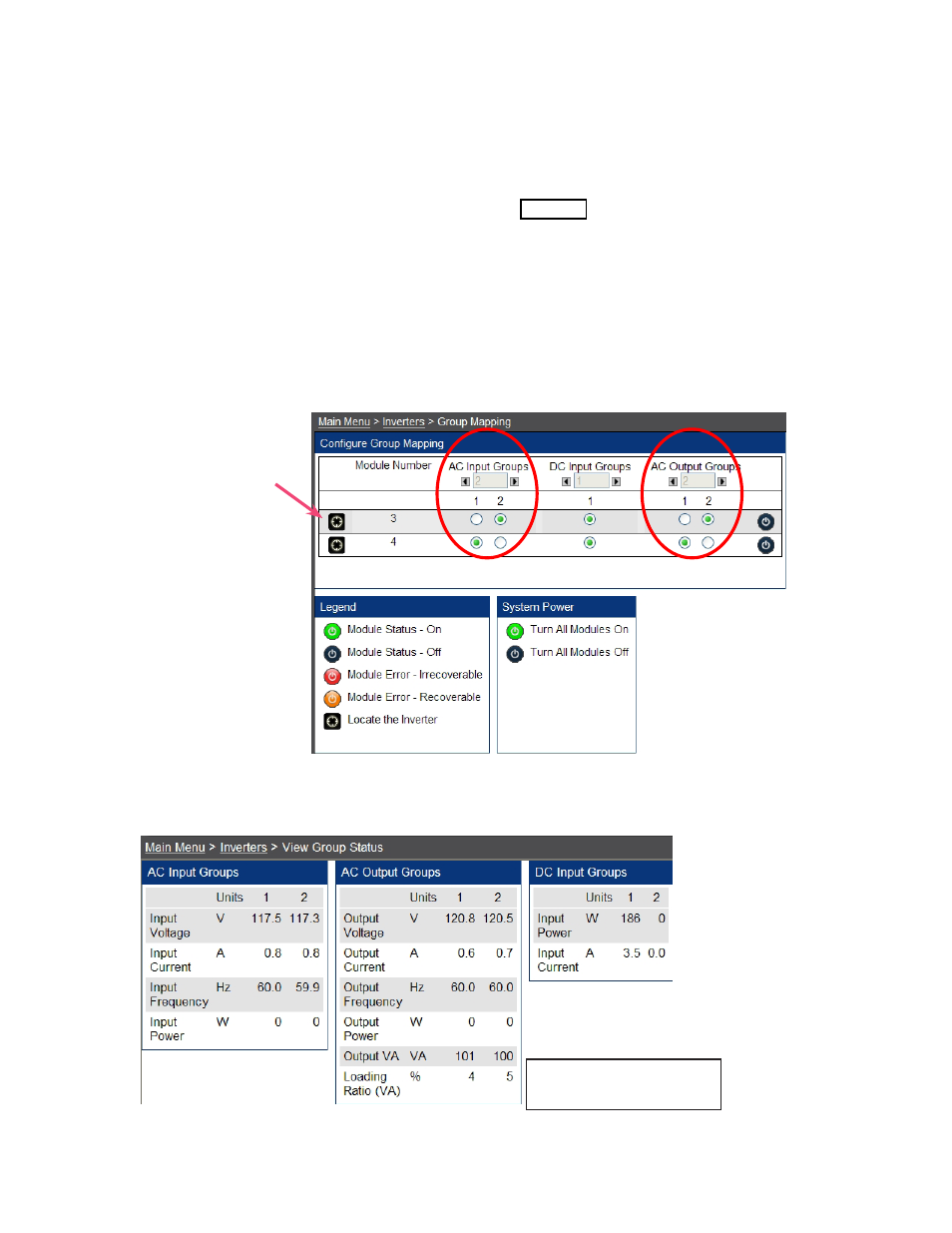
0700015-J0 Rev B
44
Figure 40 — Group mapping interface
The groups of inverters can then be monitored as a unit in the
View Group Status
screen.
green
black
red
orange
Ensure phases are configured correctly before
mapping inverters in the new groups and turn-
ing them on.
Figure 41 — Monitoring AC Input Groups, AC Output Groups and DC Input Groups
Clicking the black
Flash Module Light
icon to the left of
the module number
causes the LEDs on
the inverter module to
blink briefly.
Loading ratio % value for AC
Output Groups is the higher
value of the two – kW and kVA.
6.4.2 Group Mapping and View Group Status
Configuration of AC Input Groups
Use this interface to assign inverters to input phases (
Inverters > Group Mapping
).
The logical approach is to match the configuration of inverters in the
AC Input Groups
to the configu-
ration of inverters in the
AC Output Groups
as shown in Figure 40.
The
AC Output Groups
of an inverter in the
ON
state cannot be changed. The radio buttons for that
inverter AC output group remain disabled until the inverter is turned
OFF
. All inverter modules can be
turned
ON
or
OFF
simultaneously with the button under the
System Power
heading.
The number of columns increase when groups are added and decrease when groups are removed.
Adding/removing groups (columns) may take a few seconds to update the screen. Changing the ra-
dio buttons (rows) will also take time to apply the changes; for example, approximately two seconds
for one inverter and up to ten seconds for the maximum 32 inverters.
