6 signals display, 3 alarm configuration – Alpha Technologies Cordex Controller Ver.3.1x User Manual
Page 24
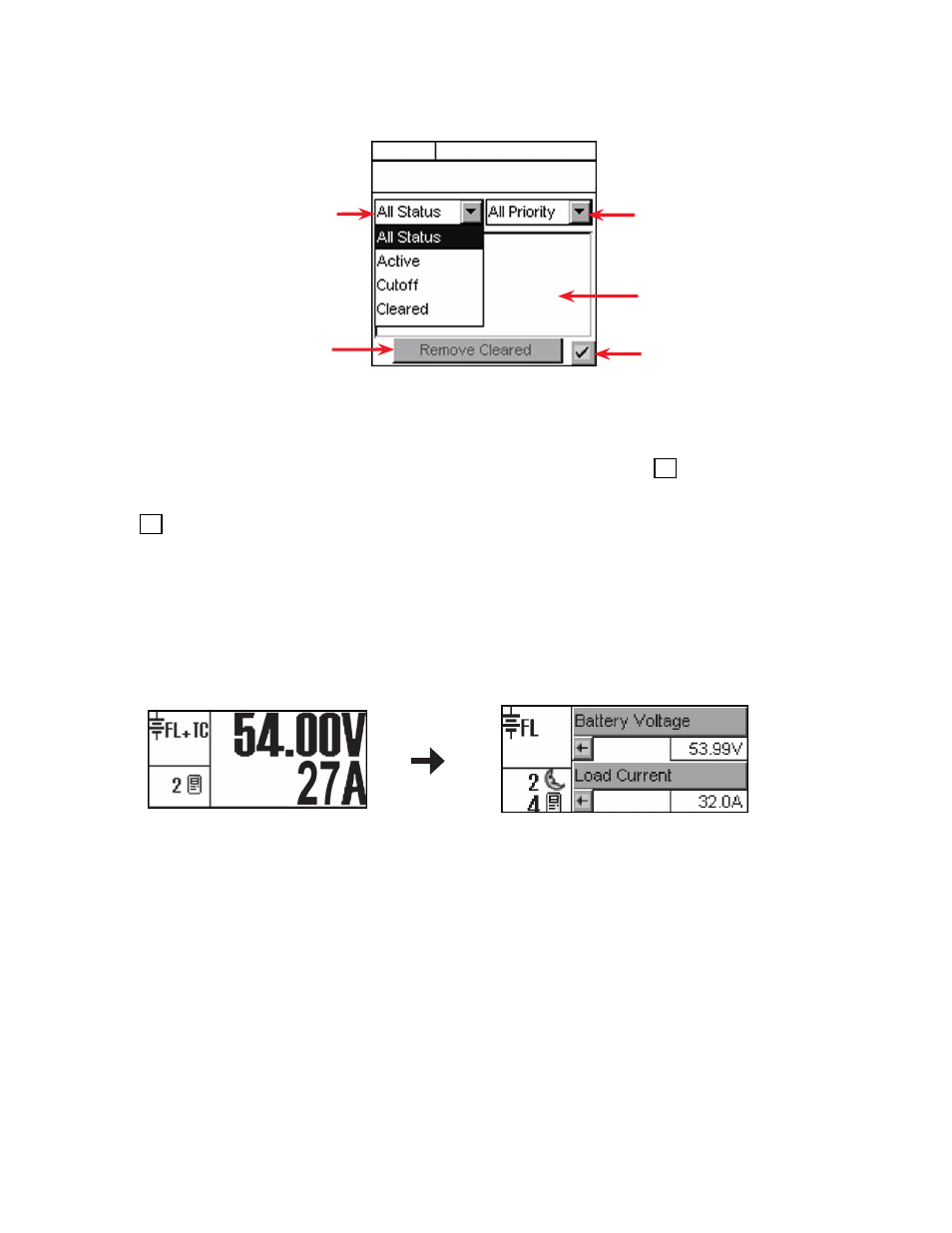
0700015-J0 Rev B
22
4.5.2 Alarm History
Tap
Show Alarm History
to link to another screen that lists past alarms. Two pull-down menus enable the
user to select which alarms to display according to status and priority:
Use pull-down menu to select
status as shown
Tap to Remove Cleared
alarms from display
Use pull-down menu to select
priority, either major, minor,
message, or all
Alarms display here in a list
Verify action and return to
previous screen
Figure 13 — Alarm History screen
FL + TC
54.00V
250A
Alarm will scroll here...
4.5.3 Alarm Configuration
Login to the controller and select Alarms from the main menu (see section 3.4 for menu navigation). Ex-
amples of alarm settings are power system high/low voltage alarms, AC Mains high/low voltage alarms,
supervisor programmable alarms and alarm tone enable (audible alarm buzzer). For details, see section
4.6 Signals Display
The Analog Signals display area on the home page shows two lines of text for system voltage and current
by default. Tap this active area to decrease the font size and display four lines of text showing the system
values and the corresponding labels. Tap the arrows beside the system values to return to the larger font
of the normal (default) home page.
The large font reappears after 20 minutes of inactivity (no user input).
Figure 14 — Signal display area of the home screen
