Alpha Technologies Cordex Controller Ver.3.1x User Manual
Page 53
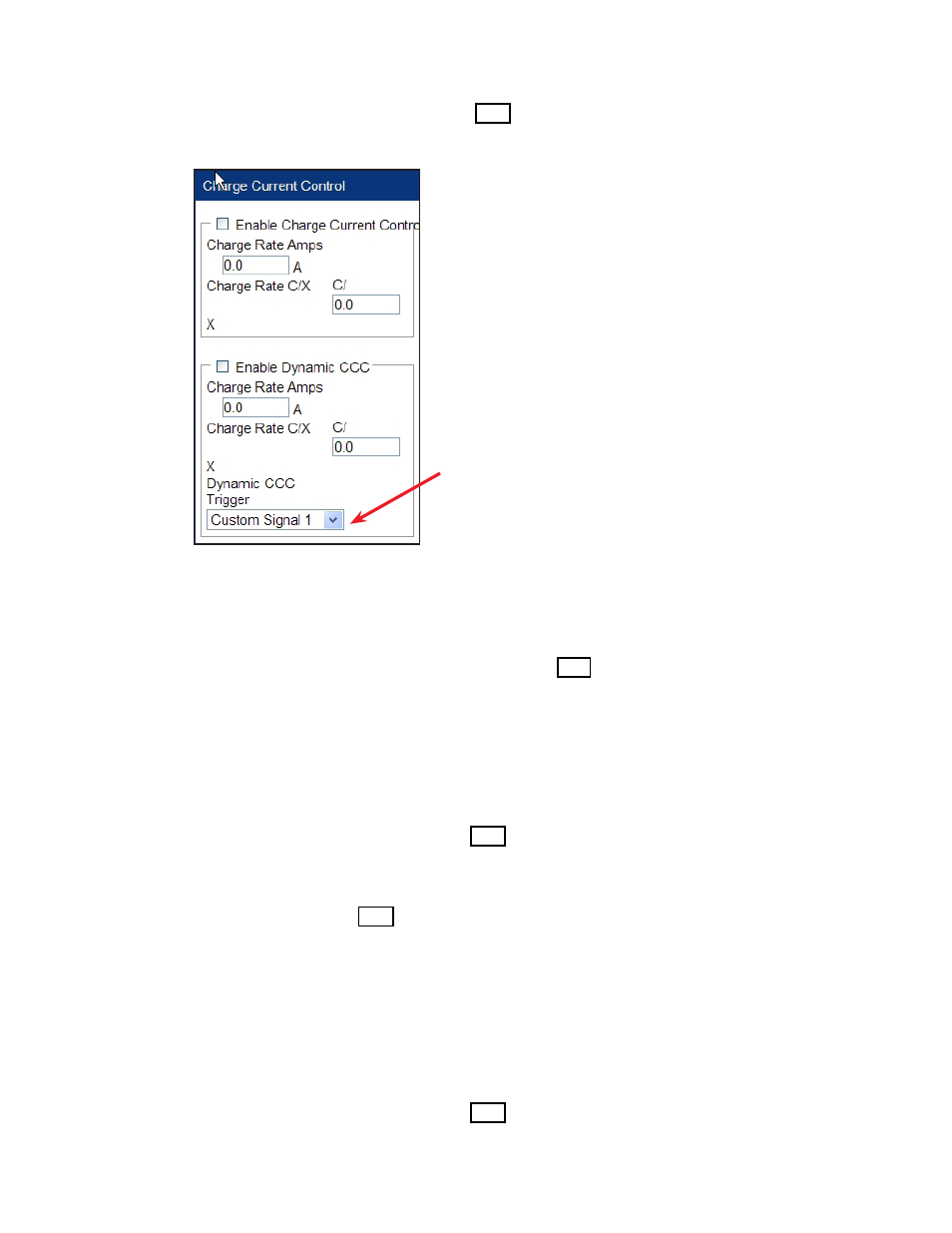
51
0700015-J0 Rev B
6.5.2 Charge Current Control (CCC)
Use Charge Current Control to limit the battery recharge current to the battery manufacturer’s specified
maximum value. The Battery Properties section (6.5.7) must be completed to enable the Charge Current
Control feature.
Enable
Activiates the Charge Current Control (CCC) feature.
Charge Rate Limit
Amount of current that goes into the battery, which is dependent upon
parameter
Capacity Rating (C)
– see 6.5.7. The Charge Rate amount is
represented in amps (X) or as a C/X value (Capacity Rating/Charge Rate
Amps).
The Charge Rate Amps is recalculated if the Charge Rate C/X value or the
Capacity Rating is modified.
Enable Dynamic CCC
A separate set of Charge Rate Limit values can be input for the Dynamic CCC
feature.
Battery Properties
(LCD only)
The
Battery Properties
button at the bottom of the window links to the Battery
Properties window (see 6.5.7). The return path is to the Charge Current Control
window.
6.5.3 Battery Monitor
The Battery Properties section (6.5.7) must be completed to enable this feature.
Load Type
Select the type of load on the system: constant power, current, or resistive. This
is used for battery capacity calculations.
Disconnect Voltage
The disconnect voltage should be set to the value of the LVD that will
disconnect the battery from the load. The Battery Runtime algorithm uses this
value to calculate the hours remaining during an AC outage.
Reset Battery
Monitor
The Battery Monitor should be reset when installing new or different batteries.
Battery Properties
(LCD only)
The
Battery Properties
button at the bottom of the window links to the Battery
Properties window (see 6.5.7). The return path is to the Battery Monitor
window.
Dynamic CCC Trigger
Use the pull-down menu to select the event that trig-
gers the Dynamic CCC feature (if enabled).
Figure 52 — Charge Current Control – Web
