Extron Electronics VTG 400D_400 DVI User Guide User Manual
Page 25
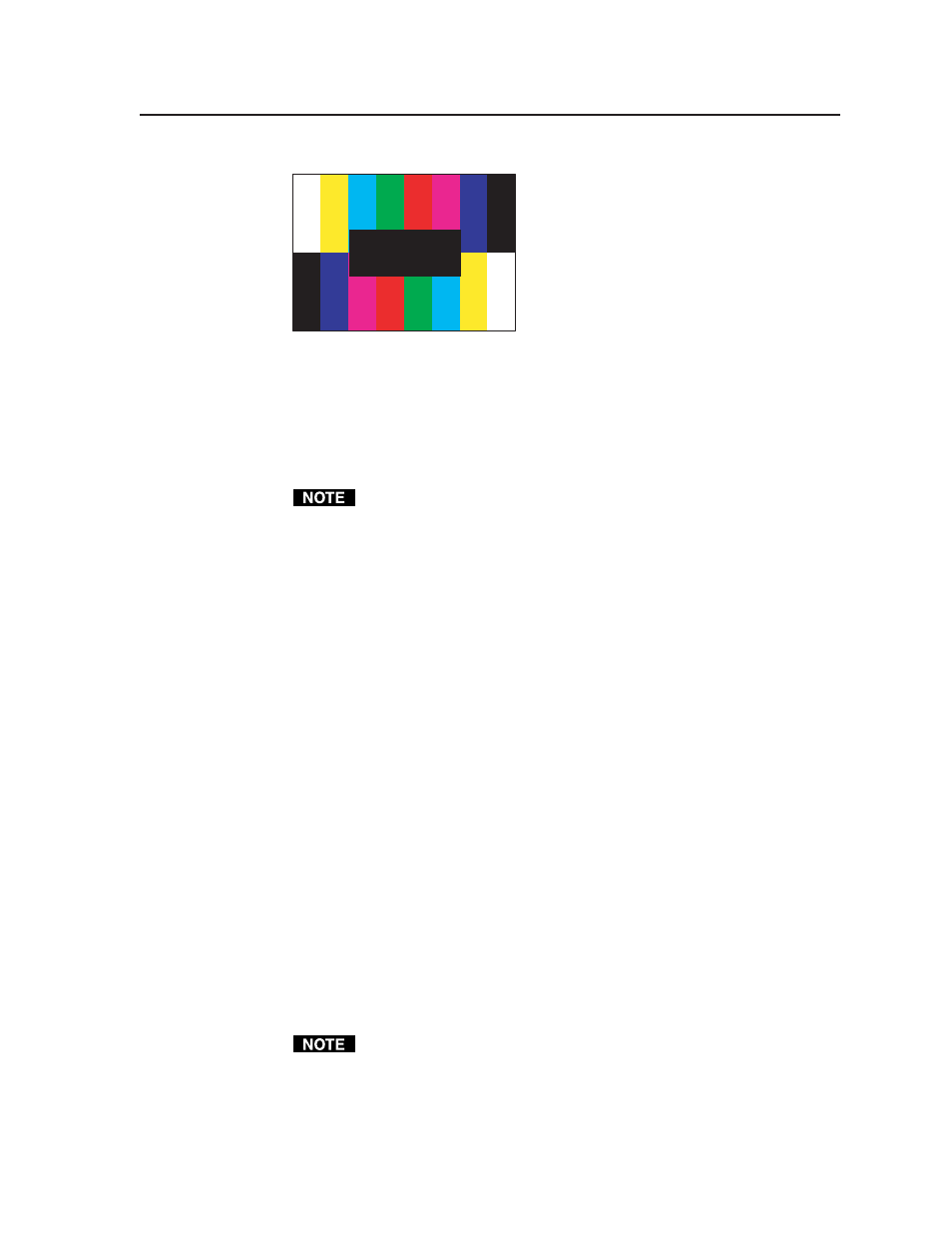
2-15
VTG 400D/400 DVI • Installation and Operation
Res: VESA3 1024x768
FRQ: 48.40 kHz 60.00 Hz
Video Setup submenu (3 of 4)
Test pattern autosequence mode and autosequence interval are selected from this
submenu. Test pattern autosequence mode specifies whether to step through the
test patterns in a predetermined sequence. Test pattern autosequence interval
specifies how long each test pattern in the autosequence mode will be displayed.
The predetermined sequence of test patterns is specified via RS-232
commands or the Windows-based control program. By default, all test
patterns are selected for autosequence. See chapter 3,
Serial
Communication.
Autosequence Mode
The mode can be enabled (on) or disabled (off).
• ON
• OFF (default)
Autosequence Interval
There are 3 options for the interval:
• 15 seconds (default)
• 30 seconds
• 60 seconds
Video Setup submenu (4 of 4)
To specify particular colors in the test patterns, the individual color channels can
be toggled on or off from this submenu. See the following table of possible color
combinations.
RGB Color Channel Enable
Specify each color as enabled (on) or disabled (off).
• RED (default = ON)
• GREEN (default = ON)
• BLUE (default = ON)
This adjustment affects only the RGB outputs (BNCs and HD15 connector).
