Power-on indications, Power-on indicators, Operation, cont’d – Extron Electronics PIP 444 User Guide User Manual
Page 22: Default cycle
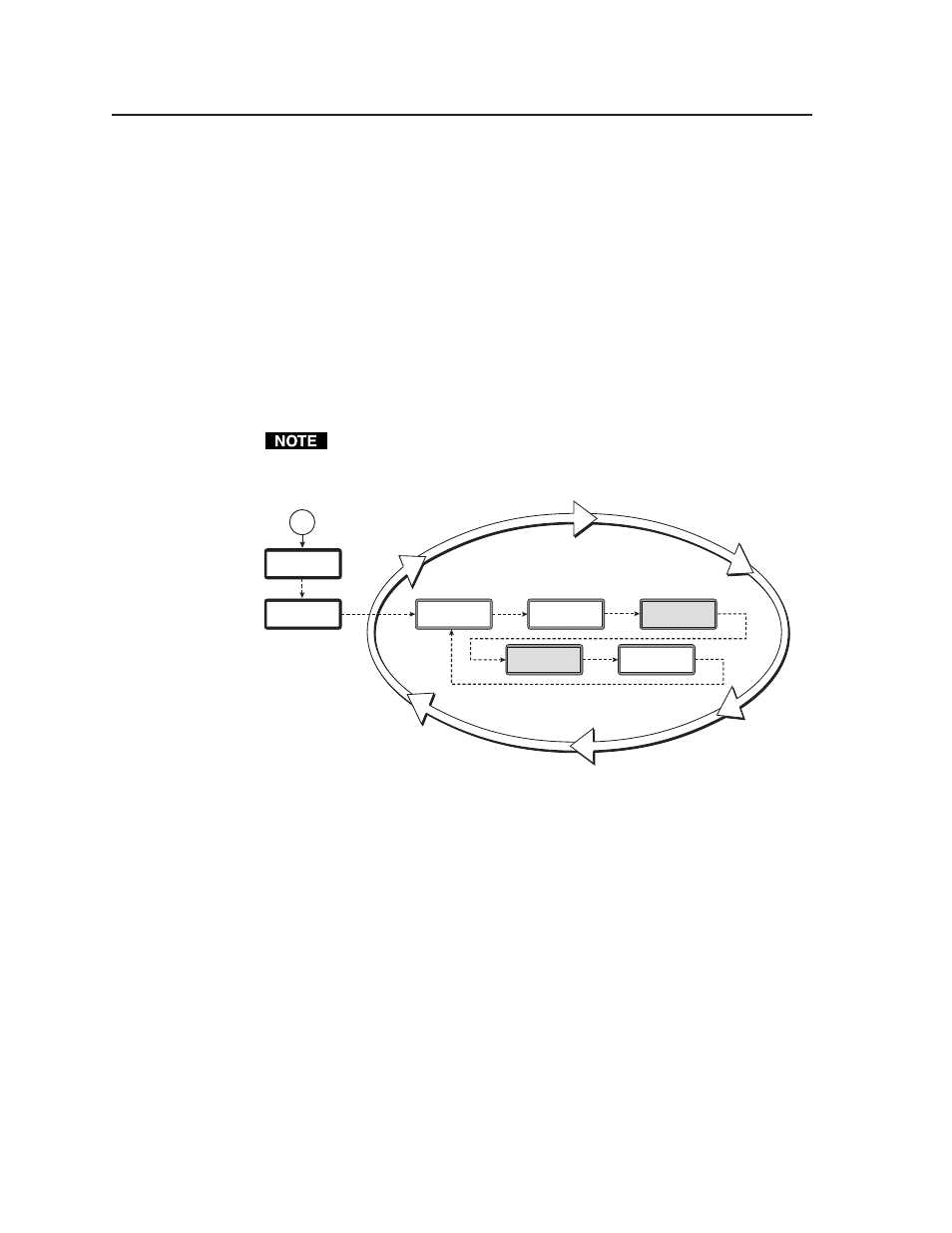
Operation, cont’d
PIP 422 and PIP 444 Picture-in-Picture Processors • Operation
3-4
Power-on Indications
Power is automatically applied when the power cord is connected to an AC source.
When AC power is applied, the switcher performs a self-test that blinks all of the
front panel LEDs and then lights only the LEDs for the inputs previously selected
for the display. The self-test also displays the model name, part number, and the
firmware version in the LCD display. After approximately 2 seconds, the LCD
reverts to its default display cycle, alternating among several displays; one for each
input that shows that input’s configuration, and the last showing the selected
output standard (figure 3-3). An error-free power up self-test sequence leaves all of
the LEDs, with the exception of the selected inputs’ LED(s), off and the LCD
displaying the default display cycle.
The selected inputs and their size and position on the display, the picture
adjustments, and other current settings are saved in nonvolatile memory. When
power is applied, the latest configuration is retrieved.
On figure 3-3 and all other flowcharts in this chapter, solid lines indicate
screen changes initiated by the operator. Dashed lines indicate screen changes
that are the result of a timeout function.
Default Cycle
60-606 (607)
-01
FW ver. n.nn
1 sec.
Input #1
NTSC
Input #2
Mono 60
1 sec.
1 sec.
Power
on
Extron, Inc.
PIP 444 (422)
2 sec.
1 sec.
1 sec.
Output Std
NTSC
1 sec.
1 sec.
Input #4*
Frozen
*PIP 444 only
Input #3*
PAL
Figure 3-3 — PIP 444 default display cycle
