Extron Electronics DMP 64 User Guide User Manual
Page 92
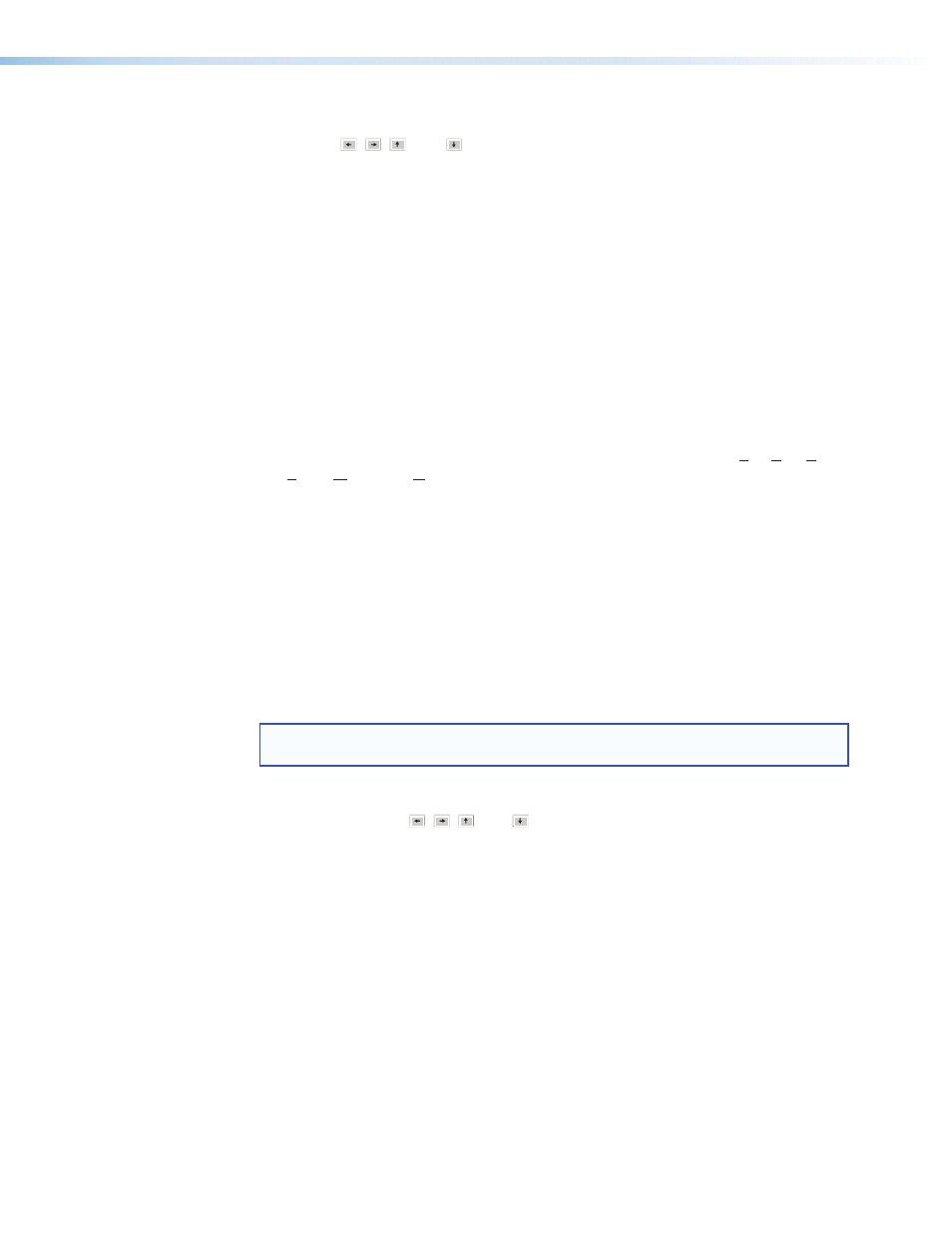
•
Shift+Tab key combination — Reverses the direction of the
•
Arrow ( , , , and ) Keys — Navigate up, down, left, and right within any of
the areas outlined in figure 56.
•
Enter Key — Performs the same action as a mouse double-click. For
example, it can open the context menu from which a processor type can be selected,
or open a dialog box when applicable. When an action button is highlighted,
executes the button action and toggles the button when applicable.
•
Control key — The
•
— Cut the selected elements.
•
— Copy the selected elements.
•
— Paste the selected elements from a previous cut or copy.
•
— The first press of the
nodes.
•
Alt key —
menus. When the
File
menu opens. When
the
File, Edit, View,
Tools, Window, or Help) become underlined. Press the underlined letter key to open
that menu.
•
Once a task bar menu opens, use the
and down in the menu or submenu, use the
applicable), and use the
DSP Configurator-unique Navigation
Highlighting and marking items, cutting or copying, saving a preset:
When an item within the program is selected, it is highlighted by a green boundary box.
One or more highlighted items can be cut, copied, pasted, or saved as a preset. The cut,
copy, and paste functions can be performed using the task bar menus (see the
above) or the shortcuts described on the previous page.
NOTE: When an item is cut, it is not removed from its original location until it has
been pasted in its new location.
Highlight multiple elements for cut, copy, paste, or a preset as follows:
1.
Use the
2.
To highlight a block:
a.
Press and hold the
from the selected block.
b.
To highlight additional sequential blocks,
continue to hold the
then use the
blocks will be highlighted as long as
is highlighted, move the highlight box one additional block, then release the
3.
To move away from the highlighted block or set of sequential blocks, or to highlight
non-sequential blocks:
a.
After highlighting blocks in step 2,
press and hold
keys to navigate to the next desired element. As long as the
held down, the block moved away from will not be highlighted. If the block is
highlighted, it will be unhighlighted.
b.
Release the
DMP 64 • Software Control
86
