Extron Electronics DMP 64 User Guide User Manual
Page 5
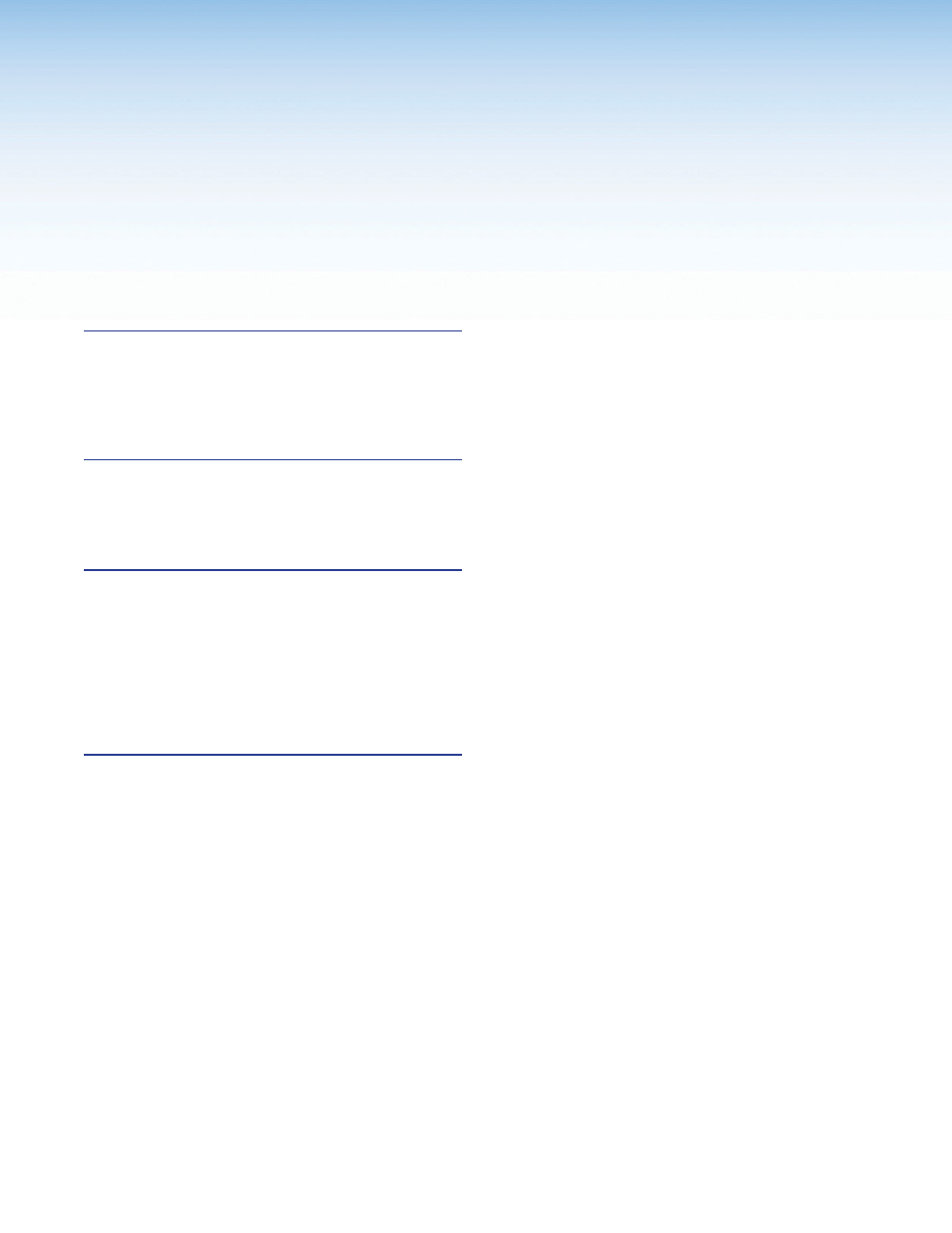
Contents
v
DMP 64 • Contents
Introduction ...................................................
About This Guide ............................................. 1
About the DMP 64 Digital Matrix Processor ..... 1
Features .......................................................... 2
DMP 64 Application Diagram ........................... 4
Installation .....................................................
USB Configuration Port (Front Panel) ........... 8
Hardware Operation ......................................
DMP 64 Operation........................................... 9
Front Panel Operation .................................... 10
Rear Panel Operation .................................... 11
Power Cycle .............................................. 11
Firmware Updates ..................................... 11
Reset Actuator and LED Indicator .............. 12
Digital I/O Ports ......................................... 13
DMP Software ..............................................
Software Control............................................ 14
Embedded Web Pages.................................. 15
Windows-based Program Control .................. 15
Installing the DSP Configurator Program .... 15
Install the USB Driver ................................. 17
DSP Configurator Program Basics ................. 18
Starting the Program ................................. 18
Using the Program ..................................... 18
Navigation ................................................. 20
Cut, Copy, or Paste Functions ................... 20
DSP Configurator Toolbar Menus ............... 22
Presets Drop-down ................................... 26
Mode Buttons ........................................... 26
Audio Level, Mix-point, Processing Blocks,
and Signal Chains ......................................... 27
Mic/Line Input Signal Controls ....................... 30
Gain Control (GAIN) .................................. 30
Filter (FILT) ................................................ 31
Feedback Suppressor (FBS) ...................... 41
Dynamics (DYN)......................................... 45
Delay (DLY) ................................................ 50
Ducking (DUCK) ........................................ 51
Ducking Configuration .............................. 52
Ducker Tutorials ............................................. 54
Pre-mixer Gain (GAIN) ................................ 55
Line Output Channels .................................... 56
Loudness (LOUD) ...................................... 56
Delay Block (DLY) ..................................... 58
Filter Block (FILT) ....................................... 58
Dynamics Block (DYN) .............................. 58
Volume Control (VOL) ............................... 59
Virtual Bus Returns ........................................ 60
Primary Mix Matrix ......................................... 61
Mix-point Behavior: .................................... 62
Mix-point Examples ................................... 64
Secondary Mix Matrix .................................... 67
Group Masters .............................................. 69
Group Members ........................................ 69
Grouped Controls ...................................... 69
Configuring a Group Master ....................... 71
Deleting a Group Master ............................ 72
Viewing and Using a Group Master ............ 72
Add a Group .............................................. 72
Tools .......................................................... 73
Soft Limits ................................................. 74
Digital I/O Ports ............................................. 75
Reinitialize Digital I/O .................................. 76
Emulate Mode and Live Mode ....................... 76
Synchronizing ............................................ 76
Selecting Live Mode and
Pushing or Pulling Data ............................. 77
Contents
