Extron Electronics DMP 64 User Guide User Manual
Page 106
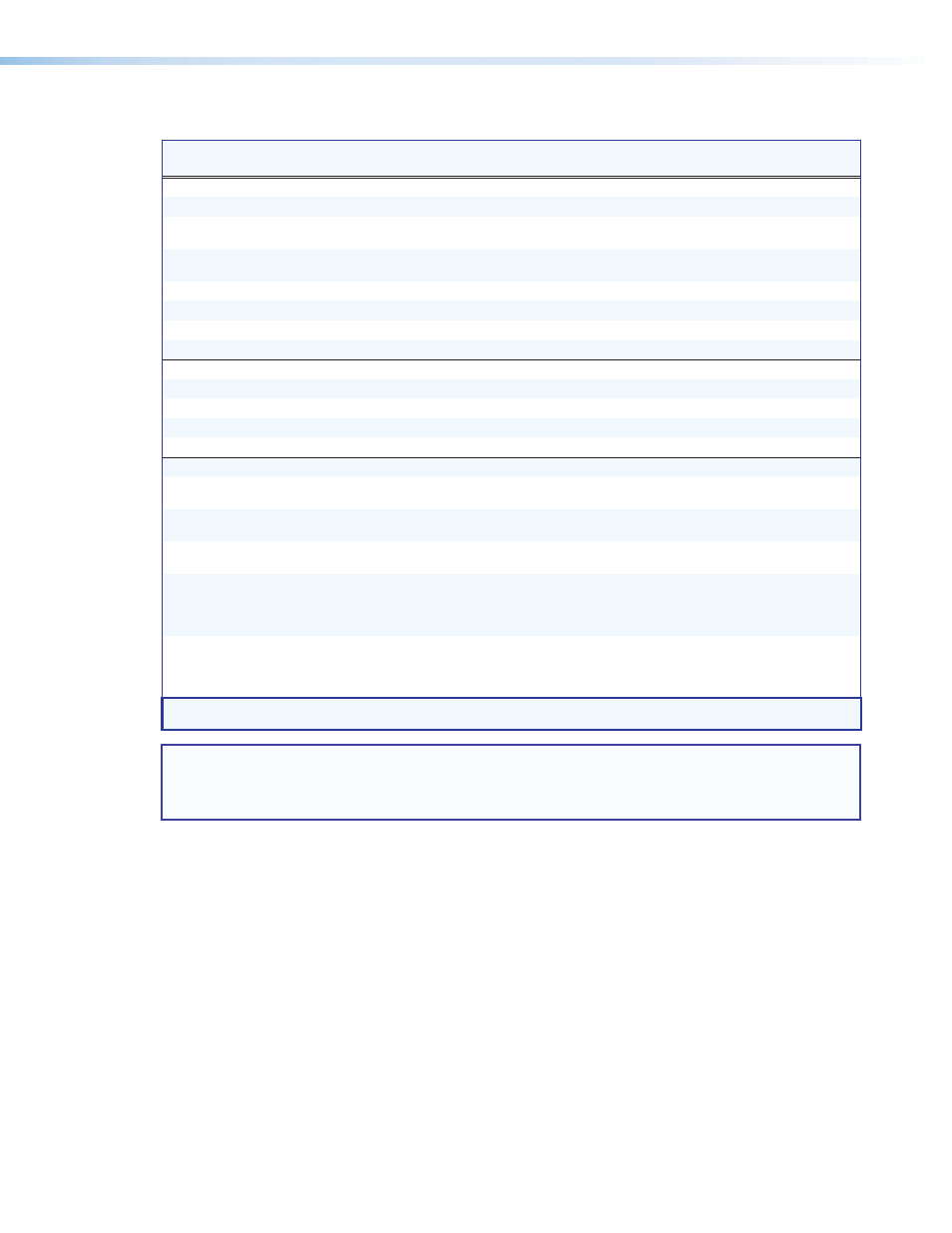
Command and Response table for basic SIS commands (continued)
Command
ASCII command
(host to device)
Response
(device to host)
Additional
description
Password and Security Settings
Set administrator password
EX3#
CA
}
Ipa•
X4!]
View administrator
password
E
CA
}
X4!]
Reset (clear) administrator
password
E
•CA
}
Ipa•
]
Set user password
EX3#
CU
}
Ipu•
X4!]
View user password
E
CU
}
X4!]
Reset (clear) user password
E
•CU
}
Ipu•
]
Query session security level
E
CK
}
X5@]
Ethernet Data Port
Set current port timeout
E
0*
X6(
TC
}
Pti
0*
X6(]
View current port timeout
E
0
TC
}
X6(]
Set global IP port timeout
E
1*
X6(
TC
}
Pti1*
X6(]
View global IP port timeout
E
1TC
}
X6(]
File Commands
Erase user-supplied web
page file
E
filename EF
}
Del•filename
]
Erase current directory
E
/EF
}
Ddl
]
Also deletes files inside
directory
Erase current directory and
sub-directories
E
//EF
}
Ddl
]
filename x•date/time•length
List files from current
directory
E
DF
}
filename x•date/time•length]
filename x•date/time•length]
filename x•date/time•length]
... space_remaining•Bytes Left]]
List files from current
directory and below
E
LF
}
filename x•date/time•length]
filename x•date/time•length]
filename x•date/time•length]
... space_remaining•Bytes Left]]
NOTE: LF has the same response from unit as DF command, except the directory path will precede filenames for files from
directories below the current directory.
NOTES:
X3#
=
12
alpha-numeric characters
X4!
= alpha-numeric password
returns four **** to mask password
X5@
= Security level of connection
0
=anonymous,
11
=user,
12
=administrator
X6(
= IP connection timeout
1-65000
steps, (
1
step=
10
seconds)
DMP 64 • SIS Programming and Control
100
