Electromagnetic flow meter, Set clock language modbus display sw version, Factory settings display setup – Xylem Magflux Electromagnetic Flow Meter User Manual
Page 99
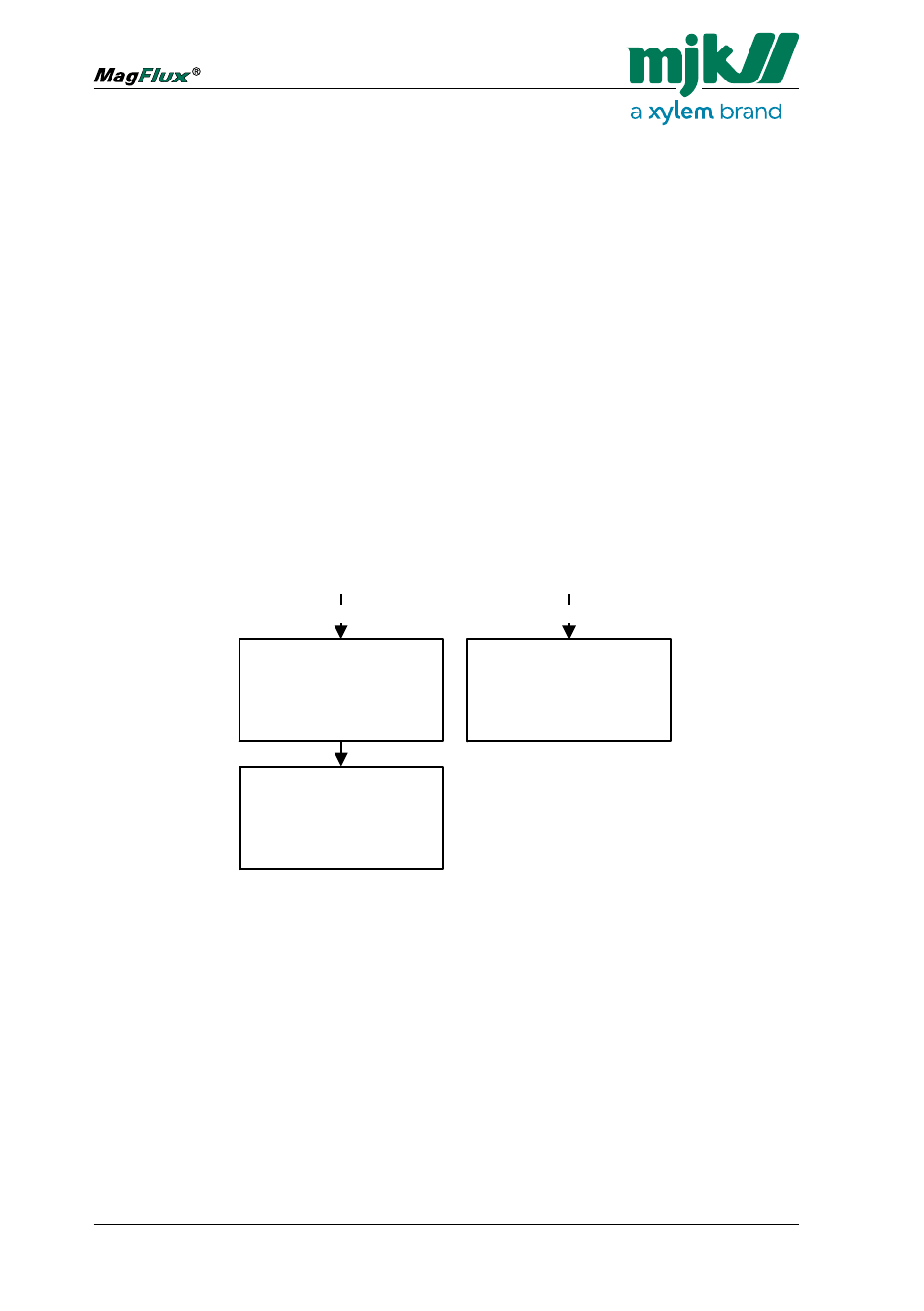
99
Electromagnetic Flow Meter
FW: 842018/842009
the Display Unit to each converter one by one. If neglected, a conflict be-
tween the units will arise when the RS 485 serial loop is established.
Change for example "Device 1" to "Device 2" as follows:
1. Press OK and use the up/down keys to change "1" to "2".
2. Press OK.
The MagFlux
®
converter ID is now changed to "2", and more converters
can be added to the Display Unit with the "Add Device" option.
Remove Device
If a device is to be removed from the Display Unit, proceed as follows:
1. Select the required device with the up/down keys.
2. Click OK to remove it.
The device is now removed from the Display unit and display returns to the
"Modbus" menu.
Time Format
24 Hour
AM/PM
Back Select
OK
Change Device Address
Device 1
Back Select
OK
Add Device
Change Device Address
Remove Device
Change Display ID No.
Set No. of Retries
Back Select
OK
Scanning
Back
Display 841xxx-xxx
Build Sep 15 2006 11:18:24
Language 2006 09 21
Back
Set Clock
Language
Modbus
Display SW Version
Add Device
Devices Found
Device 1
Back
OK
Change Device Addresse
Change Device 1
1
Back Select
OK
Remove Device
Device 1
Back Select
OK
Remove Device
Language
Set Clock
Modbus
Factory Settings
Display SW Version
Back Select
OK
Set Clock
2006-09-19 12:43:11
Back Select
>
Recover Factory Settings
Cancel
Delete Log
Restore Default Language
Restore Factory Settings
Back Select
OK
Factory Settings
Display Setup
Password
Specify Main Screen
Factory Settings
Data Logger
Set Sensor Name
Display Setup
Converter Setup
Main Menu
.
.
Service Menu
.
Language
(GB) English
(US) English
Dansk
Deutsch
Español
Français
Italiano
Nederlands
Norsk
Soumalainen
Svenska
Back Select
OK
Change Display ID No.
1
Back Select
OK
Change Display ID No.
Number of Displays
1
Back Select
OK
Set No. of Retries
005
This will reset the display.
Back Select
>
Set No. of Retries
Change Display ID No.
The display ID number and the number of displays may have to be
changed to avoid conflicts on the Modbus.
Set No. of Retries
If the data communication lines are subject to noise or other disturbances,
the number of retries can be raised to increase the chances of a succesful
change of settings.
