Flow direction, Electromagnetic flow meter, Menu system for magflux converter konverter setup – Xylem Magflux Electromagnetic Flow Meter User Manual
Page 83
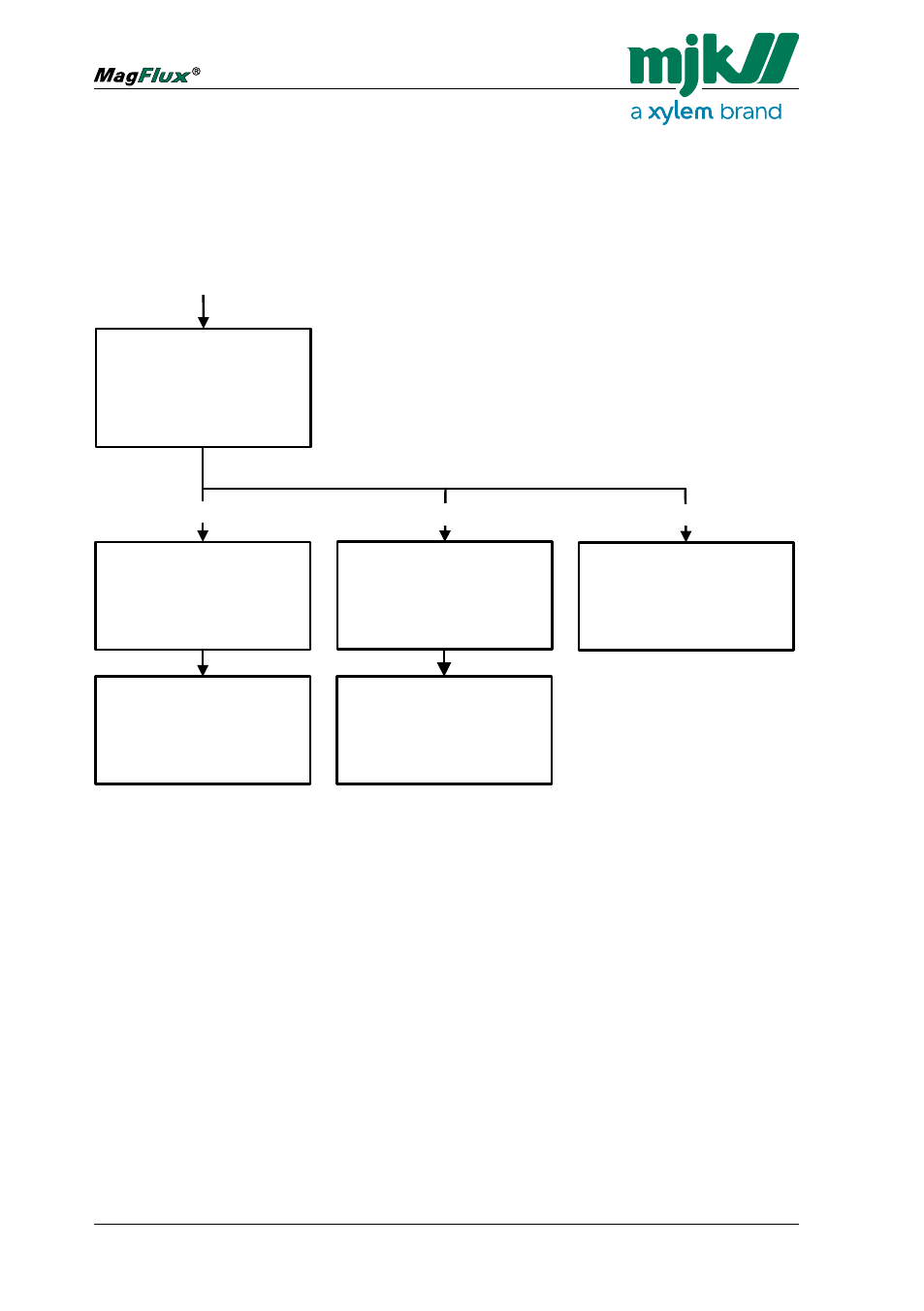
83
Electromagnetic Flow Meter
FW: 842018/842009
Flow Direction
The "Flow Direction" option indicates the flow direction of the flow and
determines the open/closed state of the relay.
The default Flow Direction is set to "Direction A". If flow "Direction A" and the
"NO" function are chosen, the relay is on at a negative flow ("Direction B").
Flow Direction
Mechanical Relay (DO2)
Opto Relay (DO1)
Display only
Not in use
Back
Select
OK
Mechanical Relay (DO2)
Opto Relay (DO1)
Display only
Relay Function
NO
NC
Back
Select
OK
Empty Pipe
Mechanical Relay (DO2)
Opto Relay (DO1)
Display only
Not in use
Back
Select
OK
Delay
00010 Sec
Back
Select
>
Delay
00010 Sec
Back
Select
>
Delay
00010 Sec
Back
Select
>
Mechanical Relay (DO2)
Opto Relay (DO1)
Display only
Relay Function
NO
NC
Back
Select
OK
Delay
00010 Sec
Back
Select
>
Delay
00010 Sec
Back
Select
>
Delay
00010 Sec
Back
Select
>
Type Password
0000
Back
Select
>
Service Menu
Sensor Calibration Code
Converter SW Ver.
Product Data
Reset Counter Time
Internal Meas. & Cal.
Minimum Velocity
Calibrate Flow now
Calibrate Volume
Calibrate mA
Test Velocity
Freeze Coil
Read Event Log
Back on Stock
Back
Select
OK
OK
Only f
or ter
minal use
Must not be surrended
A
B
C
D
E
Date
Modification
Scale:
MJK AUTOMATION A/S
Byageren 7
DK-2800 Nñrum
Fax: +45 45 56 06 46
Tel.: +45 45 56 06 56
Date:
Constructor:
Part no.:
Software version
Skala for tegning
Menu system for MagFlux Converter
Konverter Setup
Service Menu, Flow Direction, Empty Pipe
2006 - 09 - 20
841010
KJ/LSP
Path: Main Menu -> Converter setup -> Flow Direction / Empty Pipe / Service Menu / Status
Relay Function
NO
NC
Back
Select
>
Relay Function
NO
NC
Back
Select
>
Status
DO1
Not in use
DO2
R Totalizer Forward
DI
R Totalizer Forward
mA output 6.250 mA
Back
Select
OK
The available output options for "Flow Direction" are:
Mechanical Relay (DO2)
Opto Relay (DO1) (light-triggered electronic relay)
Display only (signals to the Display Unit only)
Not in use (the Flow Direction option is not being used)
Delay
A delay in seconds can be set to compensate for positive and negative
spikes in the flow. The lenght is the time between an incident and set-
ting an alarm.
Relay Function
NO (Normally Open) determines the relay state under normal conditions.
NC (Normally Closed) determines the relay state under normal conditions.
