Display setup – Xylem Magflux Electromagnetic Flow Meter User Manual
Page 95
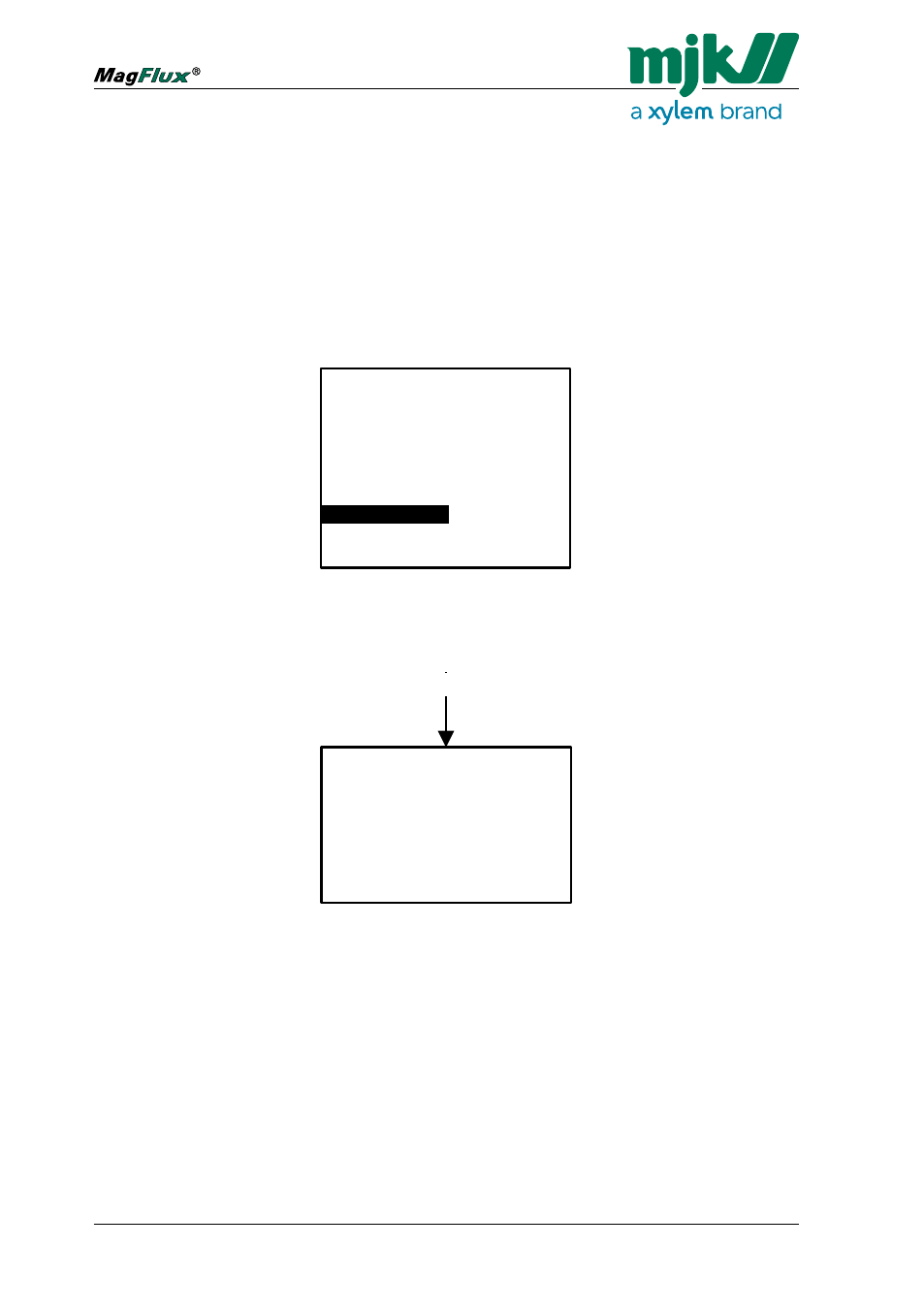
95
Electromagnetic Flow Meter
FW: 842018/842009
Display Setup
The "Display Setup" menu provides configuration options for language,
clock and factory settings, Modbus parameters and software version
display.
1. Press the up/down keys to highlight the required menu line (here: Dis-
play Setup) and then press OK to select it.
Specify Main Screen
Factory Settings
Data Logger
Password
Set Sensor Name
Converter Setup
Display Setup
Back Select
OK
Main Menu
Display Setup
2. Press the up/down keys to highlight the required optione and then
press OK.
Language
Set Clock
Modbus
Factory Settings
Display SW Version
Communication
Back
Select
OK
Display Setup
The available options are described in detail on the following pages.
Note: The option "Communication" is only visible (and selectable), if a
communication module is installed and connected to the MagFlux display.
If the communication module is removed, the option disappears automati-
cally.
A description of available communication settings can be found in the
manual for communication modules "Communication Moduler for Dis-
plays".
