Service menu, Electromagnetic flow meter, Menu system for magflux converter konverter setup – Xylem Magflux Electromagnetic Flow Meter User Manual
Page 86: Sensor calibration code each and every magflux, Key- pad
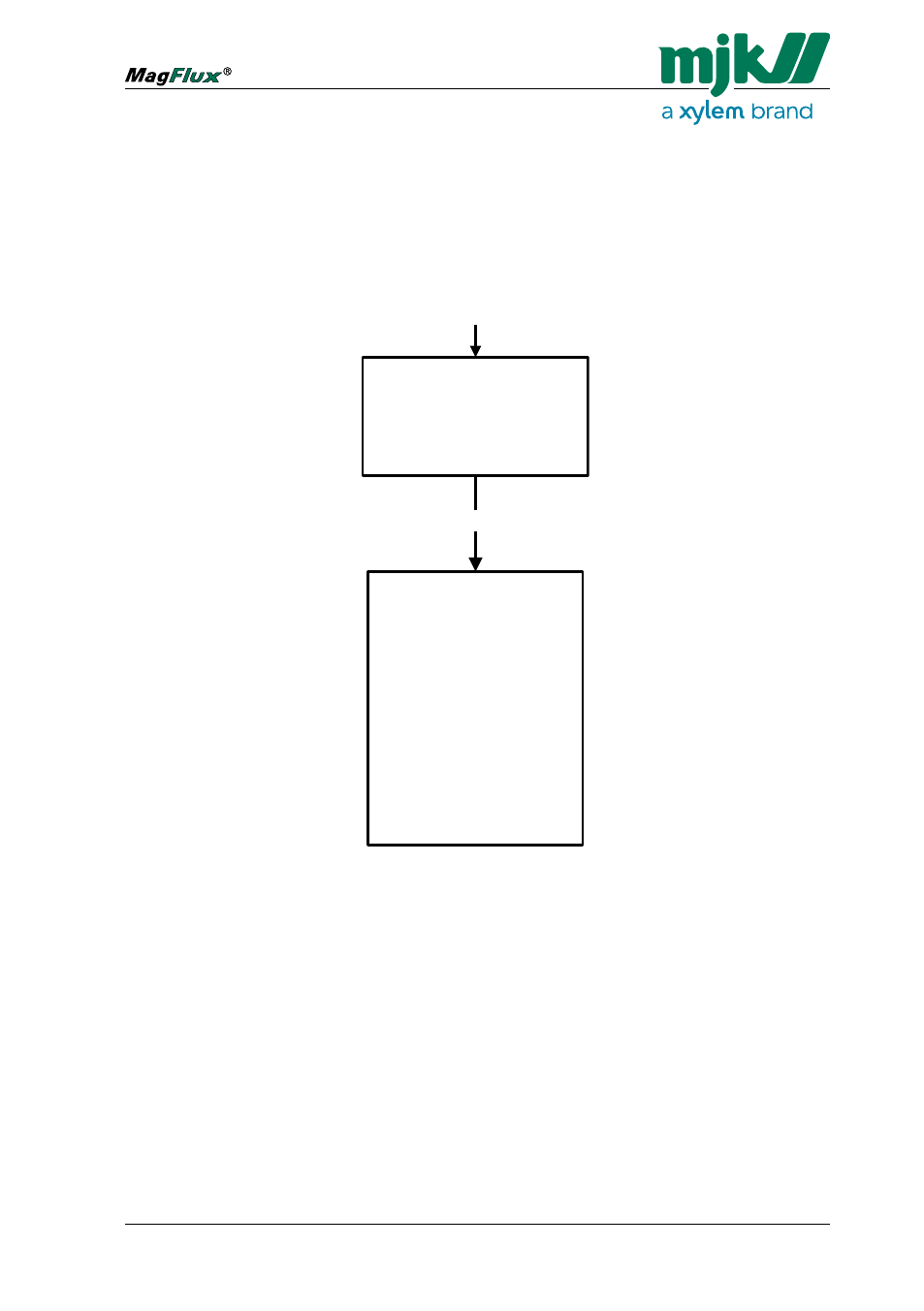
86
EN 3.05 MagFlux Manual 1212
Electromagnetic Flow Meter
Service Menu
The "Service Menu" provides options intended for service personnel dur-
ing installation, calibration, operation, monitoring and maintenance.
All parameters can be read without any restrictions, but certain parameters
can only by changed after a password has been typed.
Flow Direction
Mechanical Relay (DO2)
Opto Relay (DO1)
Display only
Not in use
Back
Select
OK
Mechanical Relay (DO2)
Opto Relay (DO1)
Display only
Relay Function
NO
NC
Back
Select
OK
Empty Pipe
Mechanical Relay (DO2)
Opto Relay (DO1)
Display only
Not in use
Back
Select
OK
Delay
00010 Sec
Back
Select
>
Delay
00010 Sec
Back
Select
>
Delay
00010 Sec
Back
Select
>
Mechanical Relay (DO2)
Opto Relay (DO1)
Display only
Relay Function
NO
NC
Back
Select
OK
Delay
00010 Sec
Back
Select
>
Delay
00010 Sec
Back
Select
>
Delay
00010 Sec
Back
Select
>
Type Password
0000
Back
Select
>
Service Menu
Sensor Calibration Code
Converter SW Ver.
Product Data
Reset Counter Time
Internal Meas. & Cal.
Minimum Velocity
Calibrate Flow now
Calibrate Volume
Calibrate mA
Test Velocity
Freeze Coil
Read Event Log
Back on Stock
Back
Select
OK
OK
Only f
or ter
minal use
Must not be surrended
A
B
C
D
E
Date
Modification
Scale:
MJK AUTOMATION A/S
Byageren 7
DK-2800 Nñrum
Fax: +45 45 56 06 46
Tel.: +45 45 56 06 56
Date:
Constructor:
Part no.:
Software version
Skala for tegning
Menu system for MagFlux Converter
Konverter Setup
Service Menu, Flow Direction, Empty Pipe
2006 - 09 - 20
841010
KJ/LSP
Path: Main Menu -> Converter setup -> Flow Direction / Empty Pipe / Service Menu / Status
Relay Function
NO
NC
Back
Select
>
Relay Function
NO
NC
Back
Select
>
Status
DO1
Not in use
DO2
R Totalizer Forward
DI
R Totalizer Forward
mA output 6.250 mA
Back
Select
OK
Sensor Calibration Code
Each and every MagFlux
®
has a unique calibration code that contains
calibration data for the specific unit. A calibration code could for exam-
ple be dw5uq4 or 7v3ri0.
The current converter firmware requires an 8-character input, but it also
accepts 6 characters plus two "Ok"s. If the code is dw5uq4, enter:
d w 5 u q 4 "Ok" "Ok"
where "Ok" indicates that you press the "Ok" key without selecting any
character. Only small letters can be entered from the MagFlux
®
key-
pad.
