Xylem Magflux Electromagnetic Flow Meter User Manual
Page 52
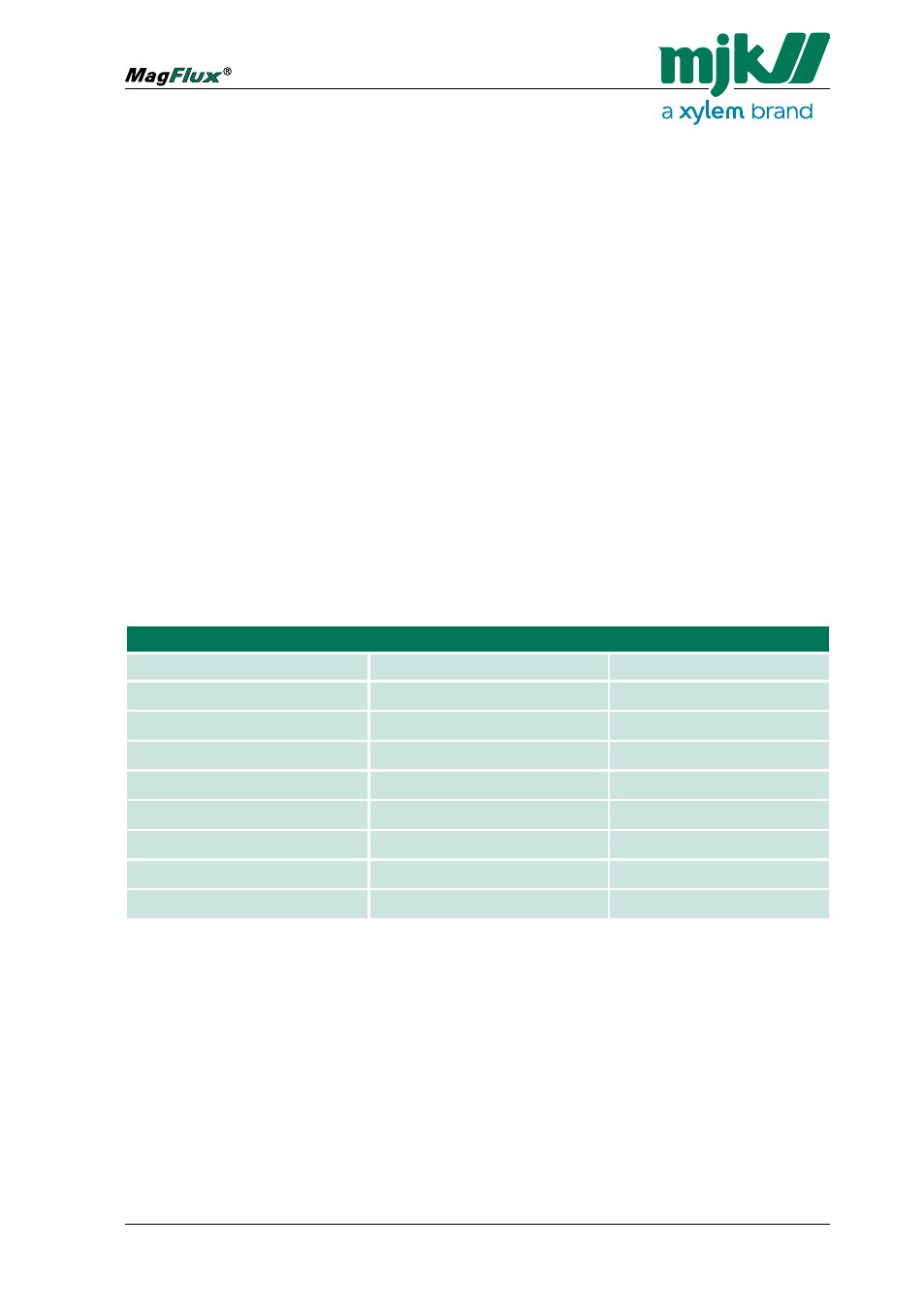
52
EN 3.05 MagFlux Manual 1212
Electromagnetic Flow Meter
Default
When "Default" is selected, the following settings are not affected and
remain as chosen by the user:
• Sensor Name
• Device ID
• Flow Direction
• DN, size
• Calibration
• Calibration Code
The in- and outputs are not activated from the factory. Activate the in- and
outputs by configuring the functions with for example the default values
shown in the following tables:
• MagFlux Default DI/DO Settings
• MagFlux Default 20 mA Settings
MagFlux Default DI/DO Settings
Digital Output 1 (opto) - DO1
Digital Output 2 (mech.) - DO2
Digital Input - DI
Counter R Totalizer Forward
Counter R Totalizer Forward
RESET R Totalizer Forward
Counter R Totalizer Reverse
Counter R Totalizer Reverse
RESET R Totalizer Reverse
Batch Counter 1
Batch Counter 1
RESET R Totalizer Sum
Batch Counter 2
Batch Counter 2
Start / Pause Batch counter 1
Low Flow
Low Flow
Start / Pause Batch counter 2
High Flow
High Flow
Flow Direction
Flow Direction
Empty Pipe
Empty Pipe
Note: The same function can not be on assigned to both relays.
