GE Industrial Solutions Millennium II Controller J85501P-1 User Manual
Page 95
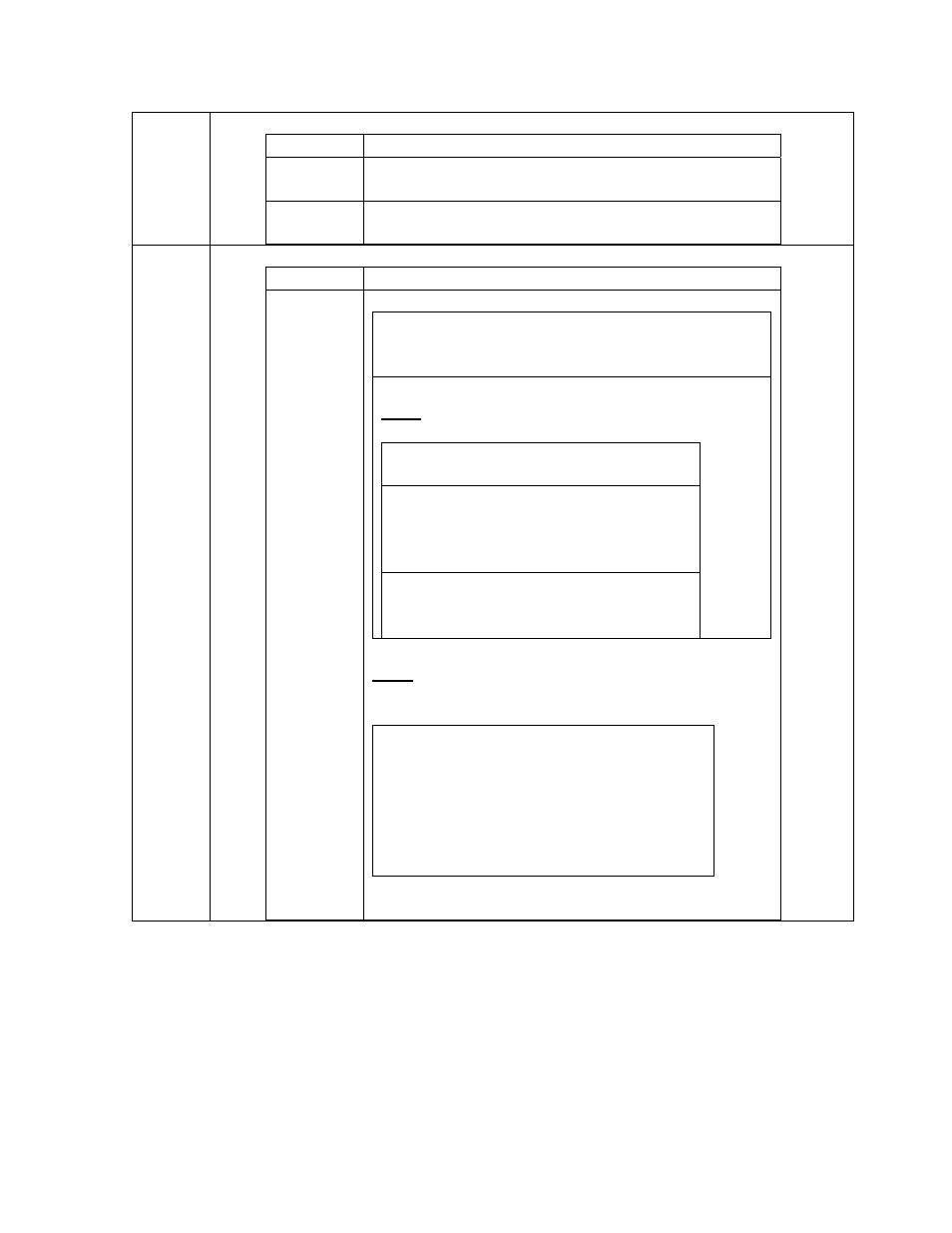
Basic Installation and User’s Guide for the Millennium II Controller
Issue 3 January 2008
95
2.
Connect the Controller Display Cable
Step Action
a.
On the controller locate P1. It is located at the
lower right hand corner of the board.
b.
Using the existing display cable, route it through the
bottom of the controller housing and connect it to P1
3.
Connect PC Serial Port
Step Action
a.
If NO cable was connected to P202 on the
Millennium, then proceed to the next item for
connection.
If a cable was connected to P202,
AND
The Front panel display is a L51 display:
Verify that J1 on the display is
connected to P202 on the MCR1 board.
IF NOT, Using the cable assy
(comcode – 848570115),connect J1 on
the display to P202 on the MCR1
board.
Connect the serial port cable to the front
of the Display by pulling up on the tab
covering the local port.
If a cable was connected to P202,
AND
The Front panel display is a L50 display:
Route the serial cable through the
rectangular opening at the top of the
controller housing and connect it to P202
on the MCR1 board.
NOTE: Use a DB9-DB9 Ribbon Cable
connector so that the controller cover can
be installed while using the port.
