GE Industrial Solutions Millennium II Controller J85501P-1 User Manual
Page 88
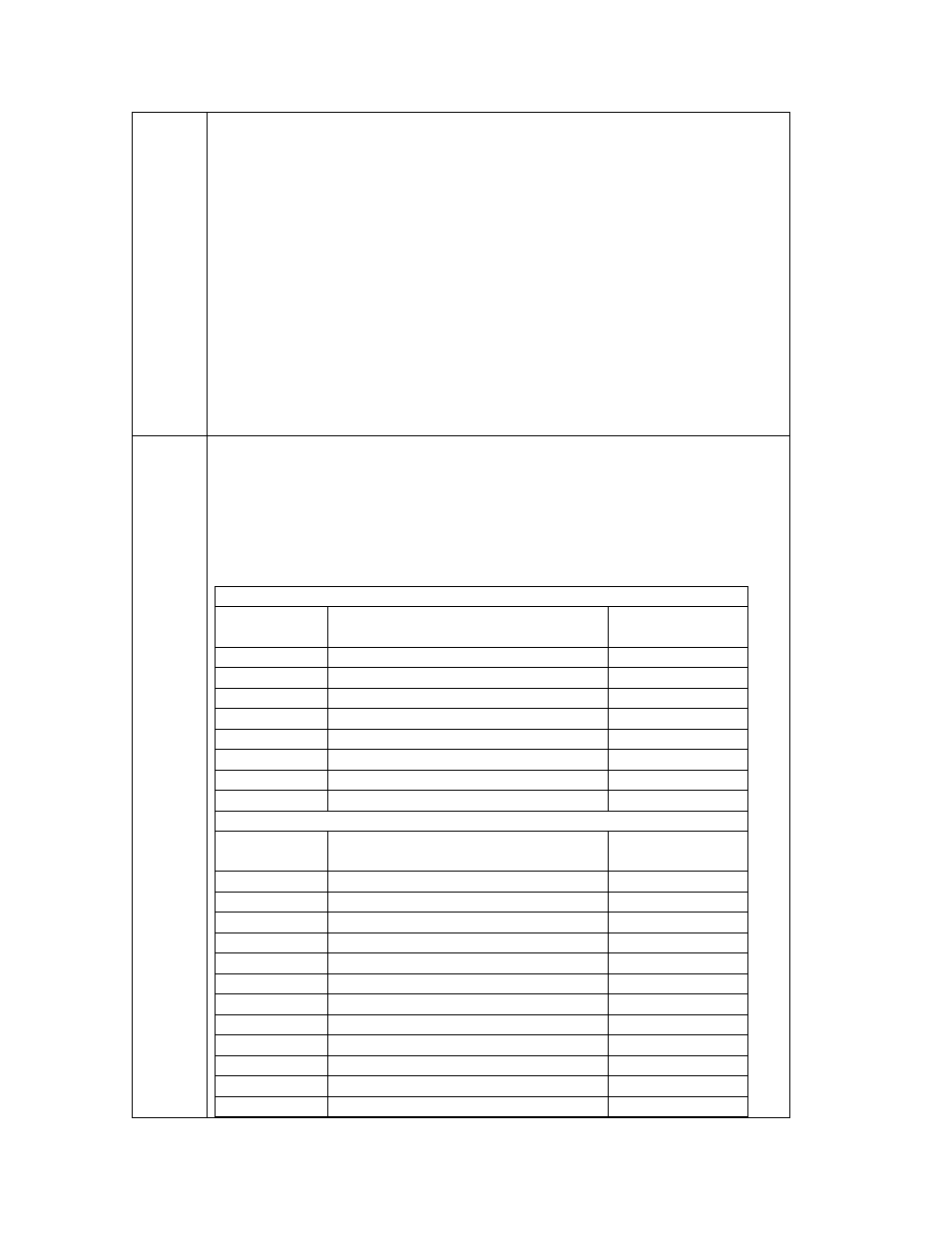
Basic Installation and User’s Guide for the Millennium II Controller
Issue 3 January 2008
88
5.
Write Statistics to File
If controller statistics are to be saved, then they must be written to a file.
NOTE: Millennium Controller Statistics CANNOT be loaded into the
Millennium II. They can only be printed, viewed and exported to other
programs.
Using a computer, connect to the Millennium either locally or remotely and
write the Statistics to a file.
NOTE: If using Easy View:
Once connected to the controller, select the
REPORTS Æ STATISTICS menu and proceed with saving
this information.
6.
Noting the Dip Switch Settings
Dip Switch settings determine if some controller features are enabled or
disabled. If the Millennium II controller is to have the same
configurations, the old settings must be noted:
(see Figure 6-8)
Record the Switch Positions for future reference –
Basic Controller (BSH) Dip Switch Settings
Switch
Position
Description Switch
Setting
(1 or 0)
SW202-8
Front Panel Configuration
SW202-7
Auto Rectifier Restarts
SW202-6
Critical = Major Relays
SW202-5 Alarm
Test
SW202-4
HVSD during Alarm Test
SW202-3 Boost
Mode
SW202-2
External Timed Boost
SW202-1
Password Reset for Indep Modem
IntelligentController (BSJ) Dip Switch Settings
Switch
Position
Description Switch
Setting
(1 or 0)
SW203-8
Remote Rectifier in Standby
SW203-7
Remote Rectifier Turn On
SW203-6
Full Access through Local Port
SW203-5
Full Access through Aux Port
SW203-4
Full Access through Modem Port
SW203-3
Modem/Local/Aux Setting Config
SW203-2
Local Port(Event Log or Terminal)
SW203-1
Aux Port(RS232 or RS485)
SW204(4-8) NOT
USED
SW204-3
Enhanced Remote Security
SW204-2
Remote Alarm Test
SW204-1
Rectifier Energy Management
