3 drive will not respond to control signals – GE Industrial Solutions AF-650 GP DeviceNet User Manual
Page 52
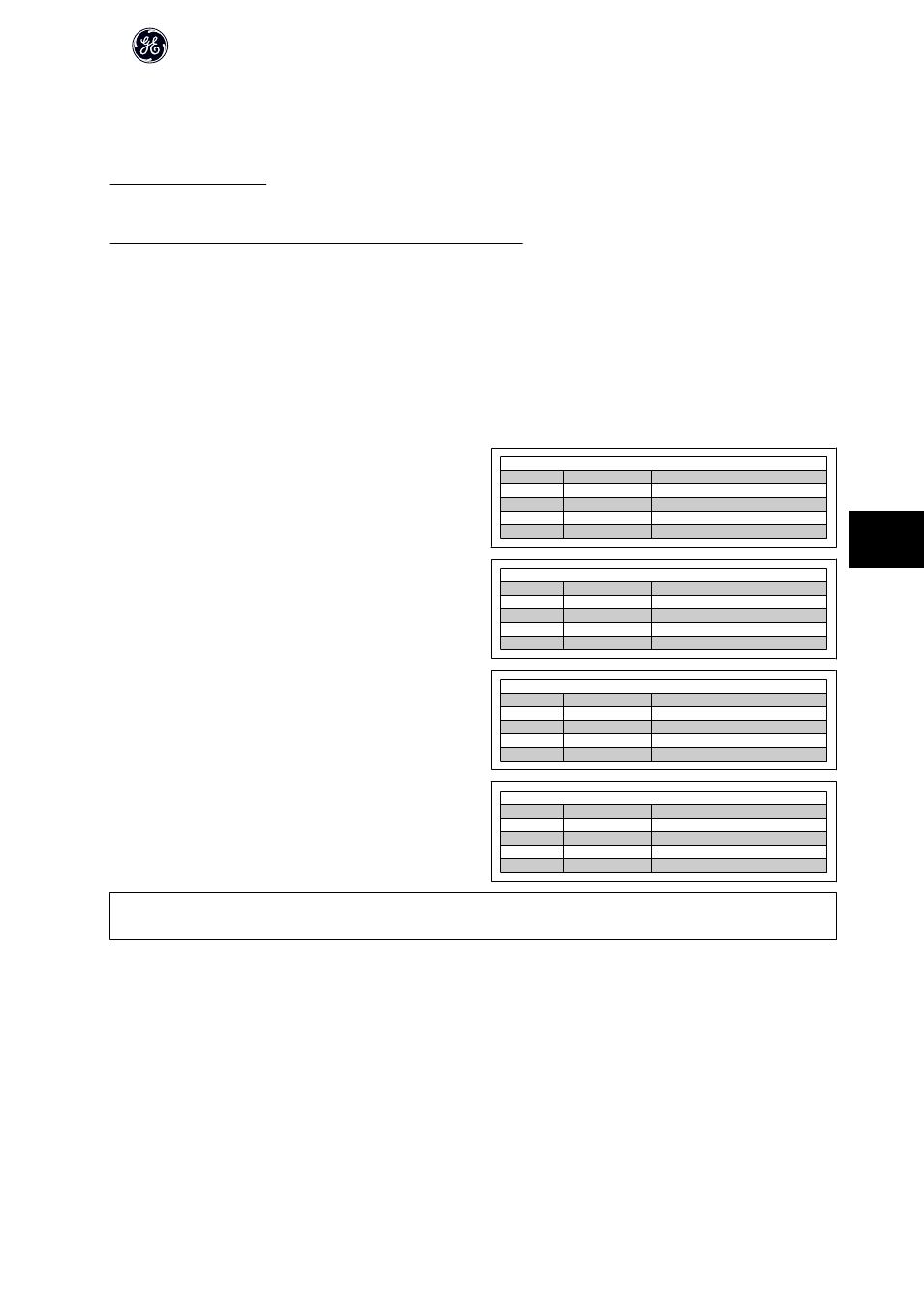
8.1.3 Drive Will Not Respond to Control Signals
- GE Drive Control Word profile (instances 100/150 and 101/151)
Check 1: Is the Control word valid?
If bit 10=0 in the Control word, then the frequency converter will not accept the Control word, because the default setting is bit 10=1. Set bit 10=1 via the PLC.
Check 2: Is the relationship between bits in the Control word and the terminal I/Os correct?
Check the logical relationship in the frequency converter.
Set the logic to bit 3=1 AND digital input=1 in order to achieve a successful start.
Define the desired logical relationship in par. O-50 Coasting Select to par. O-56 Preset Reference Select according to the following range of options. Select the drive
control mode, digital input and/or bus communication, using par. O-50 Coasting Select to par. O-56 Preset Reference Select.
The tables below show the effect upon the frequency converter of a coast command for the full range of par. O-50 Coasting Select settings.
The effect of control mode upon the function of par. O-50 Coasting Select, par. O-51 Quick Stop Select and par. O-52 DC Brake Select is as follows:
If Digital input [0] is selected, the terminals will control the Coast and DC Brake
functions.
Par. O-50/51/52 setting: Digital Input [0]
Terminal
Bit 02/03/04
Function
0
0
Coast/DC brake/Q-Stop
0
1
Coast/DC brake/Q-Stop
1
0
No Coast/DC brake/Q-Stop
1
1
No Coast/DC brake/Q-Stop
If Bus [1] is selected, commands will be activated only when given via the
control word.
Par. O-50/51/52 setting: Bus [1]
Terminal
Bit 02/03/04
Function
0
0
Coast/DC brake/Q-Stop
0
1
No Coast/DC brake/Q-Stop
1
0
Coast/DC brake/Q-Stop
1
1
No Coast/DC brake/Q-Stop
If Logic AND [2] is selected, both signals must be activated to perform the
function.
Par. O-50/51/52 setting: Logic AND [2]
Terminal
Bit 02/03/04
Function
0
0
Coast/DC brake/Q-Stop
0
1
No Coast/DC brake/Q-Stop
1
0
No Coast/DC brake/Q-Stop
1
1
No Coast/DC brake/Q-Stop
If Logic OR [3] is selected, activation of one signal will activate the function.
Par. O-50/51/52 setting: Logic OR [3]
Terminal
Bit 02/03/04
Function
0
0
Coast/DC brake/Q-Stop
0
1
Coast/DC brake/Q-Stop
1
0
Coast/DC brake/Q-Stop
1
1
No Coast/DC brake/Q-Stop
NB!
Please note that Coasting, Quick Stop and DC brake functions are active for logic “0’’.
AF-600FP /650 GP DeviceNet Operating Instructions
51
8
