GE Industrial Solutions AF-650 GP DeviceNet User Manual
Page 19
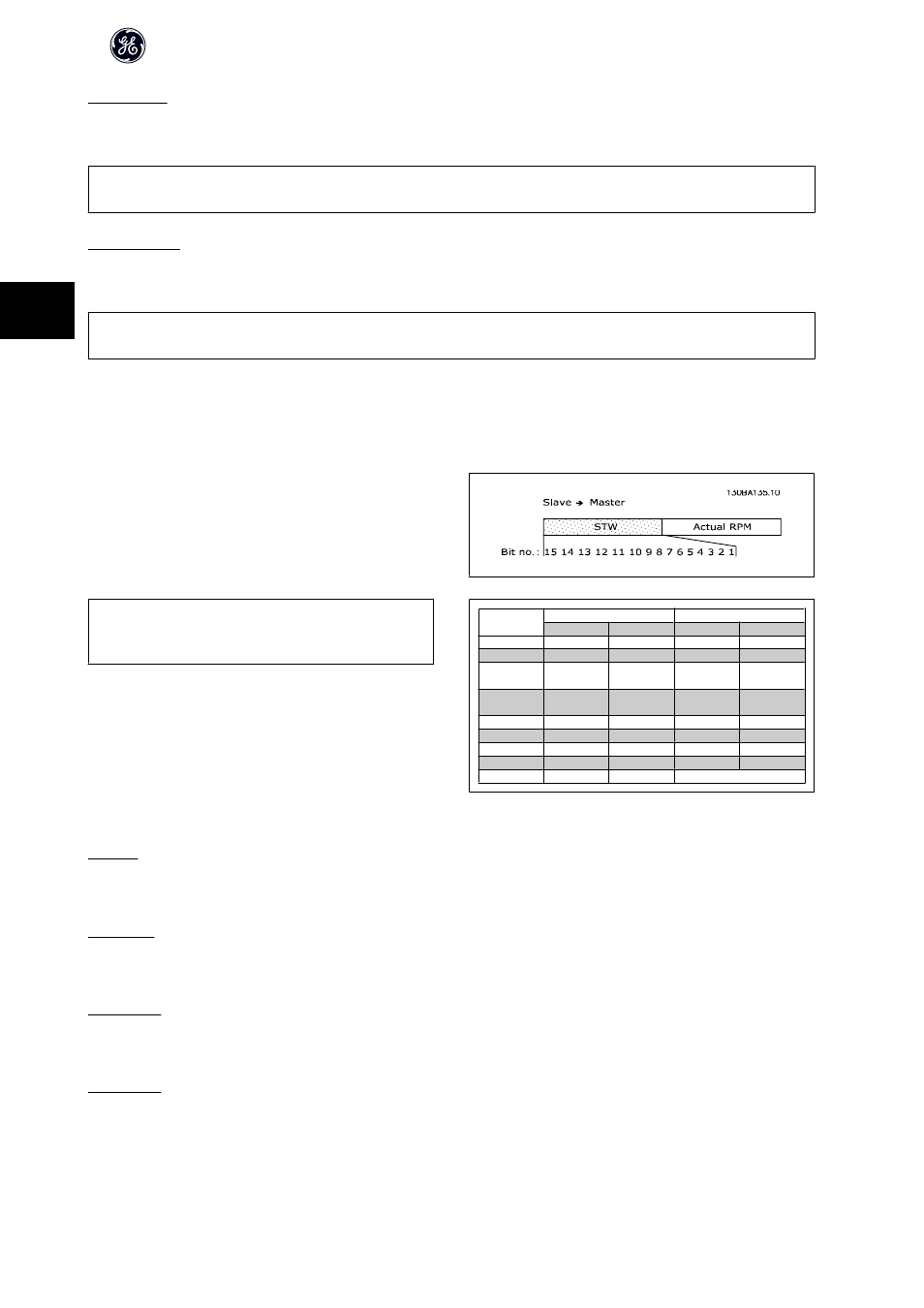
Bit 5, Net Control:
Bit 5 = "0" means that the drive is controlled from the standard inputs.
Bit 5 = "1" means that DeviceNet controls the drive.
NB!
Please note that changes will affect par. O-50 Coasting Select to par. O-56 Preset Reference Select.
Bit 6, Net Reference:
Bit 6 = "0" Reference is from the standard inputs.
Bit 6 = "1" Reference is from DeviceNet.
NB!
Please note that changes will affect par. F-01 Frequency Setting 1 to par. C-34 Frequency Command 3.
For the Speed reference, see section Bus Speed Reference Value under Instances 20/70 and 21/71.
4.4.2 Status Word under Instances 20/70 and 21/71
The status word in Instances 70 and 71 is defined in the overview to the right:
NB!
Note that the bits 00 and 02 in Instance 70 are identical with bits 00 and 02
in the more extensive Instance 71.
Bit
Instance 70
Instance 71
Bit = 0
Bit = 1
Bit = 0
Bit = 1
00
-
Fault
-
Fault
01
-
-
-
Warning
02
-
Running 1
Fwd
-
Running 1
Fwd
03
-
-
-
Running 2
Rev.
04
-
-
-
Ready
05
-
-
-
Ctrl from Net
06
-
-
-
Ref. from Net
07
-
-
-
At ref.
08-15
-
-
State Attribute
Explanation of the Bits:
Bit 0, Fault:
Bit 0 = "0" means that there is no fault in the frequency converter.
Bit 0 = "1" means that there is a fault in the frequency converter.
Bit 1, Warning:
Bit 0 = "0" means that there is no unusual situation.
Bit 0 = "1" means that an abnormal condition has arisen.
Bit 2, Running 1:
Bit 2 = "0" means that the drive is not in one of these states or that Run 1 is not set.
Bit 2 = "1" means that the drive state attribute is enabled or stopping, or that Fault-Stop and bit 0 (Run 1) of the control word are set at the same time.
Bit 3, Running 2:
Bit 3 = "0" means that the drive is in neither of these states or that Run 2 is not set.
Bit 3 = "1" means that the drive state attribute is enabled or stopping, or that fault-stop and bit 0 (Run 2) of the control word are set at the same time.
AF-600FP /650 GP DeviceNet Operating Instructions
18
4
