GE Industrial Solutions AF-650 GP DeviceNet User Manual
Page 20
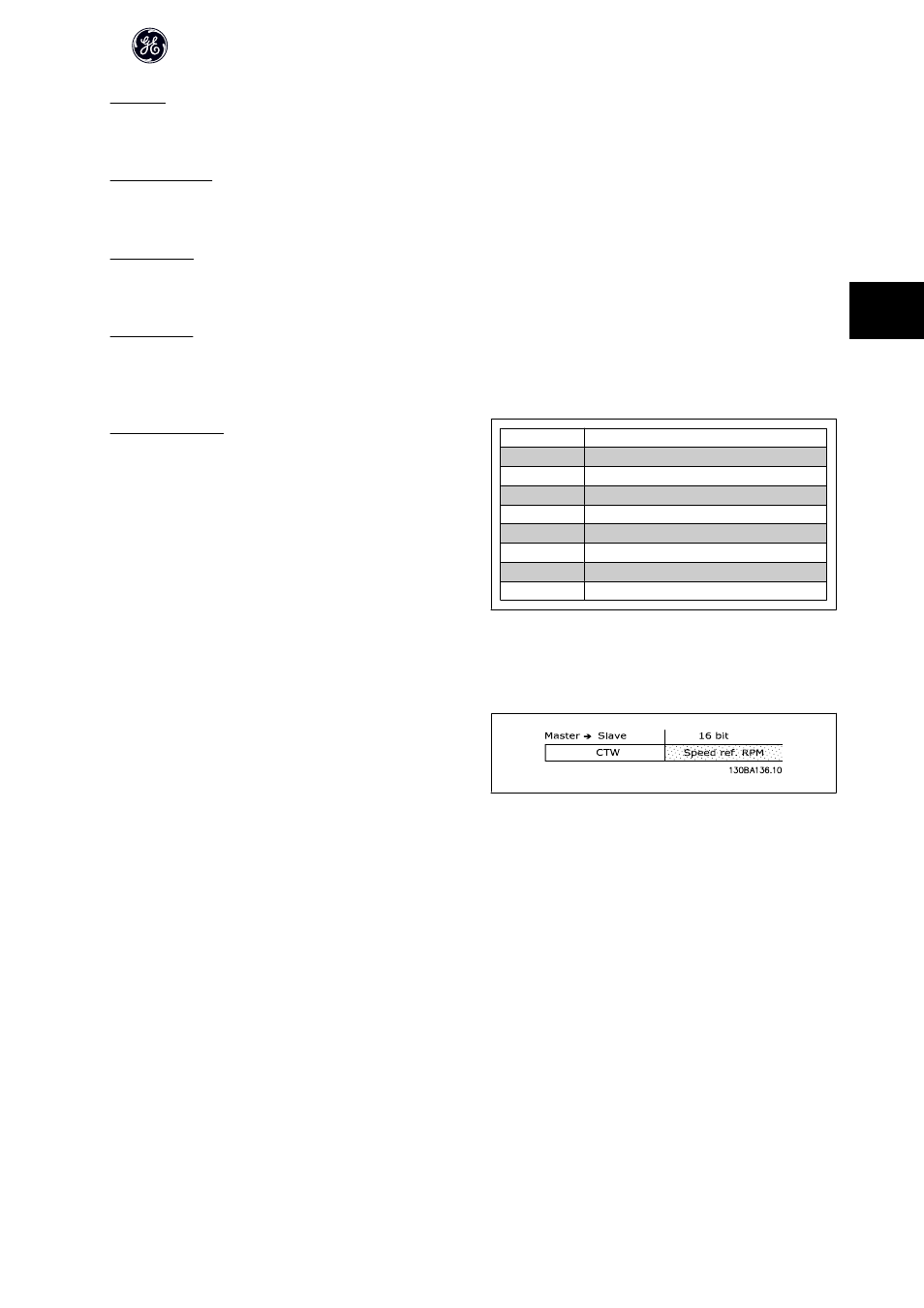
Bit 4, Ready:
Bit 4 = "0" means that the state attribute is in another state.
Bit 4 = "1" means that the state attribute is ready, enabled or stopping.
Bit 5, Control from net:
Bit 5 = "0" means that the drive is controlled from the standard inputs.
Bit 5 = "1" means that DeviceNet has control (start, stop, reverse) of the drive.
Bit 6, Ref from net:
Bit 6 = "0" means that the reference comes from inputs to the drive.
Bit 6 = "1" means that the reference comes from DeviceNet.
Bit 7, At reference:
Bit 7 = "0" means that the motor is running, but that the present speed is different from the preset speed reference, i.e. the speed is accelerating/decelerating
during start/stop.
Bit 7 = "1" means that the drive and reference speeds are equal.
Bit 8 - 15, State attribute:
(Instance 71 only)
Represents the state attribute of the drive, as indicated in the table to the
right:
Bit Number
Meaning
8
(Vendor specific)
9
Start up
10
Not ready
11
Ready
12
Enabled
13
Stopping
14
Fault stop
15
Faulted
For more detail of the actual output speed, see the section Actual Output Speed under Instances 20/70 and 21/71.
4.4.3 Bus Speed Reference Value under Instances 20/70 and 21/71
The speed reference value is transmitted to the frequency converter in the
form of a 16-bit word. The value is transmitted as a whole number. Negative
figures are formatted by means of 2’s complement.
The bus speed reference has the following format:
par. F-50 Reference Range = "0" [ref
MIN
-> ref
MAX
] 0 (0000 Hex) [RPM] =>+ 32767 (7FFF Hex) [RPM]
par. F-50 Reference Range = "1" [-ref
MAX
-> +ref
MAX
] -32767 (8001 Hex ) =>+32767 [RPM] (7FFF Hex)
The actual reference [Ref. %] in the frequency converter depends on the settings in the following parameters:
par. F-04 Base Frequency
par. P-06 Base Speed
par. F-53 Maximum Reference
Note that if the bus speed reference is negative, and the control word contains a run reverse signal, the drive will run clockwise.
AF-600FP /650 GP DeviceNet Operating Instructions
19
4
