GE Industrial Solutions AF-600 FP Profibus DP User Manual
Page 62
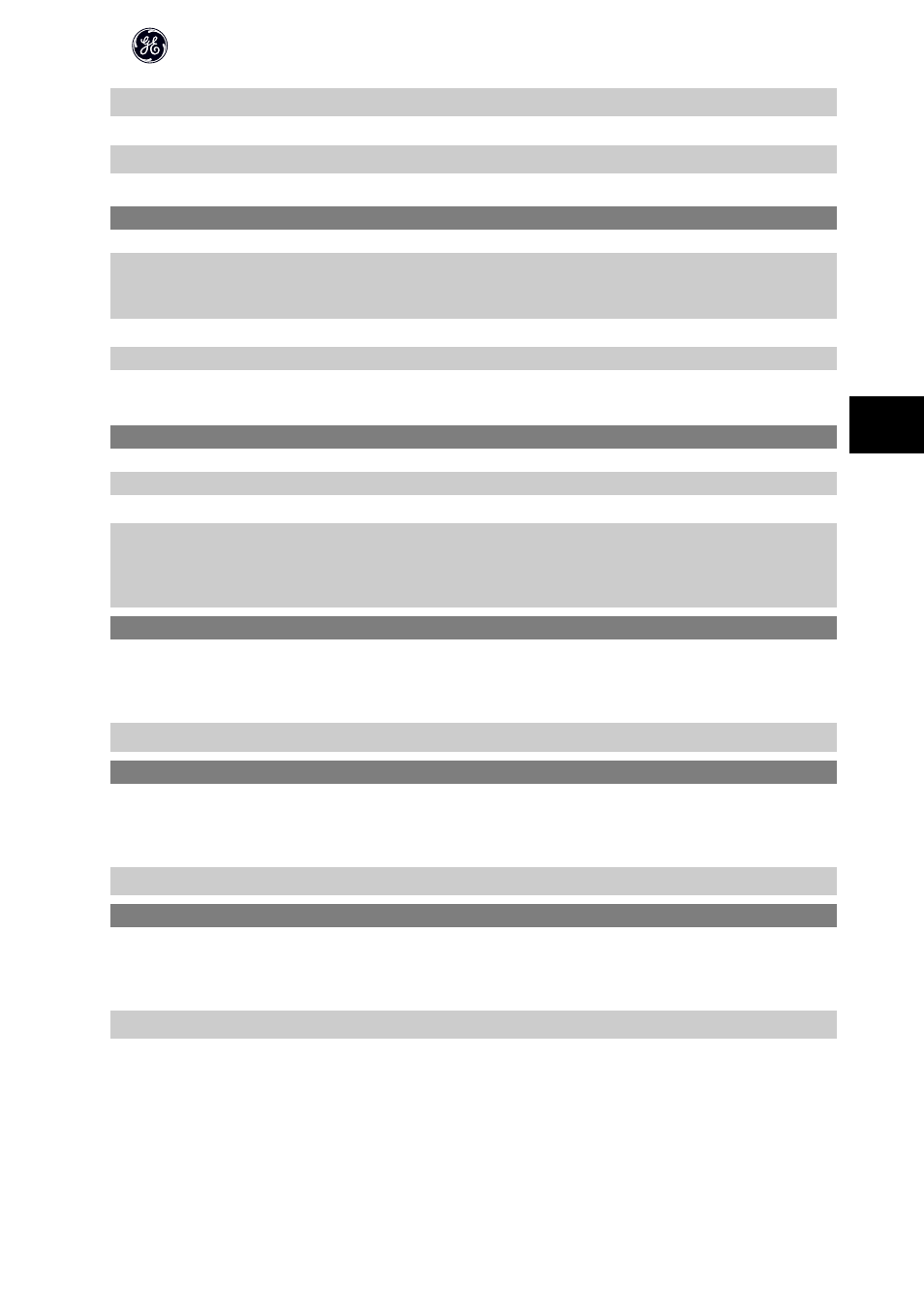
[3]
Set-up 3
Edits Set-up 3.
[4]
Set-up 4
Edits Set-up 4.
[9] *
Active Set-up
Follows the active set-up selected in par. K-10 Active Set-up.
This parameter is unique to Keypad and fieldbuses. See also par. K-11 Edit Set-up.
PB-71 Profibus Save Data Values
Option:
Function:
Parameter values changed via Profibus are not automatically stored in non-volatile memory. Use this
parameter to activate a function that stores parameter values in the EEPROM non-volatile memory, so
changed parameter values will be retained at power-down.
[0] *
Off
Deactivates the non-volatile storage function.
[1]
Store all setups
[2]
Store all setups
Stores all parameter values for all set-ups in the non-volatile memory. The selection returns to Off [0]
when all parameter values have been stored.
PB-72 ProfibusDriveReset
Option:
Function:
[0] *
No action
[1]
Power-on reset
Resets frequency converter upon power-up, as for power-cycle.
[3]
Comm option reset
Resets the Profibus option only, useful after changing certain settings in parameter group PB-##, e.g. par.
PB-18 Node Address.
When reset, the frequency converter disappears from the fieldbus, which may cause a communication
error from the master.
PB-80 Defined Parameters (1)
Array [116]
No Keypad access
Read only
Range:
Function:
0 N/A*
[0 - 9999 N/A]
This parameter displays a list of all the defined frequency converter parameters available for Profibus.
PB-81 Defined Parameters (2)
Array [116]
No Keypad access
Read only
Range:
Function:
0 N/A*
[0 - 9999 N/A]
This parameter displays a list of all the defined frequency converter parameters available for Profibus.
PB-82 Defined Parameters (3)
Array [116]
No Keypad access
Read only
Range:
Function:
0 N/A*
[0 - 9999 N/A]
This parameter displays a list of all the defined frequency converter parameters available for Profibus.
AF-650 GP/AF-600 FP Profibus DP Operating Instructions
61
6
