GE Industrial Solutions AF-600 FP Profibus DP User Manual
Page 61
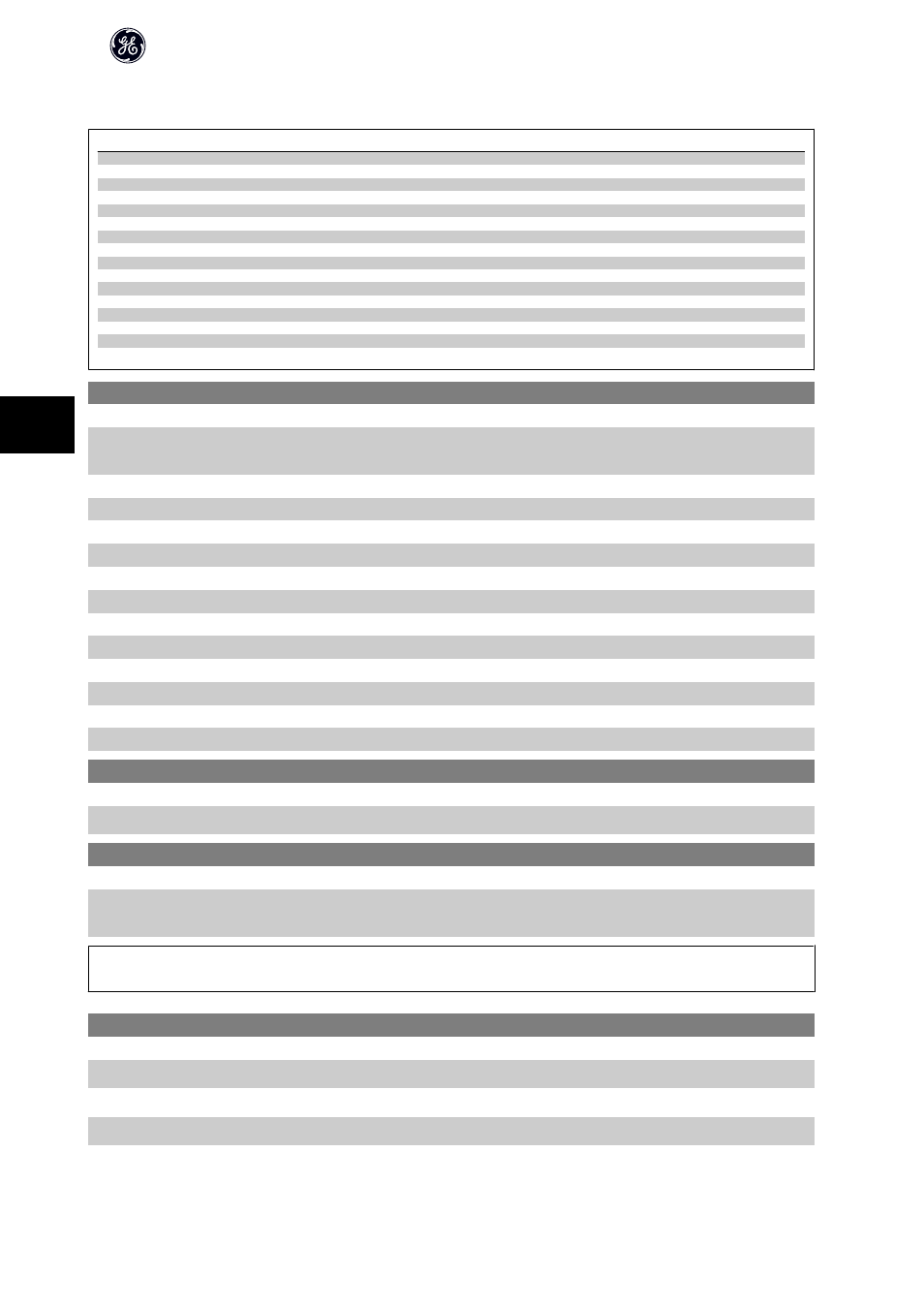
Read only
Bit:
Meaning:
0
Connection with DP-master is not ok
1
Not used
2
FDL (Field-bus Data link Layer) is not ok
3
Clear data command received
4
Actual value is not updated
5
Baudrate search
6
PROFIBUS ASIC is not transmitting
7
Initializing of PROFIBUS is not ok
8
Frequency converter is tripped
9
Internal CAN error
10
Wrong configuration data from PLC
11
Wrong ID sent by PLC
12
Internal error occured
13
Not configured
14
Timeout active
15
Warning 34 active
PB-63 Actual Baud Rate
Option:
Function:
This parameter displays the actual Profibus baud rate. The Profibus Master automatically sets the baud
rate.
[0]
9,6 kbit/s
[1]
19,2 kbit/s
[2]
93,75 kbit/s
[3]
187,5 kbit/s
[4]
500 kbit/s
[6]
1500 kbit/s
[7]
3000 kbit/s
[8]
6000 kbit/s
[9]
12000 kbit/s
[10]
31,25 kbit/s
[11]
45,45 kbit/s
[255] *
No baudrate found
PB-64 Device Identification
Range:
Function:
0 N/A*
[0 - 0 N/A]
This parameter displays the device identification.
PB-65 Profile Number
Range:
Function:
0 N/A*
[0 - 0 N/A]
This parameter contains the profile identification. Byte 1 contains the profile number and byte 2 the
version number of the profile.
NB!
This parameter is not visible via Keypad.
PB-70 Edit Set-up
Option:
Function:
Select the set-up to be edited.
[0]
Factory setup
Uses default data. This option can be used as a data source to return the other set-ups to a known state.
[1]
Set-up 1
Edits Set-up 1.
[2]
Set-up 2
Edits Set-up 2.
AF-650 GP/AF-600 FP Profibus DP Operating Instructions
60
6
