Fuse bits, Atmega16(l) – Rainbow Electronics ATmega64L User Manual
Page 254
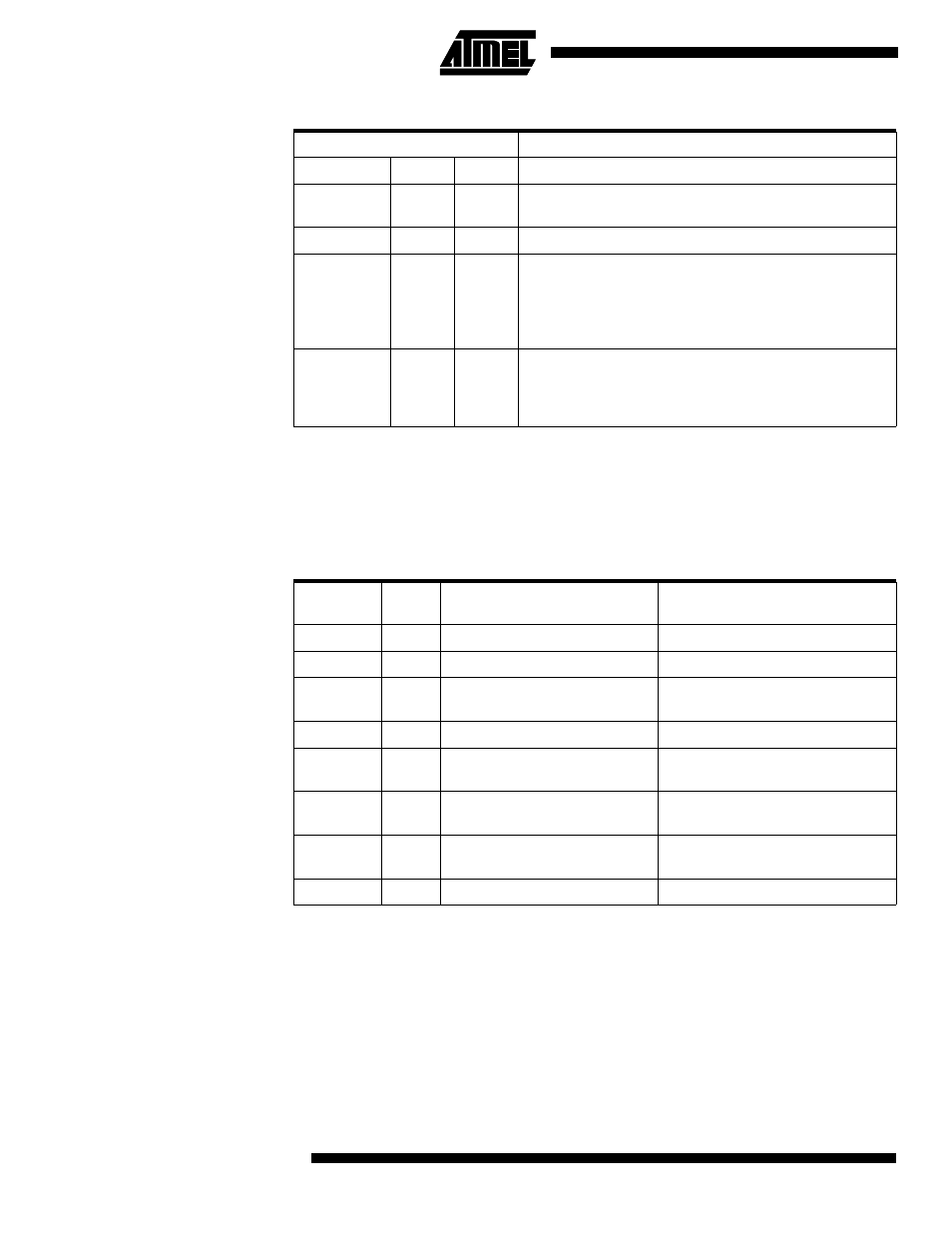
254
ATmega16(L)
2466B–09/01
Notes:
1. Program the fuse bits before programming the Lock bits.
2. "1" means unprogrammed, "0´means programmed
Fuse Bits
The ATmega16 has two fuse bytes. Table 105 and Table 106 describe briefly the func-
tionality of all the fuses and how they are mapped into the fuse bytes. Note that the
fuses are read as logical zero, "0", if they are programmed.
Notes:
1. The SPIEN fuse is not accessible in serial programming mode.
2. The CKOPT fuse functionality depends on the setting of the CKSEL bits. See See
“Clock Sources” on page 23. for details.
3. The default value of BOOTSZ1..0 results in maximum Boot Size. See Table 100 on
BLB1 Mode
BLB12
BLB11
1
1
1
No restrictions for SPM or LPM accessing the Boot Loader
section.
2
1
0
SPM is not allowed to write to the Boot Loader section.
3
0
0
SPM is not allowed to write to the Boot Loader section,
and LPM executing from the Application section is not
allowed to read from the Boot Loader section. If interrupt
vectors are placed in the Application section, interrupts
are disabled while executing from the Boot Loader section.
4
0
1
LPM executing from the Application section is not allowed
to read from the Boot Loader section. If interrupt vectors
are placed in the Application section, interrupts are
disabled while executing from the Boot Loader section.
Table 104. Lock Bit Protection Modes (Continued)
Memory Lock Bits
(2)
Protection Type
Table 105. Fuse High Byte
Fuse High
Byte
Bit
No.
Description
Default Value
OCDEN
7
Enable OCD
1 (unprogrammed, OCD disabled)
JTAGEN
6
Enable JTAG
0 (programmed, JTAG enabled)
5
Enable Serial Program and
Data Downloading
0 (programmed, SPI prog. enabled)
CKOPT
4
Oscillator options
1 (unprogrammed)
EESAVE
3
EEPROM memory is preserved
through the Chip Erase
1 (unprogrammed, EEPROM not
preserved)
BOOTSZ1
2
Select Boot Size (see Table 100
for details)
0 (programmed)
BOOTSZ0
1
Select Boot Size (see Table 100
for details)
0 (programmed)
BOOTRST
0
Select reset vector
1 (unprogrammed)
