Starting, Measure – M&C TechGroup CSS Series Operator's manual User Manual
Page 29
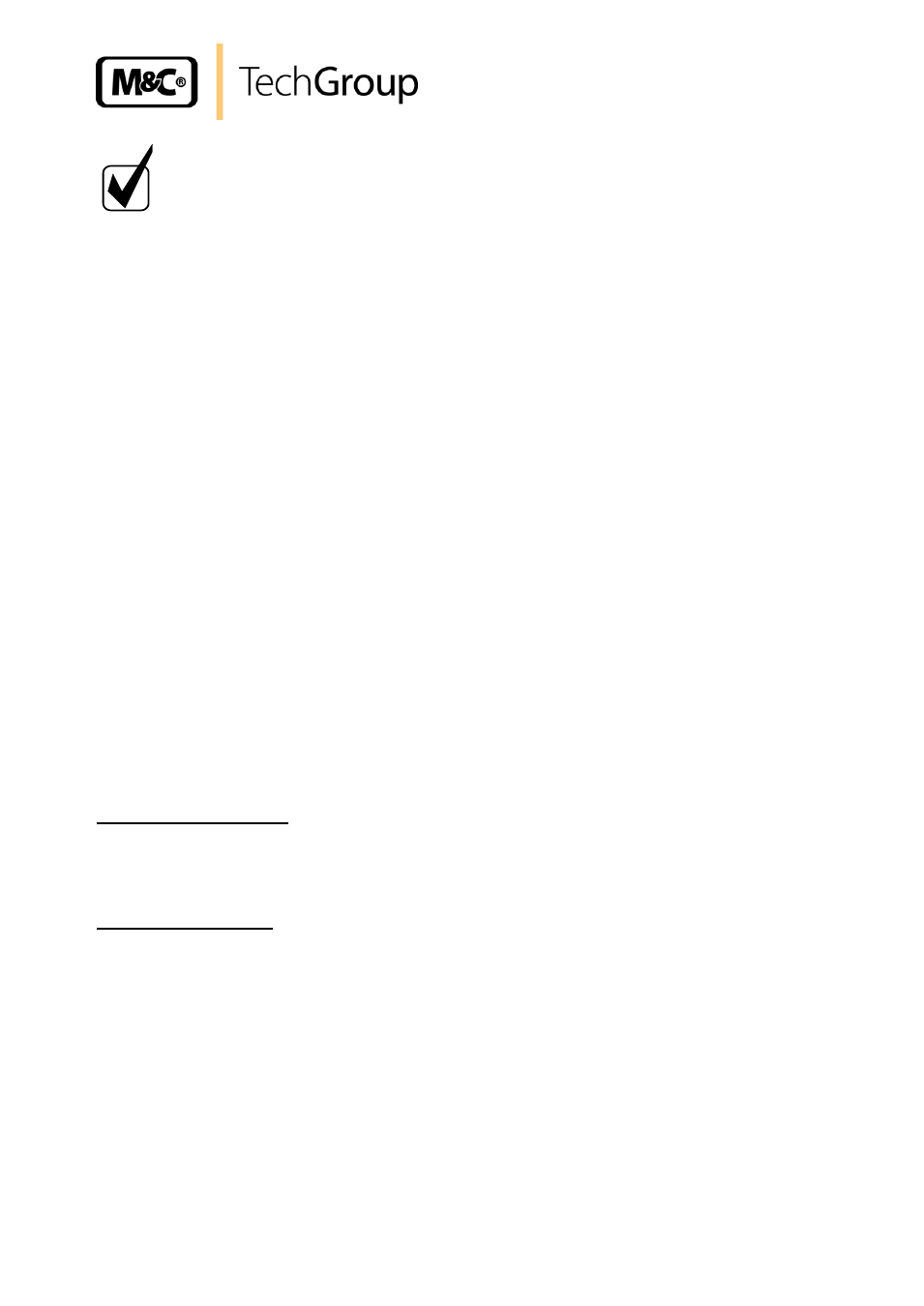
29
Gas sampling and gas conditioning technology
4-1.1-ME
N O T E !
For the erection of power installations with rated voltages up to 1000V, the
requirements of VDE 0100 and relevant standards and specifications must
be observed!
The main circuit must be equipped with a fuse corresponding to the nomi-
nal current (over current protection); for electrical details see technical
data.
Connect power supply (optional heated sample line with temperature sensor) to the correspond-
ing terminals of the electrical junction box X1 (Fig.7); intend for a main switch and a correspond-
ing fuse protection; the dual coloured LED for local control shines green if the CSS is alive.
17
STARTING
Before starting the gas conditioning system please pay attention to the site-oriented and processori-
ented precautions.
The following description is valid for starting the device at ambient temperatures > +8°C.
The following steps should be carried out before initial start-up:
The function of the CSS is only guaranteed when the sub-D-plug X2 is mounted;
For internal control of the CSS a bridge between contact 1 and 9 in the sub-D-plug is necessary;
For external control of the CSS operating errors caused by feeding test- and sample gas simultaneous
have to be prevented by customer.
17.1 MEASURE
Turn switch to ‘On’ (see fig.2, LED green); for external control the dual coloured LED shines red;
Switching the CSS into operation displays the following alarms:
Cooler alarm (LED red):
after the cooler is ready for operation (cooler temperature >2°C and <8°C) the alarm is eliminated
(LED green). The 3-way solenoid (4) (see fig.6) opens automatically for sample gas and the sample
gas pump (10) (see fig.6) is ready for operation.
Flow alarm (LED red):
up to now there is no gas flow. Even when the ball of the flow meter passes the alarm value the alarm
is eliminated (LED green).
Turn switch to ‘Measure’ (LED yellow); available as contact outlet (see Fig.9);
If the cooler alarm is eliminated:
turn switch to ‘Pump on’ (LED green);
adjust flow meter with needle valve to the demanded value;
