Metadata profile management, Introduction, Metadata, profiles, user fields – EVS IPDirector Version 6.2 - June 2013 GENERAL FUNCTIONS User Manual User Manual
Page 46
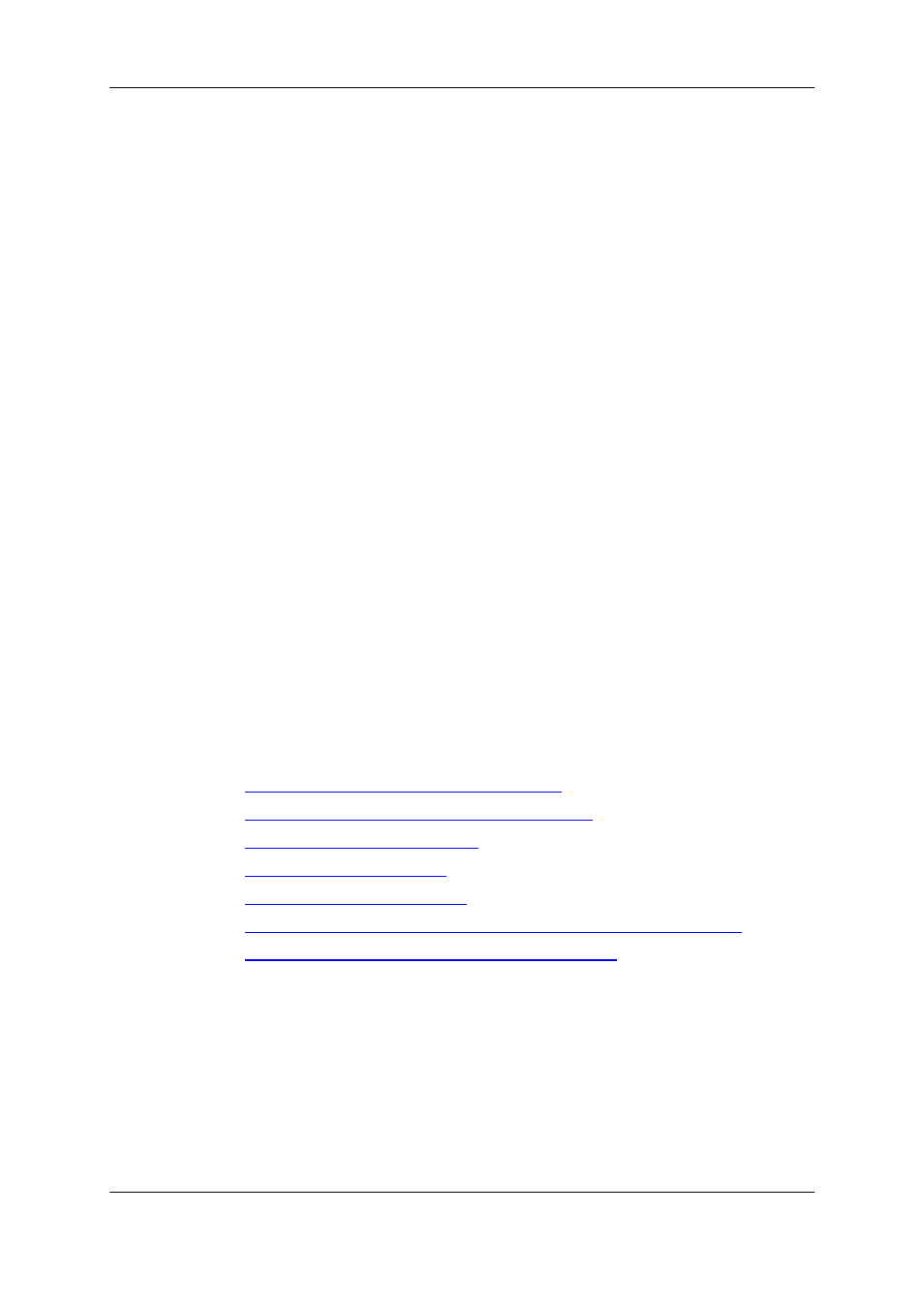
4.
Metadata Profile Management
4.1.
Introduction
4.1.1.
Metadata, Profiles, User Fields
A metadata profile is made of a set of user fields which are managed together.
Metadata profiles are created from the Metadata Profiles Management window in
IPDirector or they can be imported into IPDirector in the form of an .XML file.
A metadata profile can be associated with various items such as clips, playlists, timelines
and edits. So, metadata can be attributed to the item by entering specific values in the
user fields.
Then, the metadata from the metadata profile can be displayed as columns in the
Elements grid of the Database Explorer, so searches can be performed on the user fields
values.
The profiles defined for logsheets slightly differ from profiles defined for other media items
as two profiles can be associated with a logsheet:
•
a profile for the logsheet metadata
•
a profile for the log metadata.
These two profiles are selected from the list of metadata profiles.
Depending on the user rights defined, the users will be allowed to manage profiles, or to
choose a profile at creation or edit of an item, or they will be forced to use the default
profile imposed by the administrator.
For more information on how to use the metadata in the IPDirector applications, refer to:
•
the Control Panel user manual ("Metadata Tab")
•
the Control Panel user manual ("Save Clip Window")
•
the Database Explorer user manual
•
the Playlist Panel user manual
•
the Ingest Scheduler user manual
•
the IPLogger user manual ("Step 1: Defining the Logsheet Characteristics")
•
the IPLogger user manual ("Create a New Log Window")
34
4. Metadata Profile Management
EVS Broadcast Equipment S.A. - June 2013
Issue 6.2.A
