References, Video display, Introduction – EVS IPDirector Version 6.2 - June 2013 GENERAL FUNCTIONS User Manual User Manual
Page 144: Supported codecs
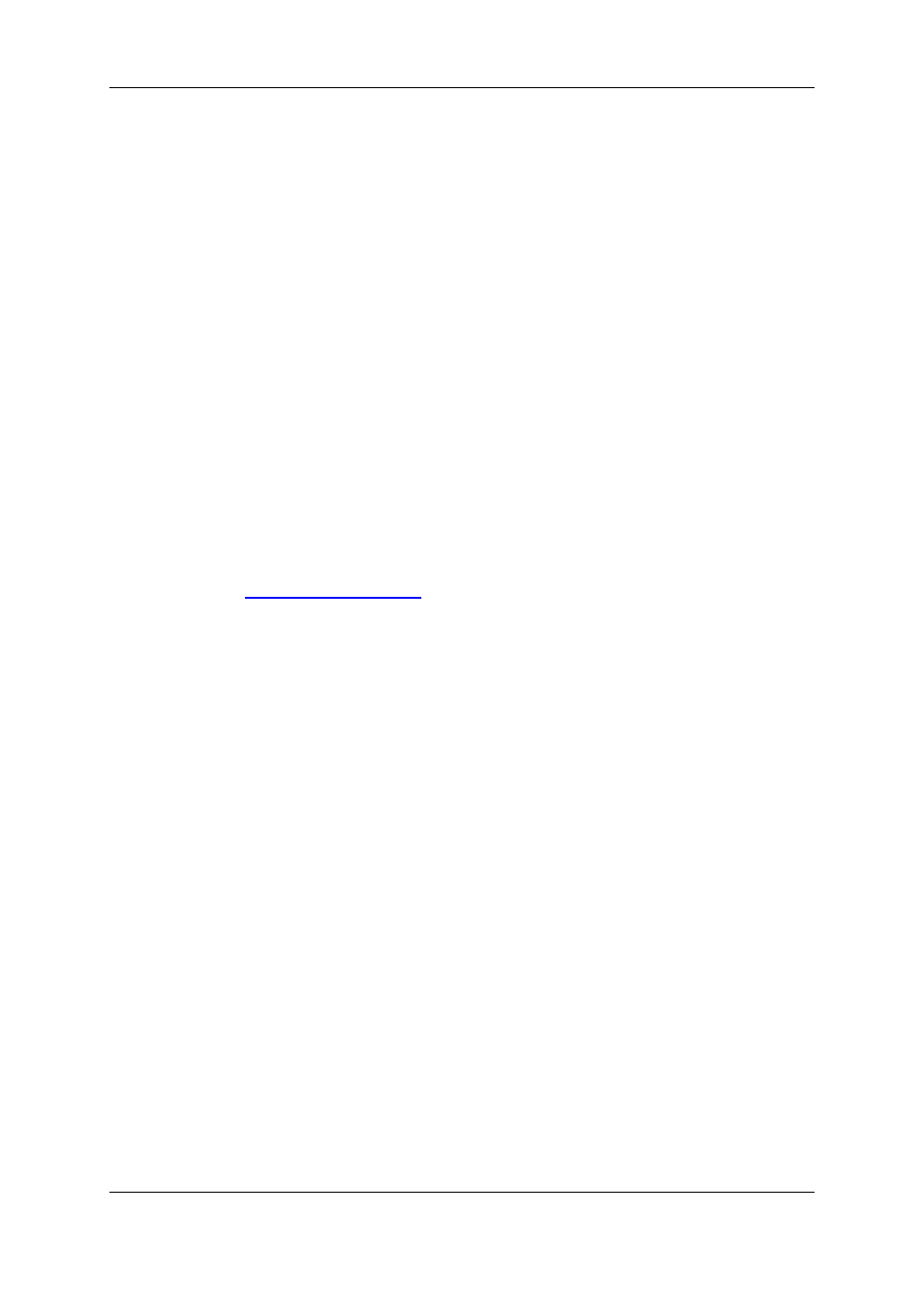
Once a near line clip is loaded on the player, the user can make sub clips in the same way
as in a normal control panel.
Supported Codecs
The following codecs are supported by the Software Player:
•
SD: MJPEG SD, MJPEG Proxy, IMX 30, IMX 40, IMX 50, DVCPRO 25, DVCPRO
50, MPEG-1, MPEG-2, MPEG-2 (I-Field), DV25, H264.
•
HD: MJPEG EVS HD, MJPEG Standard HD, MPEG-2, MPEG-2 (I-Field), MPEG-2
HD (I-frame), Avid DNxHD® Lo 8 bits, DNxHD® Hi 8 bits, DNxHD® Hi 10 bits,
DVCPRO HD 100 mbps, XDCAM HD, ProRes 422 SQ, ProRes 422 HQ, ProRes 422
LT, AVC Intra 50, AVC Intra 100, H-264.
•
Proxy: lo-res MPEG-1 and H264.
10.1.2. References
The use of the Software Player is described in various sections.
Use in the Playlist Panel
•
Playlist Panel user manual
Use in the Video Display
•
"Using the Software Player and the Video Display" on page 136
•
"Video Display Linked to the Software Player" on page 137
10.2.
Video Display
10.2.1. Introduction
There are two ways to view video on the IPDirector workstation:
•
through the Software Player
•
by connecting the SDI output of an EVS server into the IPDirector
In both cases, the video associated to the channel can be displayed within the Control
Panel or the Playlist Panel, or externally in the Video Display.
The advantage of displaying the video in the Video Display is that the window can be
resized and placed anywhere on the IPDirector desktop.
132
10. Display Tools
EVS Broadcast Equipment S.A. - June 2013
Issue 6.2.A
