Loading media, Loading a train – EVS IPDirector Version 6.2 - June 2013 GENERAL FUNCTIONS User Manual User Manual
Page 135
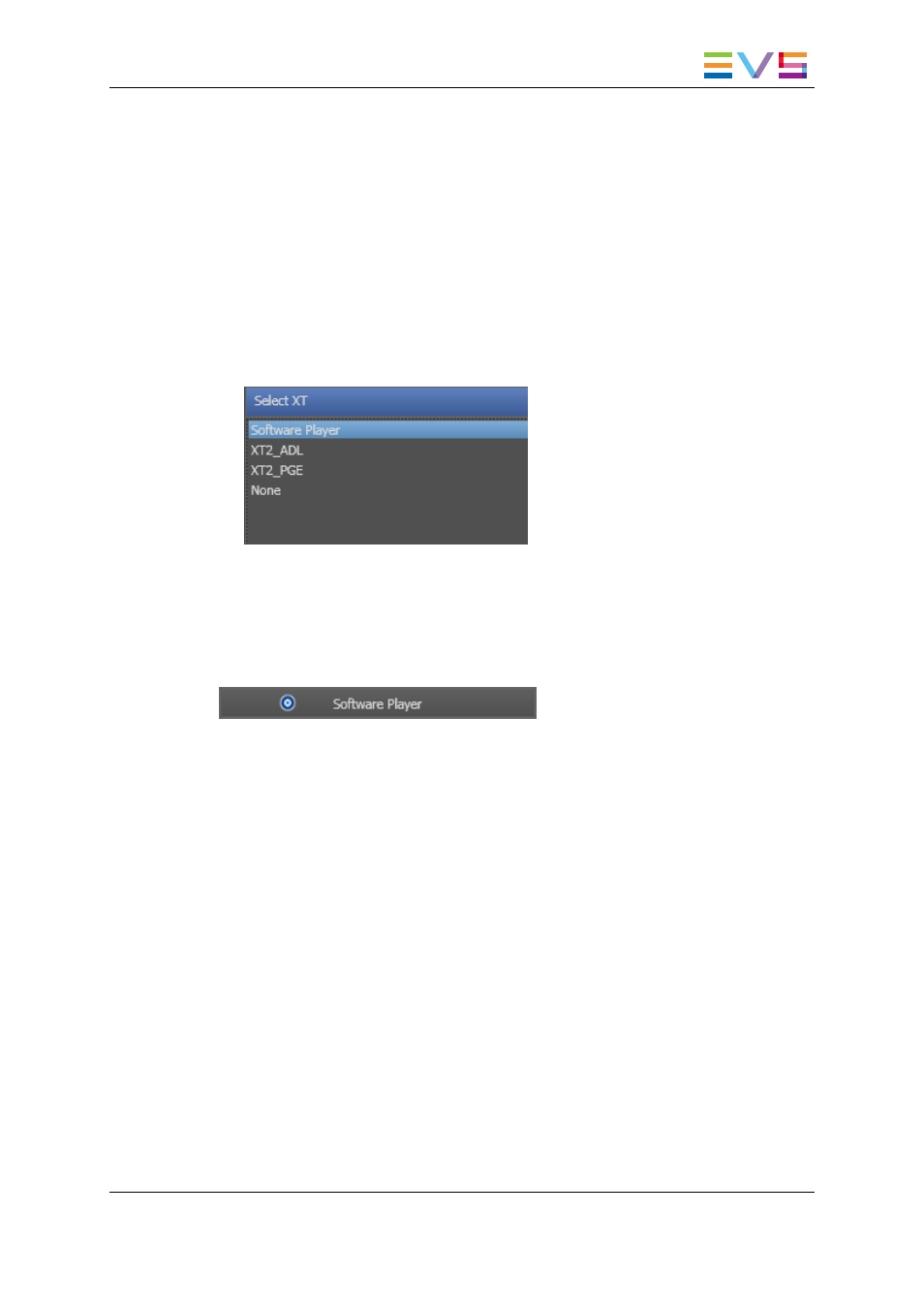
Normal Mode
If you have assigned all the channels of an EVS server to Function buttons from the Sel
XT function, you can take the control of the Software Player with the BEPlay remote in
one of the following ways. In both cases, the Software Player must have previously been
associated to an open Control Panel or Playlist Panel.
•
Press SHIFT, F1 on the Remote.
•
Press SHIFT, SEL XT on the Remote, as explained below.
1. On the remote, press the SHIFT key and then the SEL XT button.
The list with the available EVS video servers and the Software Player is displayed on
screen.
2. Use the remote wheel to select the Software Player.
3. Press the ENTER button of the remote.
Note: To cancel the operation: press MENU.
The Remote icon appears on the left of the Player field in the Control Panel or Playlist
Panel:
8.4.7.
Loading Media
Loading a Train
Possible Actions
Users can load a train on the controlled player channel in one of the following ways:
•
If the required recorder is assigned to a Function button, press this Function button.
The LED flashes red.
•
In case a train is already loaded on the controlled player, you can press the NEXT or
the PREV button to load the train from the next or the previous recorder.
•
To select a recorder channel not assigned to a Function button, proceed as follows:
1. Press the SHIFT key and then the SEL REC button.
The list with the available recorder channels is displayed on screen.
IPDirector - Version 6.2 - User Manual - General Functions
8. Remote Control Management
123
