Shortcut definition, Introduction, How to change a shortcut setting – EVS IPDirector Version 6.2 - June 2013 GENERAL FUNCTIONS User Manual User Manual
Page 109
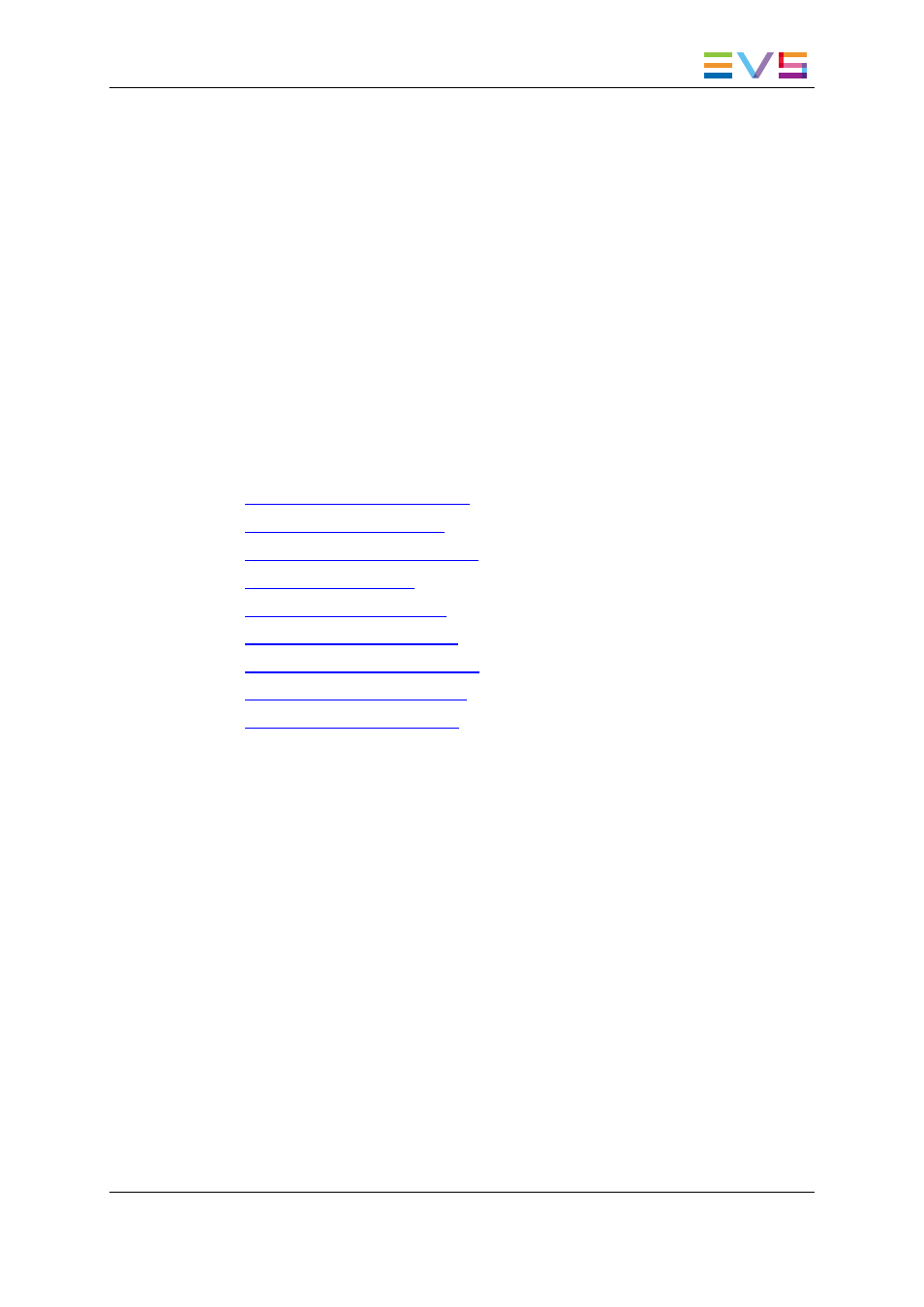
7.
Shortcut Definition
7.1.
Introduction
For each application in the IPDirector there are keyboard shortcuts available to make
operation faster to the operator.
The list of shortcuts can be accessed from Tools > Define Shortcuts.
Some shortcuts can be redefined to suit individual preferences. They are displayed in
regular text. See section "How to Change a Shortcut Setting" on page 97. Other ones
cannot be modified. They appear as dimmed text.
This section only describes the General and Channel Management Shortcuts, which are
valid for several applications. For more information on shortcuts specific to an application,
refer to:
•
the Channel Explorer user manual
•
the Control Panel user manual
•
the Database Explorer user manual
•
the IPLogger user manual
•
the Playlist Panel user manual
•
the Recorder Panel user manual
•
the VTR Control Panel user manual
•
the Ingest Scheduler user manual
•
the AB Roll Playlist user manual
7.2.
How to Change a Shortcut Setting
To change a shortcut setting, proceed as follows:
1. Select the menu Tools > Define Shortcut from the IPDirector Menu bar to open the
Define Shortcuts window:
IPDirector - Version 6.2 - User Manual - General Functions
7. Shortcut Definition
97
