Adding elements in a fill or a key playlist – EVS IPDirector Version 6.2 - June 2013 GENERAL FUNCTIONS User Manual User Manual
Page 167
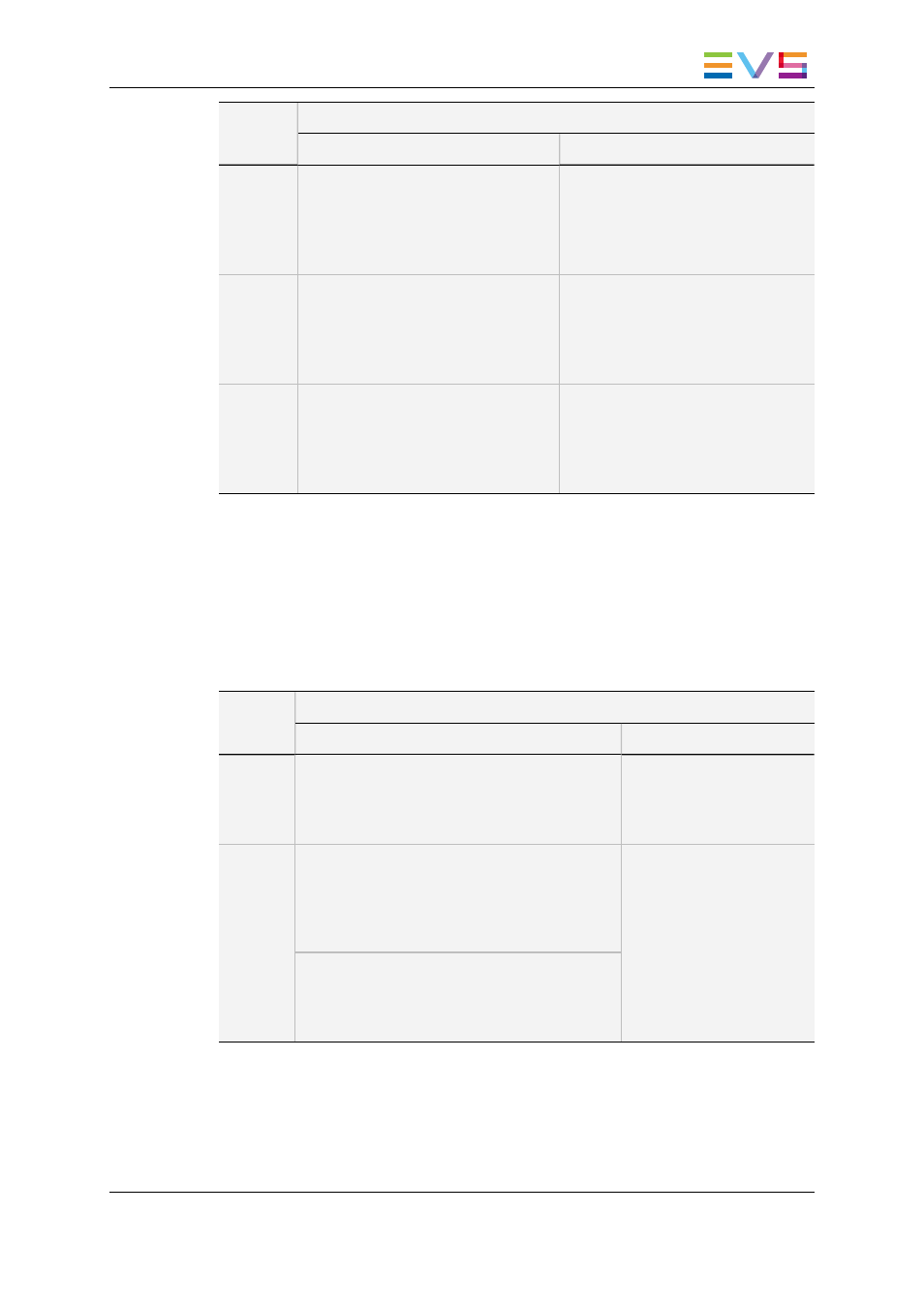
Playlist
1 (PL1)
Playlist 2 (PL2)
Fill
Key
Normal
1. Normal PL1 inserted in Fill PL2
as a group.
2. Black or white elements of exact
same duration inserted in
corresponding Key PL.
Error message: you can only insert
a Key PL into another Key PL.
Fill
1. Fill PL1 inserted in Fill PL2 as a
group.
2. Key PL corresponding to PL1
inserted as a group in Key PL
corresponding to PL2.
Error message: you cannot insert a
Fill PL into a Key PL and vice-
versa.
Key
Error message: you cannot insert a
Fill PL into a Key PL and vice-versa.
1. Key PL1 inserted in Key PL2 as
a group.
2. Fill PL corresponding to PL1
inserted as a group in Fill PL
corresponding to PL2.
Adding Elements in a Fill or a Key Playlist
Adding an element by drag-and-drop operation into a Fill (or Key) playlist can be done in
the same way as for adding a Normal element into a Normal playlist.
However, the system will behave differently depending on the type of the element added
and the type of the playlist. The table below summarizes the actions resulting from the
insertion of an element into a playlist:
Element
Type
Playlist Type
Fill
Key
Normal
1. Element inserted in Fill PL.
2. Black or white element of exact same
duration inserted in corresponding Key PL:
warning message displayed.
Error message: you can
only insert a Key element
into a Key PL.
Fill
If Fill element is not linked to a Key element:
1. Element inserted in Fill PL.
2. Black or white element of exact same
duration inserted in corresponding Key PL:
warning message displayed.
Error message: you can
only insert a Key element
into a Key PL.
If Fill element is linked to a Key element:
1. Fill element inserted in Fill PL.
2. Corresponding Key element inserted in
corresponding Key PL.
IPDirector - Version 6.2 - User Manual - General Functions
11. Fill and Key
155
