Special buttons, Wheel mode buttons – EVS IPDirector Version 6.2 - June 2013 GENERAL FUNCTIONS User Manual User Manual
Page 129
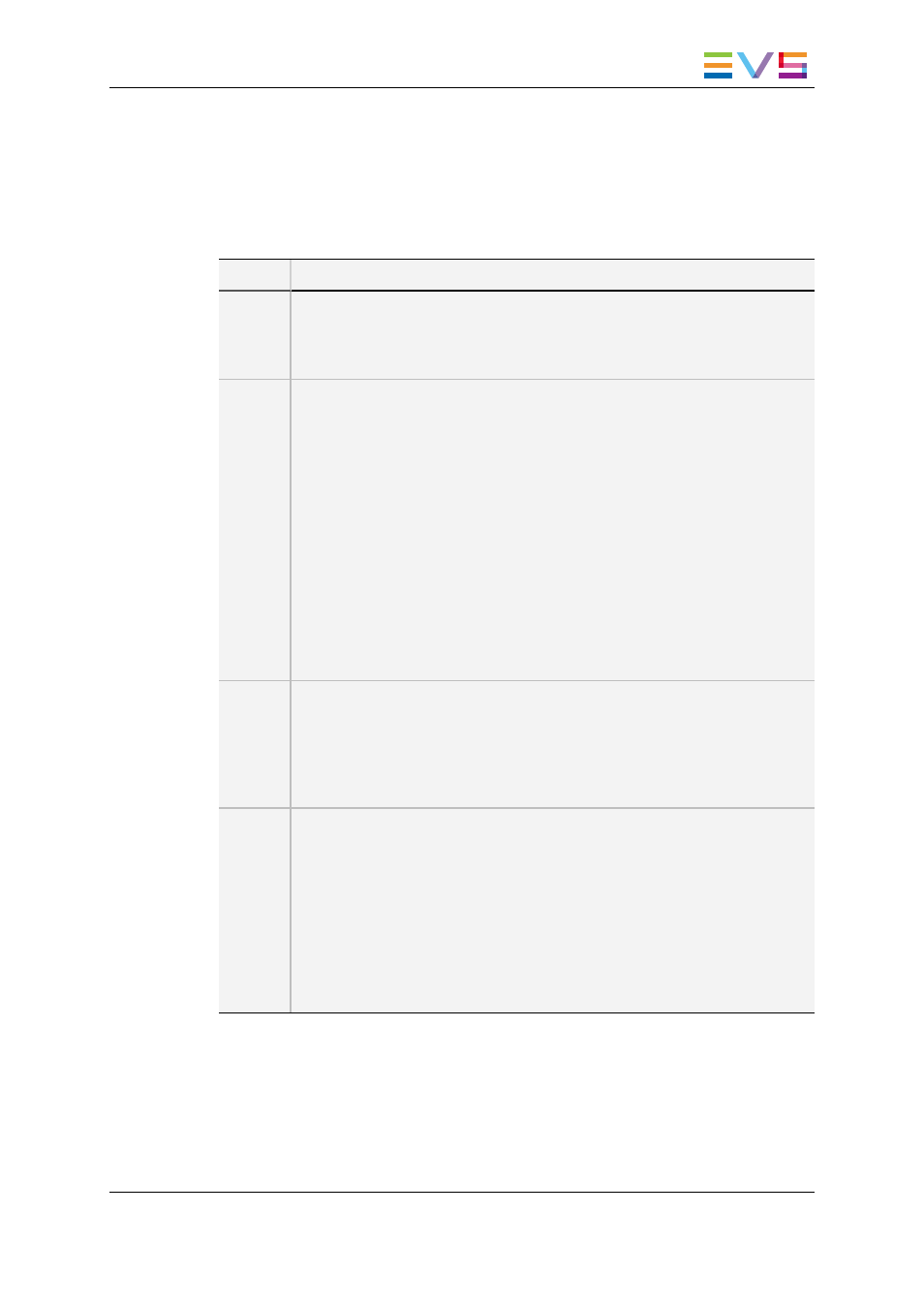
Special Buttons
The BEPlay Remote has 4 buttons which can be used with specific actions or together
with other buttons.
The following table gives a brief description of the action of each button.
Button
Description
MENU
•
"Escape": When using the Sel XT, Last clips, Search TC or Sel Rec
options, a list is displayed on the IPDirector screen.
The MENU button gets out of the list.
•
When using MENU – wait for 3s - ENTER: locks / unlocks the remote.
SHIFT
The SHIFT button is used prior to another button to modify the behavior of
this button:
•
SHIFT, action button: allows to apply the action associated with the
upper part of the button.
•
SHIFT, ENTER: from a list (Last clips, Search TC or Browse options)
inserts the loaded clip to the default playlist, before or after the loaded
element, depending on the setting.
•
SHIFT, MENU button: switches the function buttons assignment
between the normal mode (all channels of an EVS video server) and the
favorite mode (channels defined in the Remote Control Manager
window).
The MENU LED flashes red in favorite mode.
•
SHIFT, VAR button and SHIFT, JOG button: see section "Wheel Mode
Buttons" on page 117.
•
SHIFT, F1 button: used to associate the Software Player to the remote.
CLEAR
The CLEAR button is used prior to another button to modify the behavior of
this button. When it is activated, its LED is red.
•
CLEAR, IN: works as CLEAR IN
•
CLEAR, OUT: works as CLEAR OUT
•
CLEAR, ENTER: cancels the applied saved filter in the Database
Explorer.
ENTER
The ENTER button can be used alone (see below) or together with other
buttons (refer to the description of the other buttons).
•
In Browse mode, in the Last Created Clips list and in the Search on TC
list, when a clip is loaded on the controlled channel, pressing the ENTER
button appends it to the default playlist.
•
In the SEL XT and the SEL REC lists: pressing the ENTER button
confirms the selection.
•
In the Database Explorer tree view: opens or closes a tree node.
•
In the saved filter pane of the Database Explorer: applies the selected
saved filter.
Wheel Mode Buttons
Three buttons are available to select the mode according to which the wheel will be used.
As some of these buttons can be used in association with other buttons, all things
considered, 5 wheel modes are available to the users.
Pressing a Mode button activates a wheel mode but does not change the playout speed.
IPDirector - Version 6.2 - User Manual - General Functions
8. Remote Control Management
117
