Export information zone, Xport, Nformation – EVS XEDIO CleanEdit Version 4.1 - December 2011 User Manual User Manual
Page 239
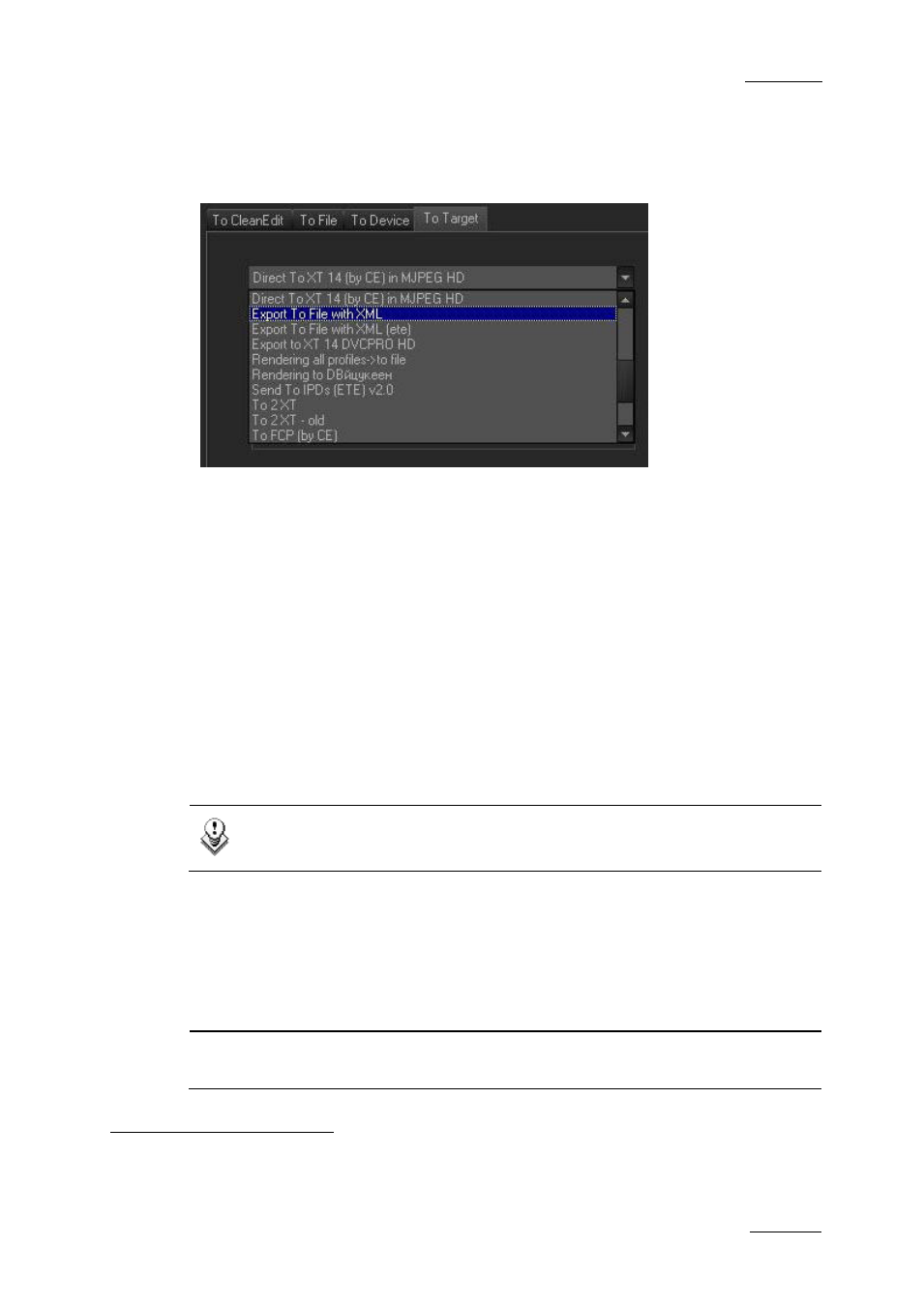
Xedio Suite Version 4.1 – User’s Manual – CleanEdit
EVS Broadcast Equipment – December 2011
Issue 4.1.B
225
The rendering to target tool allows selecting predefined sets of operations that
occur in specific rendering workflows. These operations are described in target
profiles (xml files) listed in the Profile drop-down list:
The operations supported by the tool are:
•
parallel rendering in lo-resolution and high-resolution;
•
folder selection for the rendered file destination;
•
file transfers to up to two XT[2] video servers: high-resolution and lo-
resolution or two high-resolution servers (main and backup);
•
file deletion after the transfer to the XT[2] servers
•
xml file generation with metadata corresponding to the rendered file(s);
•
automatic generation of the VarID
.
Once a rendering target profile is selected, the Description area provides an
overview of all rendering tasks executed by the selected target profile.
Note
RTRProf Wizard can be used to create basic target.
E
XPORT
I
NFORMATION
Z
ONE
From this zone, you can initiate the export process. The following settings are
available:
Item
Description
Start Timecode
You can specify the edit/media timecode from which the
export process will begin.
4
In case of automatic generation of the VarID, the value automatically generated for the VarID is defined in Xedio
Manager: Xedio Manager > Software > Parameter Profiles > CleanEdit Settings, General tab: Automatic Edit ID
Generation: ‘IDDB’ for Database ID or ‘UUID’ for UmID.
