10 creating fast motion clips, 1 various ways to create fast motion clips, Procedure – EVS XEDIO CleanEdit Version 4.1 - December 2011 User Manual User Manual
Page 146: Creating fast motion clips, Various ways to create fast motion clips, N 7.10.2
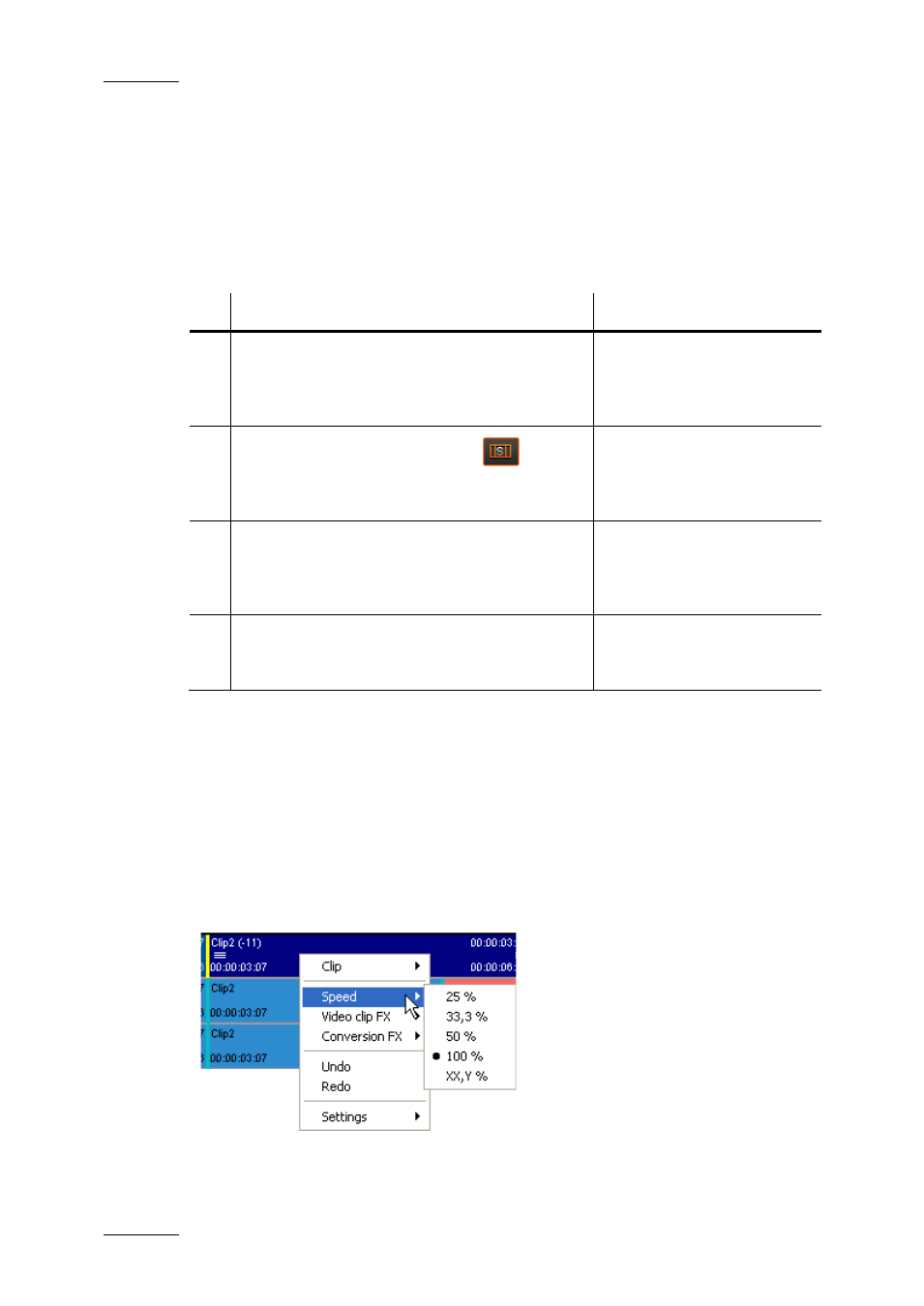
Issue 4.1.B
Xedio Suite Version 4.1 – User’s Manual – CleanEdit
EVS Broadcast Equipment – December 2011
132
7.10 CREATING FAST MOTION CLIPS
7.10.1 V
ARIOUS
W
AYS TO
C
REATE
F
AST
M
OTION
C
LIPS
Fast motion clips can be created using one of the following methods:
Method
See section
1.
Defining the speed from the clip contextual
menu, with the Speed command.
on page 132.
2.
Using the Extend Speed button
on page 131
3.
Dragging the transitions while pressing the
ALT key
on page 131
4.
Using the Fit to Fill feature (also called 4-
point edit)
7.10.2 M
ODIFYING THE
P
LAYBACK
S
PEED OF A
C
LIP
U
SING THE
S
PEED
C
OMMAND
P
ROCEDURE
To change the speed of a clip, select the video element of the clip to change,
right-click it, and select Speed from the contextual menu. You can do one of the
following:
•
Select a preset speed (for slow motion clips) in the available list
