Recording the voiceover, Age 191), Ecording the – EVS XEDIO CleanEdit Version 4.1 - December 2011 User Manual User Manual
Page 205: Oiceover
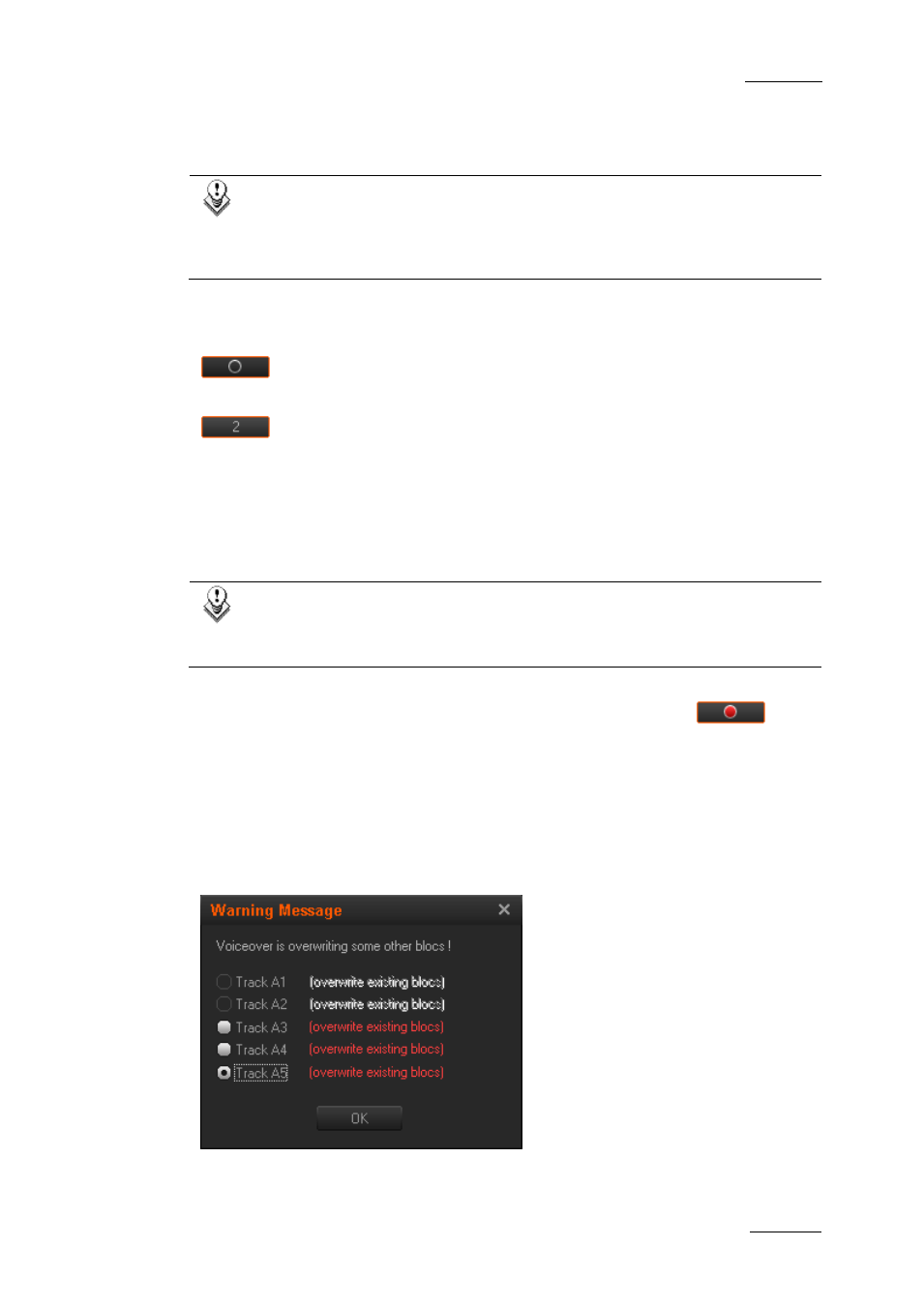
Xedio Suite Version 4.1 – User’s Manual – CleanEdit
EVS Broadcast Equipment – December 2011
Issue 4.1.B
191
The timecode of the mark OUT point will be displayed in the recorder panel next to
the OUT button. The duration of the voiceover will also be shown on the recorder
area.
Note:
It is possible to start a voiceover recording without adding an OUT
point. In this case, the voiceover recording would continue until you
stop manually the recording clicking the Recording button.
R
ECORDING THE
V
OICEOVER
Launch the recording process by pressing the Rec button.
…1 (count down)
When the user selects the Rec button when mark IN and mark OUT have been set,
a countdown starts and is shown on the button itself. It indicates the number of
seconds before the IN point of the voiceover and allows to user to get ready for
the recording. During the countdown CleanEdit will play the edit leading up to the
IN point for the voiceover.
Note:
The Preroll value for a voiceover can be set in Xedio Manager. Please
refer to the Xedio Manager user manual for further details.
When the countdown is over, the Rec button displays a red button
.
The edit is played and keeps recording until the OUT point is reached or until the
user presses the Rec button again to stop recording.
The track where the voiceover clip will be placed is the first stereo track that is
selected looking from the bottom of the timeline. A dialog box will open to ask
which track to place the recorded voiceover on if this would overwrite some
elements already present on the timeline.
Only the stereo tracks can be selected.
